Hello, and welcome to PC Builds On A Budget – the place on the internet to learn how to build a PC on any budget.
I built this website in hopes that I can help guide individuals to enter the world of PC gaming with whatever type of budget they have to work with. Just know that the more you pay, the better your computer is going to run your favorite games!

When I first had the idea of getting a gaming PC I researched pre-built desktops. I was actually surprised by the results!
Did you know that most desktop manufacturers charge double, sometimes more than triple the cost of the hardware itself?
Sure, they need to make a profit, but when building your own PC can be simple…
Why would you pay more for something you could do yourself..?
That’s when the beauty of building your own desktop comes in.
Building a custom computer not only allows you to personalize it the way you want to, but you are also able to narrow down on a specific budget that you’re most comfortable with and still get a really good computer for yourself!
Some of the things I like most about PC gaming are the community, the ability to modify my favorite games, and the fact that I can upgrade my PC whenever I want rather than having to go out and buy a whole new rig.
I’m excited about the future of PC gaming. It’s going to be a wild ride, so hopefully, I can help you get a head start in this next generation of epic gaming. 😉
Cheers,
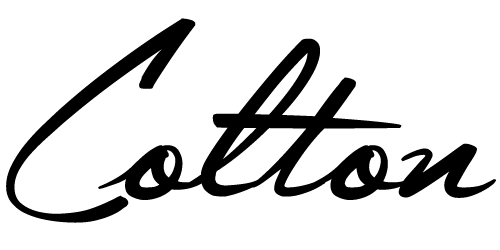
Founder of PC Builds on a Budget
E-mail: colton@pcbuildsonabudget.com

I figured I’d drop a comment after 5 years seeing as this was the place I came for my very first build and I keep coming back to check on and compare builds / prices for every computer I put together.
Back in 2015, I built my first semi-decent budget friendly gaming pc using an AMD FX-8350. Since then, I’ve built 6 other computers for family and friends using this site for guidance on parts for specific budgets. This past year, I finally went all out and built a massive gaming PC using a Ryzen 9 3950x overclocked to 4.7ghz, 64gb Corsair Vengeance 3200mhz DDR4 ram, an MSI RTX 2080. The only “budget” part I’ve currently got is the ASUS Rog Strix B450-F Motherboard. Would you happen to have any recommendations for upgrading the motherboard to something a bit less power restrictive?
What’s up Dylan!!
Thanks for popping back, your new rig is incredible and I’m happy to hear that you’ve used build ideas here to help your family and friends, that’s awesome man ?
Are you looking for boards that have less voltage regulation? Want a board with more freedom in that regard or? What are you trying to do with a less power restrictive board compared to your current B450?
Also my bad on this late reply, I’ve been busy working on a couple of projects and your comment slipped by me.
No worries at all Colton, I think I found what I’m looking for in the X570 and have a MSI MPG X570 GAMING PLUS Gaming Motherboard on order 🙂 it should be here this week!
Thank you for this site! I have been console gaming for years, looked into PC gaming but it just seemed so intimidating. Your builds and the video really make building a PC seem possible!
The only thing I am waiting for is true HDMI 2.1 implementation. I know that the most recent Nvidia GPUs were supposed to have them, but in the specs on their website it lists them as having HDMI 2.0.
Any word on when we might actually see a GPU with true HDMI 2.1? (i.e. when we might see you include one in your builds?)
Thanks
Darin,
To my understanding, HDMI 2.1 is for 4K at 120hz and 8K at 60hz. With most of these builds and with games today, it’s not necessary for video cards to have that type of resolution and refresh rate. If it did exist, it’d cost a lot more than the most expensive build listed here which is the $2000 build – I’d guess that it’s going to be a while before the average consumer is actually ready for 4K gaming at 120hz and/or 8K gaming in general and then the hardware to be able to be cheap enough to create for gaming computers.
Hey man, long time! I know it’s a bit harder to contact you through e-mail than through this site since you check this far more often, but I ended up with a pretty long message, and I wasn’t quite sure where to put it on your site’s comments’ sections since it discusses several different topics. I would appreciate it if you could give it a look at your leisure, it’s titled “On the Subject of Upgrades and Laptop Add-Ons…” Hope to hear from you soon!
I just saw that email, I’ll be replying shortly! Sorry for the late response!
Perfectly fine. I just replied!
Hey bud. I haven’t really taken the time to go through this website until now. Very very detailed and very informative. I’m definitely going to check out some of the builds for myself. Love what your doing man. Keep it up.
Glad that you dig the site bro, always here for build advice 😉
Hey Colton,
I appreciate the work you do.
I was wondering what build you would recommend for some video editing? I’m trying to get more into video and photo but a little bit of gaming too, so which build would you highly recommend?
That’s why I love Ryzen so much, it’s the perfect CPU for video/photo rendering/editing yet it’s still able to keep up with some higher quality gaming.
What type of budget are you on? I’d suggest the $1,000 build if you plan on doing heavy work and then something like the $700 build or $800 build would be good for high quality gaming and a decent bit of editing on the side.
Let me know!
Colton,
You do great work here. But, I have a what I think may be a bit of thinker for you. I have about $800 to spend on something right now(need right now) but want to be able to upgrade to your $1500-2000 range as funds become available.
Not much of a problem there Matt, all of the builds shown here have upgrades in mind for the future. Even with the case on the $800 build you’d still be able to upgrade to the higher end hardware.
Hi Colton,
I’m starting to put the funds together to build a gaming PC. I really want to be able to run games like Overwatch at over 100 FPS. I will not be using this PC for anything other than gaming. Will your build under $1,000 help me achieve this? I’m relatively new to PC building. I’m doing my research but as I’m sure you understand, there is A LOT to know.
– Rob
Hi Rob,
The $1,000 build is a high end build and you’d definitely run Overwatch like a charm going with it. You really wouldn’t have to spend that much to have a high quality overall experience with Overwatch but doing so would also allow you to run future games a lot smoother.
Let me know what you decide to do and I’m always here as you keep moving forward with your build!
Hey Colton,
I am not sure if you remember me, but you helped me out with the $1500 build. Anyways, I was wondering what is your opinion on the new AMD graphics cards and CPU’s?
Hey David,
The new tech out now is definitely a step in the right direction. If you’re gaming at 1080p or even 1440p since you had the $1,500 build then there won’t be any need to upgrade quite yet. I still use my GTX 970.
The new cards are great for 4K resolution and VR gaming for sure. Going forward they’re going to be the cards to have but as I said, no reason to upgrade really if you aren’t into 4K or VR gaming yet.
Which cards were you looking at?
Hel Colton, this website is very very helpful. I was thinking of buying a PC from best buy but after looking at the parts that most of there computers contain for the price is not really worth it. I just have one question because I’m in need of a PC. The main games I will be playing is H1Z1, Outlast, State of decay, The Forest and etc. Mostly open world games online. Will the $700 PC build on your website due the job well?
Hey Gil! Glad that you dig the site 🙂
Yes! That’d be an ideal build for 1080p for today’s games. It’s a very solid build!! Let me know if you ever need more help as you move forward with your build, I’m all ears here!
So, I had a couple ideas for posts you could “possibly” make, and there’s really not any other place on your site to suggest them, so here I am to suggest a couple posts you could “possibly” make.
You made a “free games to get with your new build” type of list, so I was thinking you could make a “cheap games to get with your new build”, and by cheap I mean like $10 or less, maybe $15 or less. Doesn’t necessarily have to even be gotten with your new build! Two games I’d suggest if you do make that list are Terraria and Bloons Tower Defense 5.
A post where you go over what you consider “the best membrane keyboard”, uncaring of the price of it(well, for the most part), and just going over what you’d consider the best membrane keyboard, which I’d consider as this Logitech keyboard. (http://amzn.to/2fcfCPR) For the price of it, you could probably go up a bit and get a low end mechanical keyboard, but personally I’d rather a higher end mechanical keyboard over a lower end one, even so where I’d go with a membrane over a low end mechanical, and I think it could just be interesting. You could also make a “best mechanical keyboard”, but I feel like that should wait til a different date, when you try out another or something.
And lastly, a post where you just go over your favorite companies for making certain parts. Example? Who is your favorite motherboard maker, PSU maker, keyboard maker, etc. Basically, I’d like to see a post where you just go over who you think makes the greatest parts for each specific thing, since you must have some sort of thoughts in this regard. As an example, from what I’ve noticed your favorite for PSU seems to be EVGA, and for motherboard ASUS, so I just want to see what your favorite for every part is. You could even ask people in the comments of that post what they’re favorites for all the things are! Bonus if you also make a least favorite version, or just make least favorite in that same post. However, it’d be annoying if you made multiple posts for the thing, like “what’s my favorite psu makers”, or “what’s my favorite ram makers”, for lack of better words, so just make it one post, at most I’d say two.
And those are my thoughts! Let me know if you like them, are confused by what I meant, or stuff. Of course, you don’t have to make these posts, these are just posts I think “could” be interesting.
I really appreciate the ideas! I’ll definitely be looking at making some of these posts, some good ideas there!!
Hi i need a build low budget for work only need 4 gb of ram ,and 2 ghz.if it can be as low budget possible.
Hey Jorge,
If the $400 build doesn’t suit you then send me an e-mail at the e-mail address above and I’ll look into getting a custom build for you that’ll work!
Hi my ñame is Jorge,i need a build for work it just 4 of ram and 2.o ghz. No vídeo card required. Can you send me a build at —
Hey Jorge I’m more than happy to e-mail you but I deleted your e-mail address to keep your privacy. If you’d like to do e-mail you can send me an e-mail at colton@pcbuildsonabudget.com and I’ll see what I can do!
I was wondering what you would say the life expectancy is on the GTX 900 series of cards now that the new 10’s are out.
I have a 970 in my current rig and was wondering when you think that it is no longer going to be able to preform?
I also currently use the GTX 970 and I personally think that it’s going to be golden for more years to come.
Sure, it’s not able to use the entire 4GB of VRAM that is advertised for it but so far its performance has not hindered in newer game releases and I don’t see that happening any time soon.
Thanks, I have been doing some bench marks and see that it preforms as well as the 1060 in a 1080p.
Just kinda bummed that the 1060 is about 100 buck cheeper then the 970 was when I got it two months ago.
I feel you man, it happens. Now we just have to look far beyond the 1060 when we look to upgrade! 😉
I’m curious, and I gotta ask – Do you watch anime?
I have watched some anime but I’m not an avid anime fan or anything. I loved Attack on Titan
I have a suggestion. Do you have or would you be able to do a tutorial on how to best tweak the settings on a game’s graphical settings to get the best experience?
Hmm… Thanks for the suggestion man!
I definitely know a thing or two simply through experiencing different titles as to what settings actually affect visuals versus stuff that’s hardly noticeable for better performance. I’ll definitely put something like this on the list for future posts!!
Hey Colton I was wondering If this build would be good for a 2 screen display
Apevia X-SNIPER2-GN ATX Mid Tower PC Gaming Case with Green Tinted Side Window
ASRock Z97 Anniversary LGA 1150 Intel Z97 HDMI SATA 6Gb/s USB 3.0 ATX Intel Motherboard
ASUS STRIX-R9380X-OC4G-GAMING Graphic Card
Intel Core i5-4690K Processor 3.5 GHz LGA 1150 BX80646I54690K
Crucial Ballistix Sport 8GB Single DDR3 1600 MT/s PC3-12800 CL9 1.5V UDIMM 240-Pin Memory (BLS8G3D1609DS1S00)
EVGA SuperNOVA 750 B1 80+ BRONZE, 750W Semi Modular 5 Year Warranty Power Supply 110-B1-0750-VR
Asus 24x DVD-RW Serial-ATA Internal OEM Optical Drive DRW-24B1ST (Black)
Seagate 2TB Desktop HDD SATA 6Gb/s 64MB Cache 3.5-Inch Internal Bare Drive (ST2000DM001)
Or if there could be better items my budget is $800 and my 1st time building a pc
The 380x will be able to handle multiple monitors for sure.
Multiple monitors simply takes more than one port for display. As long as you’d have the right cord (ex: one display uses HDMI and another one uses DVI) then you’ll be good to go!
Hey Colton !
I just saw this now and wow that actually is really crazy! I have had the build actually for about 2 weeks now but I have only played games from like 2011 at the latest LOL and obviously that can be maxed out. Because I spent cash on the computer I haven’t bought a 2015 or 16 game yet, but I just signed up for origin access and after hearing what you said I’m really excited to play ps4 games with better framerate !
Thanks!,
Samuel
Happy to hear that you’re really digging the build Samuel, gaming is just so much better on a good PC build 🙂
Happy gaming friend!! Let me know if Origin Access is worth it down the road!
Hello Colton P!
This is an amazing site and it is helping me out so much and I’m about to get all the parts I need and build my first computer! I couldn’t be more excited. I’m going with the $600 build, and I was wondering how that builds graphics would be compared to a PS4. I play allot of PS4 and either way I’m going to build the computer because I also need it for school, though I want to get into pc gaming as well. But just out of curiosity I was wondering if you knew how the $600 build would stand against a PS4.
Thank you!
Samuel
Hey again Samuel!
Well when you look at the hardware of the PS4 and compare it, the build wins in both departments on the CPU side and GPU side.
The PS4 rocks as a console and beats the Xbox One for sure but with that specific build you’ll have smoother frame rates, a bit better graphics, more hard drive space and overall a way better experience.
PC gaming wins mainly with the community, the insane sales and freedom of modding. Hardware wise specifically though, it’s definitely way more powerful than the PS4 will ever be 🙂
Hello!
I actually never had a PC, however I usually hang out in Cyber Cafes. However, I’m planning to build a PC. Because I’m a huge Counter Strike player, which GPU would you recommend? Since Counter Strike and other FPS games like CoD has a lot of difference apart, I need a cheap and good GPU. I’m pretty sure the GTX 750 works like magic, together with the price. I’m smooth with AMD tho, so if there’s any better AMD GPUs than the 750, knock on me!
Hey Jake,
Sounds like the $400 build would be best suited for you. The 750ti would work great it’s basically the best budget GPU on the market right now.
You may want to consider upgrading the CPU to the FX-6300 instead though for the most optimal performance – especially in CS:GO!
Hey Colton, I have a lot of questions in mind. First, I’m not sure whether to get a i7-4790k or i7-6700k. CPUBoss says the Devil’s Canyon is more powerful overall. Second, which GTX 950 line is the most powerful? I’ve heard that same GPU from different brands delivers different amount of Frame Rates.
Lastly, I’m confused about the VR. Since I’m planning for 950, however 950 gets red on the VR Scale. This means it’s not ready. However I saw it gets around 70 FPS during VR session. But here’s my list of Framerates:
20-30 – Poor
40-50 – Okay
60-70 – Good
80-90 – Very Good
100< – Excellent
So on my scale I get Good, and playable, so should I run VR on my 950? Thanks!
Hey Alex,
I’m not exactly 100% knowledgeable when it comes to VR so I can only base my answer on tests that have been done with the Vive and my personal opinion based on the requirements for VR…
As far as those CPUs, I’d personally shoot for the 4790k because it’s cheaper and it’s still an absolutely amazing processor. The performance level of it is going to be up to par for years to come and all in all is just a good way to go. With that, sure the 6700k is more powerful but you’ve also got to dish out extra cash for a CPU cooler right off the bat because it doesn’t come with one and as of today, it’s overkill.
I have the 4790k with my build and the performance is phenomenal.
As far as using a 950 for VR… I wouldn’t recommend trying it. Why get a 950 when you’re getting a CPU that is that powerful? Why not drop down to the i5 4690k and a much better GPU with the money saved?
If you want better gaming performance across the board then you’ll want a better GPU not a better CPU. With the amount saved you could probably opt for a GTX 970 which would ensure a quality VR experience for sure.
Thanks!
No problem
By the way, the ASUS Z170-A comes with the on-board GPU right? So if I had a 970, on the motherboard, can I double screen it? Thanks again!
I don’t think it comes with a GPU… but for dual screens all you need is the 970 man. Dual screens is simply about how many display ports you’re able to use and the 970 has more than one.