Last Updated on January 7, 2015
Looking for the best computer cases to buy? Well you just lucked out because today I’d like to list my top five picks for the best of the best computer cases for 2015.
At PC Builds on a Budget I aim to help as many people as I can to build the computer of their dreams while staying on whichever budget they desire. That being said you’re not going to see the expensive $150-$250 cases on this list. I intend this list to be more so for the budget builders who just want a super valuable build for as little cash as possible. I am also going to stick with mid-tower cases simply because that is the size that most people decide to go with when they go to build their computer on a budget.
So let’s get to my top picks! These are in no specific order. If you were to go with any of these computer cases for your PC build you would still have an awesome experience.
#1: Rosewill Gaming ATX Mid Tower “Challenger” – $48.58
The Rosewill Challenger keeps the simplicity of an awesome computer case while also keeping a cool design at a nice price. There is also a front 120mm blue LED fan, a rear 120mm fan and another fan that is 140mm at the top. With this case you can be ensured that your hardware is going to stay nice and cool while using it for hardcore games/programs. The model that I am showing here doesn’t have USB 3.0 ports but there is another version that allows for USB 3.0 slots and I think that was awesome of Rosewill to add those two different options.
USB 3.0 is basically just a faster port for any USB storage device that might be plugged into it. USB 2.0 is still plenty fast enough but you will indeed see faster transfer speeds and just general speeds of USB storage device will be faster. You better make sure your motherboard has a USB 3.0 headers though otherwise you will not be able to use USB 3.0 with your case.
There are 11 drive bays and the optical drive bays are going to be easy to work with. If you’re looking to spend your money on the contents and simplicity of a well made case rather than the cool looks or luxury portions of a case then this is the best buy for you.
All in all the Rosewill Challenger has a simple design with performance in mind. The three fans that are included with the case will keep your case cool for sure and you won’t have any heating problems with this case.
#2: Antec Slick Black ATX Mid Tower – $34.98
This black Antec mid tower case is super simple yet awesome. It’s slick black design gives a more professional vibe to it but it is actually a great case for when someone is trying to stay within a super tight budget. Even though it seems to be advertised on Amazon as a micro ATX motherboard case this is actually a mid tower case. You can view the questions about the case and this matter when you click on the picture or the link to check it out on Amazon.
This case comes with one 120mm rear fan. Although it only comes with one fan you can still be pretty sure of your system not over-heating. The only time I would start worrying about over heating is if you decide to start over clocking your hardware to perform better than what it was built for. If you were to plan on doing this then I would suggest more fans, a high-end CPU cooler and possibly a water cooling system. This case surprisingly supports water cooling so if you’re into that you should definitely know that this case can get the water cooling job done for you.
Unfortunately this case does not come with nay on board USB 3.0 slots. But as I said with the first case listed the USB 3.0 really doesn’t matter too much. Sure, your USB storage devices will run a bit faster/smoother but I’m sure you’ll still be happy with the 2.0 slots. If you just need USB slots to use USB storage occasionally, plug in a game controller or maybe even some headphones then you’ll be completely content with USB 2.0.
Basically if you’re building a budget build and you want a quality case to go with it that brings quite a bit of value then this would definitely be the case for you. It’s convenient, easy to use and it looks pretty slick!
#3: NZXT Guardian 921 RB ATX Mid Tower – $69.99
The NZXT Guardian case brings a ton of value to the market for its price. Although this is a little more expensive than the other mid tower cases, you will be getting the most bang for your buck.
The case has a lot of room to work with and it comes with many unique features that you don’t see too often on cases, especially for this price. There are 7 bays for hard drives and couple for optical drives. One thing that is unique is the LCD temperature senor screen that comes with it. Simply attach the senors to the appropriate pieces of hardware and your case will keep you updated on how your hardware is performing as well as how the temperature is going. The senors are really easy to use and the instructions that come with the case will explain how to do it the bets way possible.
The front USB 2.0 slots are on the side of the case and there is also a headphone and mic plugin as well as an eSATA port. For me personally I like where the manufacturers decided to put the USB slots and mic/headphone slots. With the USB slots towards the top that will ensure that your cords will reach its slots. The only bad side would
The NZXT Guardian is an amazing case and you definitely get what you pay for in this case. Cases with a LCD screen are usually a lot more expensive than this. They also have a red LED lit version but it is also $5 more.
#4: Sentey® ATX Mid Tower Cs1-1398 Pro – $34.99
This case brings a little bit of everything with it. Sentey did a great job providing a quality case for such a small amount of cash required to get the value. It comes with one USB 2.0 slot as well as one USB 3.0 slot. This provides perfect adversity for someone that has USB 3.0 capabilities but need a cheap case to use it. If your motherboard is not compatible with USB 3.0 then I would suggest to not grab this case. Sure you have your USB slots that are on your motherboard but its better to grab a case at the same price for 2x USB 2.0 slots rather than be out a USB slot.
This case supports up to 4 hard drives and 3 optical drives. If you have a solid state drive included with your build, there are mounting options for this case. The case chassis is completely made of laminated Steel. It has a gray coating with all of the edges rounded off to avoid getting hurt during assembly. This rarely happens, but I could understand that if a hard drive bays metal edge was not rounded that it could potentially cut someone who is not being careful.
This case comes with one fan and supports up to 6 fans in total. If you’re planning on building a super beast gaming machine while keeping a super low price on your case then this may be the case for you. It comes with all of the nice extra features while also being cheaper than the competition.
For $2 more you can get a version of this case with a red outline and a different power/reset button layout that also includes the USB slots towards the top of the case. In my opinion this other option looks better but it’s entirely up to you to decide that!
#5: Apevia X-Sniper 2 – $49.99
If you’re looking for a cool case that is under $60 then you should definitely check this one out for your build. I’m sure the creators of this case gave the current economy some thought while they were keeping in mind that they wanted to keep a modern look with their computer case.
This case has two USB 3.0 slots and HD audio on the front. There are three optical drive slots and I believe there are three slots for hard drives. It only comes with the front LED fan so if you want the whole case to glow like in the picture then you’ll have to purchase another fan color of your choice to attach to the side which is very easy to do. The case has 3 colors available – red, green and blue.
This case supports up to 8 fans, its ready for water cooling and the hard drive bays are screw-less meaning that you won’t have to tamper with screws while putting your hard drives into this case.
What I like most about this case is the size. It’s a bigger case meaning more room to build but it’s also not so big that it won’t fit anywhere. I’d say the size and price is just right with this one and you definitely won’t be disappointed if you were to go with this case.
.
.
.
And there you have it! These are my 5 top picks for the best computer cases to buy in 2015.
What do you guys think? Which is your favorite case?
Let me know in the comments below!
Hey there! 👋 I’m Colton, founder of PC Builds On A Budget.
Whether you need help putting your PC together, finding a great pre-built rig, or want some help finding awesome peripherals – I’ve got you covered!
I share my experiences of anything and everything related to gaming PCs with you here. 👍


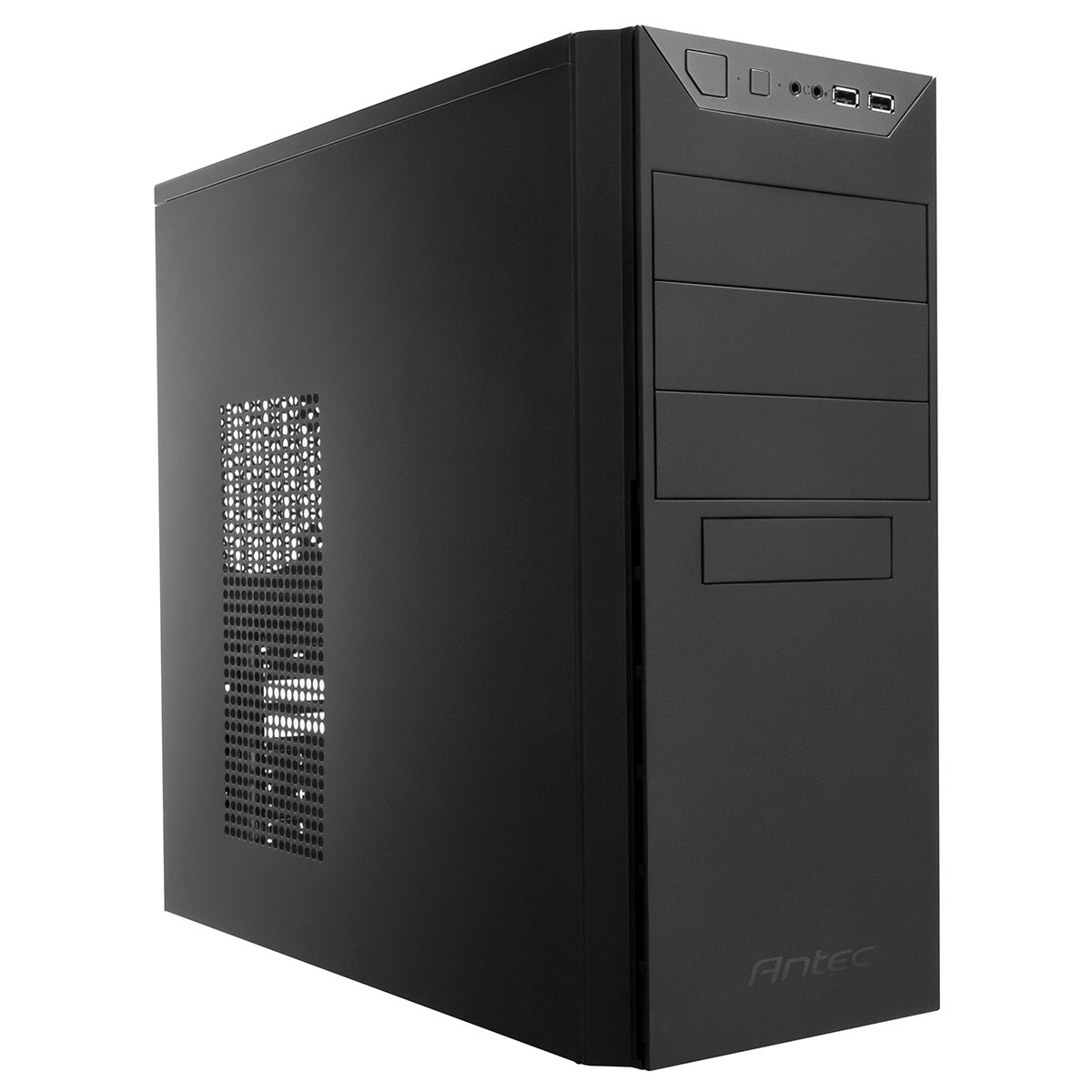



Good recommendation, I am looking for PC casing by the time. But I am still considering.
Right on Leo, any of these cases would do just fine!