A $600 gaming PC build is for when you want to be set up for the future of gaming with that extra push of performance. With a $600 budget, you will be able to have the option of starting with newer-generation hardware and a solid foundation for future hardware upgrades.
16GB of total RAM has slowly started becoming the standard for a lot of newer AAA titles coming out. It won’t be long until we start to see 16GB of RAM as the minimum specification requirement for future titles.
If you want to know how to build a gaming PC for around $600 then you’ll want to follow the part list below. This guide will show you how to go about building it as well as sharing overall gaming performance with a build like this.
$600 PC Build Part List:
Last Updated: January 21st, 2024
Case – Apevia ENZO Mid-Tower Case
You can use Other Mid-Tower Cases as well.
Feel free to reach out in the comments below for help with other case choices and compatibility. 👍
CPU – Intel Core i3-12100F 3.3 GHz Processor
Motherboard – MSI PRO H610M-G LGA 1700 mATX Motherboard
RAM – TEAMGROUP T-Force Vulcan Z DDR4 (2x8GB) 3600MHz
Storage – Silicon Power 512GB A55 M.2 SSD
GPU – XFX Speedster SWFT210 RX 7600 8GB
PSU – Thermaltake Toughpower GX2 80+ Gold 600W
Estimated Final Price: $590-$670
Gaming Performance
A $600 gaming PC is where you start hitting high-end levels of performance for 1080p and beyond. Even at this price range, you’ll still be able to get some solid 1440p performance as well if you want to. The performance metrics below are from targeting 1080p resolution.
You could save a bit more cash if you went with the 6650 XT, but the amount saved is pretty minimal hence the suggestion for using the 7600, one of the newest cards from AMD.
Using the Intel Core i3-12100F and the RX 7600, you’ll have some of the newest generations for the main pieces of hardware needed to run the latest games.
Not to mention that you also have a solid upgrade path by following this part list.
You should expect to be able to get 60-100+ FPS in most titles at a tweaked high setting at 1080p with this build.
At the highest graphics settings possible at 1080p: You can expect this build to run games like Apex Legends at 170 FPS avg, Call of Duty: Warzone at 120 FPS avg, Cyberpunk 2077 at 100 FPS avg, Red Dead Redemption 2 at 85 FPS avg, and Fortnite at 100 FPS avg.
If you’re looking to build a rig that you can start out at 16GB RAM and be able to run most games at ultra settings, 90+ FPS average at 1080p then a $600 build like this would be the way to go!
How To Build This $600 Gaming PC
I’d highly recommend following something like the video guide below when it comes to putting this PC together. It’s a great guide and it is easy to follow!
There may be some parts that are different from this build in the video embedded below and that’s okay! If there is another part that you don’t understand then you should look through the manual of that part and/or look up other video tutorials as well.
If you find yourself having trouble understanding a certain part then you should always search for the specific part and how to install it on YouTube, there are plenty of videos out there showcasing how each part can be installed.
For example, if you aren’t sure how to install your solid state drive then simply search “How to install a solid state drive into PC” on YouTube and you’ll find plenty of material to follow.
Also, you don’t have to use the above case for your build!
You can use almost any other mid-tower case if the above case isn’t your style. Feel free to browse the mid-tower cases on Amazon and if you find one that you think you’d like to use, link it to me in the comments below and I’ll be able to let you know if it’d work or not.
After putting your rig together, you’ll need to install your operating system, drivers, and other software. You’ll also need to get connected online.
There are a couple of posts here on the site that you should read up on if you need to know how to install your operating system as well as getting connected online.
Click the buttons below to learn how to install Windows 11 and get an internet connection with your build!
Have Any Questions?
Feel free to reach out to me in the comments area below if you have any questions about the build, I’m all ears!
From hardware compatibility, performance on a specific game, to whether or not a different case would work with this build… I’m here to help! 🙂


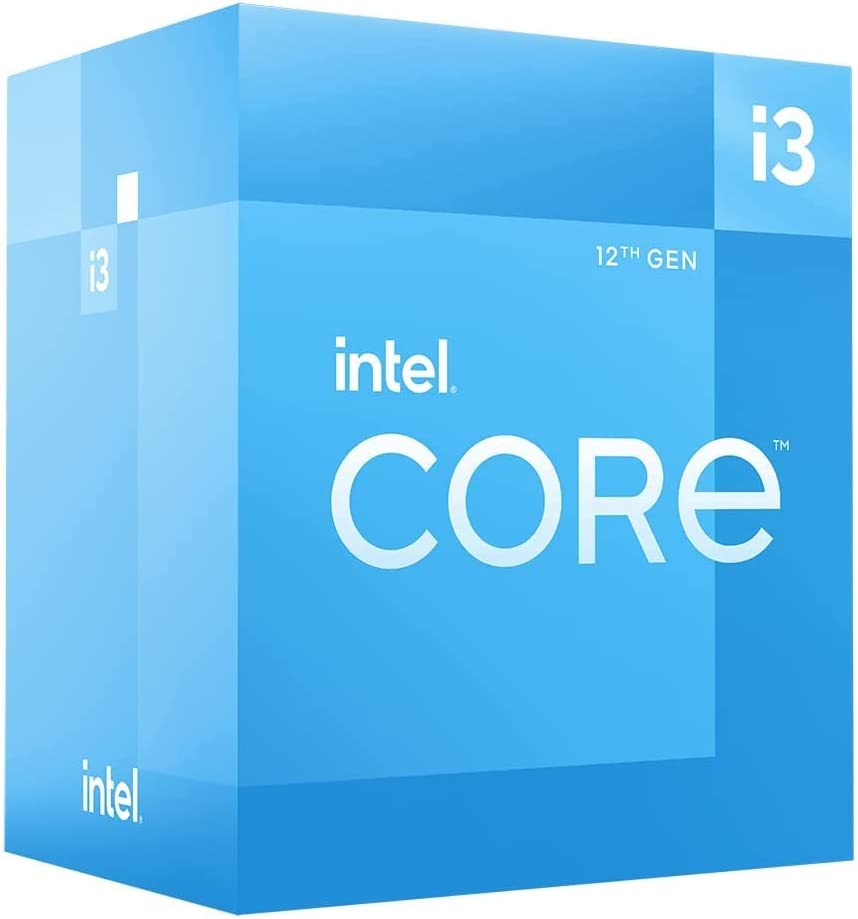
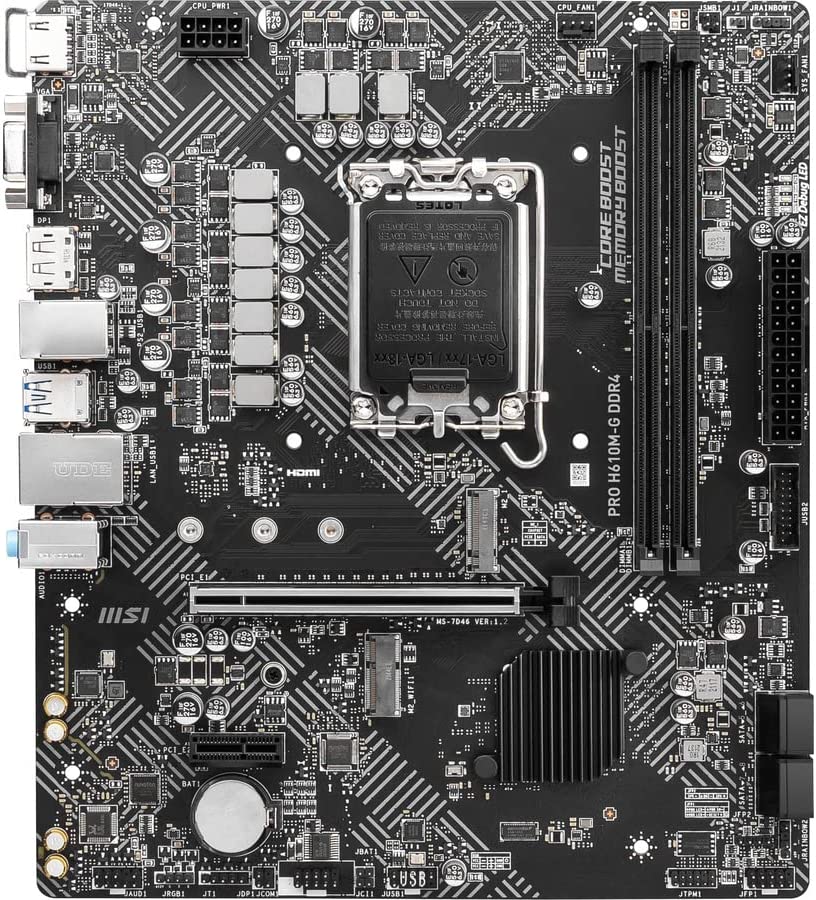
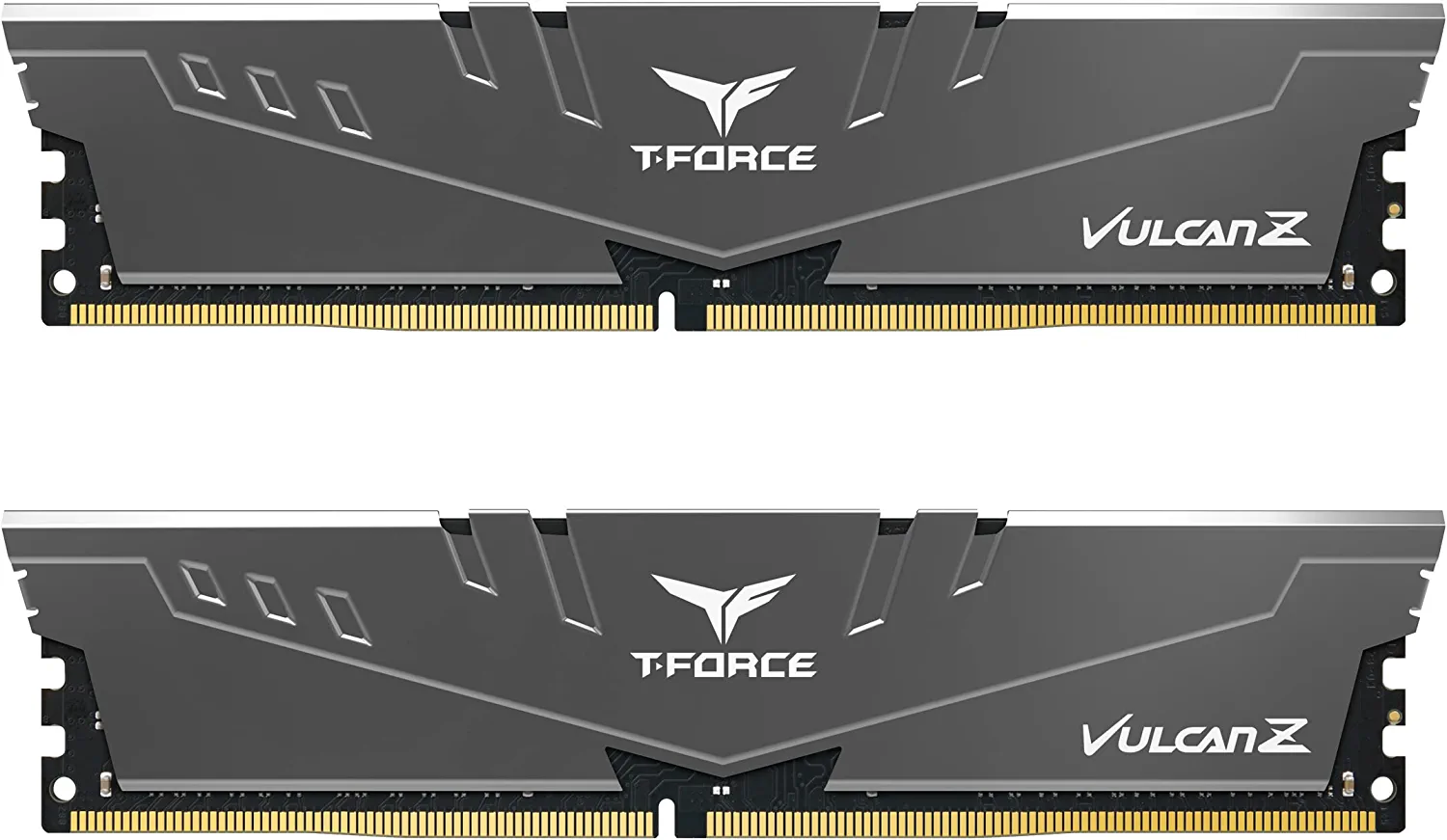



Are there any subsitute for the ram card they arent available in my country
And can i change the ssd to 1tb if so what ssd card should i use ?
Hey Gobe,
I’d suggest going with this RAM kit from Corsair and as I can see, there is a 1TB version of the drive on the same product page as what I’ve linked in the part list.
Let me know if I can help any further as you’re moving forward with your build! 👍
I was wondering what would be a good replacement gpu since that one is out of stock? Could I put a i5 into this build? I’m also wondering how upgradable is this setup and is 1 fan enough? Thanks!!!!
Hey Josh,
It seems to be back in stock at least at the time of replying to you here, otherwise I’d suggest looking into this RX 7600 from PowerColor as an alternative card.
Yes, you could go with an i5 for this build if you wanted to. I’d suggest using the Intel Core i5-12400F.
You’ll eventually want to add intake fans to the front of this case to optimize airflow, but the stock Intel CPU coolers gets the job done. It’ll run just fine with the single exhaust fan that comes with the case, you wouldn’t run into overheating issues if you’re using the PC in normal room temps. It’s just good to ensure that airflow is properly done with intake/exhaust down the road.
You could also look into using a different mid-tower case that includes intake if you have a bit more room in your budget and would prefer to have intake fans right out of the gate.
can u maybe send me a gaming setup for under 1000$ please it doesn’t need to be something all over the top just a cool pc case?
Hey Jean,
There is also a guide here for around the $1000 budget range, check it out here! – How To Build A Gaming PC For $1,000
You can also reach out to me via email if you’d like – colton@pcbuildsonabudget.com and I’d be able to help you narrow down more specific parts if that’s what you’re looking to do! 👍
I built this pc, only with the 750w power supply you have on higher builds. I turned it on for the first time after building and the boot debug light is on. Could this be because I don’t have OS installed yet?
Hey there,
You’re able to boot up to the BIOS screen? You have your video cable plugged directly into your GPU and are seeing the first boot screen?
If so then yes, now you’ll just need to install your OS.
Would it be possible to run windows 11 on this pc
For sure! You can follow along where I linked for Windows 10 and upgrade or do a similar process for Windows 11 right out of the gate. 👍
Are there any other components I would need? For example a cpu cooler or case fans?
Baguette,
Nope! You will need to follow through with the Windows installation guide I have linked for the build page and if you need further help with getting connected online there is another article linked to help you there. A stock CPU cooler will come with the processor and it’s not essential to get any extra case fans but it wouldn’t be a bad idea to eventually buy some intake fans at the front for better airflow or to go with a different case that also includes intake fans.
Hey there, I just have one quick question about this build. Do you think it could run Youtube livestreaming effectively?
Hey there Aayush!
You’d be able to get it done, it’s a good build for starting out streaming – though as far as being able to stream super effectively… Obviously the more power you’re able to have the better quality stream you’ll be able to output. For some games that are very CPU dependent there are methods of hardware encoding where you can have your GPU do more of the heavy work that way you aren’t dropping as many frames in-game while streaming… But, in a nutshell, you can for sure stream with this build as is.
You’ll probably lose around 30%-40% FPS (depending on how your stream is set up and how much more “juice” your PC needs to use while streaming) so you’ll have to adjust game settings from there to what you’re happy with. For general streaming, you’d be good to go for starting out in streaming.
Hey! My mom recently bought Diablo IV and our current PC cant really handle it, we have some extra ram sticks, is it possible to just stick in our old rams sticks to get up to 24 gb of ram? Also is it possible to swap out the M.2 SSD 512 for a 1 tb?
Hey there!
I personally wouldn’t mix and match different RAM brands/speeds because issues can arise from it… I know some folks have used different brands of RAM that are the same speeds and what not and didn’t run into issues, but if it’s super old RAM – such as DDR3 – then it’s not going to be compatible with a PC that is currently using DDR4 RAM. Just depends on how new your current RAM is.
And sure, you could swap out your M.2 if you wanted to, however you might want to just look into adding in another SSD for extra storage space and keeping your 512GB M.2 as is. Then you’ll have extra storage space without having to worry about swapping around your Windows install and keeping all of your original files.
Hey there,
Unfortunately, Apevia ENZO isn’t available in my country, and shipping from the US is quite expensive.
What other cases would you recommend? I’m thinking about Zalman S3, but I’m not if it works for this build.
Thanks 🙂
Hey Leo, hopefully still able to help you out here!
The Zalman S3 case would work fine with the build as is! You can also browse different mid-tower cases and if you find something you think you’d want to use instead, link it in another comment here and we could see if it’d be compatible/worth getting! 👍
How many frames would this build run on rust and escape from Tarkov
Hey Zachary,
At 1080p resolution – Rust will run at about 110 FPS average on lowest settings, and about 60 FPS average at maximum graphics settings (with some settings tweaked, such as without motion blur, dirt lens and depth of field) + SMAA.
Escape From Tarkov will run about 80-90 FPS average on lowest settings, 40-60 FPS average on max settings. There are multiple graphics settings options to tweak, depends on how to specifically tweak some settings but overall, expect 50-60 range maxed out.
I love this build! I don’t do much gaming but thinking about building my own PC for trading. Would this run ThinkorSwim smoothly and multiple chrome tabs on two monitors?
Absolutely, Sjacks. These specs far surpass what it recommended for ThinkorSwim and would do fine running multiple Chrome tabs and Discord, games, etc.
Do you know of any cheaper GPU’s that would still run the same with this build
Honestly, if you want to save the most money possible and still be able to game decently well then I’d suggest going with this Ryzen 5 5600G processor instead and using the integrated graphics until you can afford to put in a dedicated graphics card to your PC.
The reason being is that I don’t think it’d be worth going to a lower-end GPU than what is currently listed here, not for the long run anyway. So I would go with the Vega integrated graphics of the 5600G for now and upgrade to a dedicated card when you’re able to. You’ll still be able to play high-demanding titles, at a tweaked low/medium setting of course, but you’d still be able to play basically any game!
Let me know what you decide to do! 👍
Could you put a 900 WATT PSU in the build safely? I just don’t have the extra money for the PSU and I have a spare 900 and 950 WATT PSU.
Absolutely, Cran. It’d be 100% fine to use that type of power supply that you have lying around. The only issue that “could” arise is if the PSU is super old and doesn’t have the correct type of cable for a newer GPU.
i have a chromebook right now and i dont have enough money to buy the parts and i have been trying to play roblox on here but it says it not compatible with this laptop
With any game, you’ll need to ensure that your PC is able to meet at least the minimum specification requirements with your PC’s hardware before you’ll be able to have a smooth enough experience for the game.
When I was getting the money together for my first PC build years ago, I’d buy each part as I was able to afford them, almost as “payments” as I was able to afford each part. You could also look into using some integrated graphics at first and getting a dedicated graphics card down the road whenever you’d deem it necessary! 👍
Always here if/when you’re able to get the funds for a build and always down to help out!
Would I be able to substitute the 600w power supply for a 500w one or would 500w not be enough
Only reason I wouldn’t recommend going with 500W PSU is for future upgrades/overclocking down the road. Otherwise, yes, this build as is will be able to run with a 500W PSU.