A $1200 gaming PC build will allow you to start off with not only a super high-performing gaming rig but also a future-proof upgrade path and a premium case to build with.
If you want to know how to build a gaming PC for around the $1200 price point then you should follow the part list below. This guide will show you how to go about building it as well as share what you can expect out of a build like this.
$1200 PC Build Part List:
Last Updated: January 21st, 2024
Case – Apevia Guardian-M-BK Mid-Tower Case
You can use Other Mid-Tower Cases as well.
Feel free to reach out in the comments below for help with other case choices and compatibility. 👍
CPU – Intel Core i5-13400F 4.6 GHz Processor
Motherboard – MSI B760 Plus WiFi ATX LGA 1700 Motherboard
RAM – TEAMGROUP T-Create Expert DDR5 32GB Kit (2 x 16GB) 6000MHz
Storage – Silicon Power 1TB NVMe M.2 SSD
GPU – XFX Speedster QICK319 RX 7800 XT CORE 16GB
PSU – EVGA SuperNOVA 80+ Gold 750W
Estimated Final Price: $1160-$1290
Gaming Performance
A $1200 gaming rig provides high-end graphical performance, a simple CPU upgrade path, and enough budget room for premium parts across the board. In the $1200 range, you’re able to have a wide array of high-end parts available to you.
The RX 7800 XT combined with the i5-13400F CPU is a great combination that will do very well at ultra settings with any AAA title.
At this price point and configuration, you won’t be able to overclock the CPU. But the i5-13400F is going to stand the test of time, more than long enough to the point where it’d be time for an upgrade. With that said, whenever you’d deem it necessary, it’s an easy upgrade path to follow with this current Intel platform.
As of the time of this update, there aren’t too many sources of benchmarking and game performance for this specific combo, but you can still expect about a 20 FPS average boost at 1440p and a 30+ FPS boost average at 1080p – depending on a game’s optimization and the settings you’re playing at when compared to the previous update with the 6800 XT.
At the highest graphics settings possible at 1440p: You can expect this rig to run games like Cyberpunk 2077 at 90 FPS average, Forza Horizon 5 at 125 FPS average, Starfield at 70 FPS average, and Dying Light 2 at 80 FPS average.
Again, these averages are going to depend on the settings you’re playing with, such as enabling ray tracing or not, amongst other settings and specific game optimizations. We’ll update these averages accordingly as new tests come out!
With performance like this, you’ll also be able to have solid performance at 4K resolution if that’s what you’d be interested in seeing with any game!
If you are looking for a rig that can handle today’s AAA titles at 100+ FPS with max settings at 1080p and 70+ at 1440p without any overclocking in mind, then this is the type of build you should consider going with!
How To Build This $1200 Gaming PC
I’d highly recommend following something like the video guide below when it comes to putting this PC together. It’s a great guide and it is easy to follow!
There may be some parts that are different from this build in the video embedded below and that’s okay! If there is another part that you don’t understand then you should look through the manual of that part and/or look up other video tutorials as well.
If you find yourself having trouble understanding a certain part then you should always search for the specific part and how to install it on YouTube, there are plenty of videos out there showcasing how each part can be installed.
For example, if you aren’t sure how to install your solid state drive then simply search “How to install a solid state drive into PC” on YouTube and you’ll find plenty of material to follow.
Also, you don’t have to use the above case for your build!
You can use almost any other mid-tower case if the above case isn’t your style.
Feel free to browse the mid-tower cases on Amazon and if you find one that you think you’d like to use, link it to me in the comments below and I’ll be able to let you know if it’d work or not.
After putting your rig together, you’ll need to install your operating system, drivers, and other software. You’ll also need to get connected online.
There are a couple of posts here on the site that you should read up on if you need to know how to install your operating system as well as getting connected online.
Click the buttons below to learn how to install Windows 11 and get an internet connection with your build!
Have Any Questions?
Feel free to reach out to me in the comments area below if you have any questions about the build, I’m all ears!
From hardware compatibility, whether or not a different case would work with this build, or if you would like to know how this build would perform with any specific game… I’m here to help! 🙂



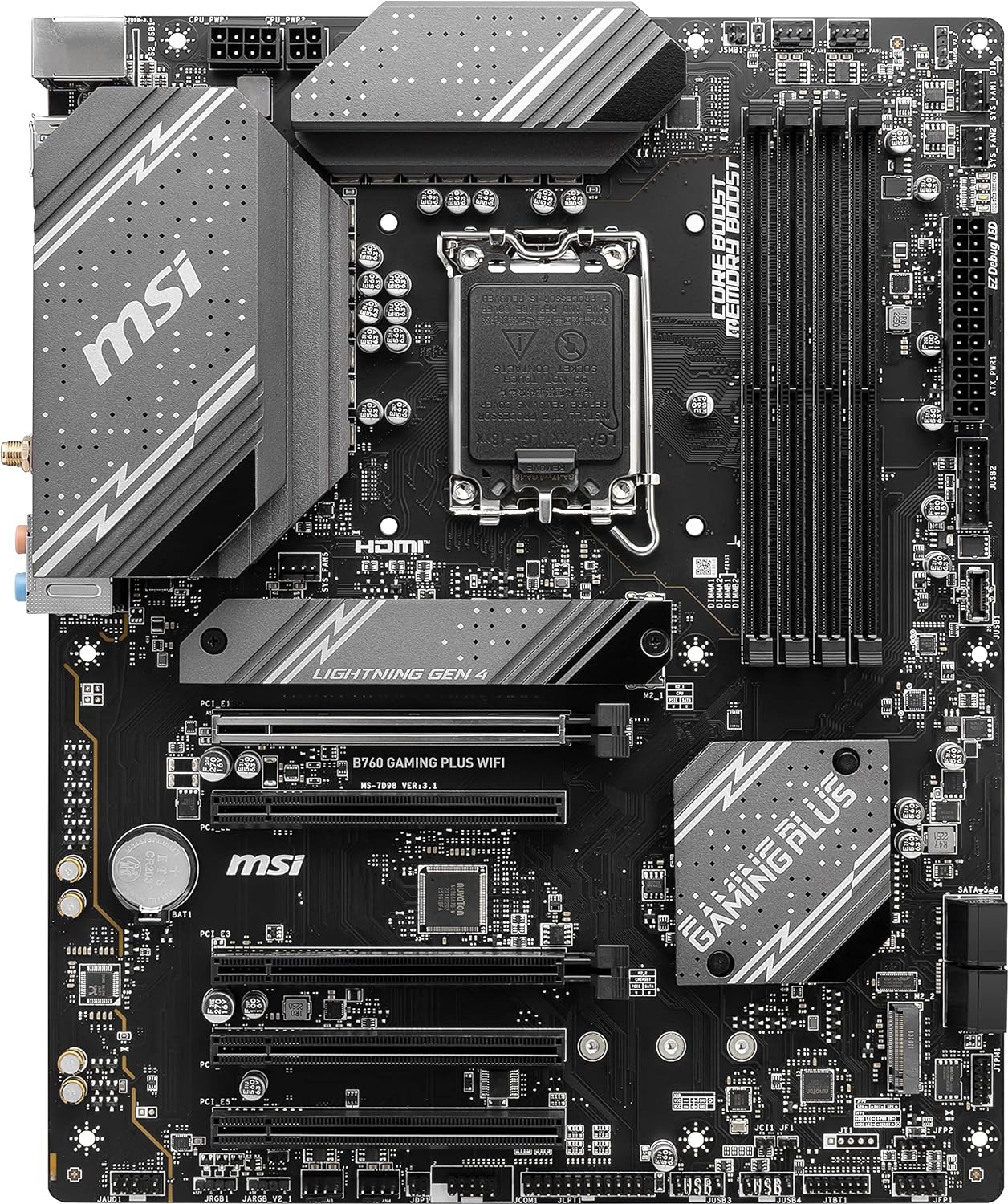




Hi I want to do this but I want to upgrade m.2 to 2TB which should I buy?
Hey Hubert,
I apologize for the late reply here – been very busy with projects and had not gotten around to your comment!
There is a 2TB version of the m.2 that I have listed above, but here’s a direct link to it if for some reason it wasn’t showing up on your end.
Let me know if I can help out with anything else with the build! 👍
Hi Colton
Any ideas from the AMD side? I have always used their products and would not want to switch.
Thank you.
Hey Andrew,
If you wanted a similar build but with Ryzen then I’d suggest grabbing something like this AMD Ryzen 5 7600 and this B650 motherboard from MSI – if you end up wanting to go with the Ryzen 5 7600X instead then you’d also need to include an aftermarket cooler since it doesn’t come with a stock cooler, which strays a decent amount away from the $1,200 budget goal.
Let me know what you end up deciding on, happy to help more as you move forward with your build! 👍
Hi Colton, I completed the previous build you had on the page with the 6800 XT and I like it a lot! One issue I am having is occasional stuttering and was wondering if you had any ideas about it. Starfield is running around 75 average FPS but the CPU Usage is usually at 100% for this game with barely any background apps running. I’ve also seen stuttering during combat in Sea of Thieves. Thanks for your help!
Hey Jen,
Unfortunately, Starfield is simply unoptimized and doesn’t run as smooth as you’d think with high-end hardware. The 75ish average is really about the average you’ll see across the board with the 6800 XT, even with a CPU that is better. I’d suggest running it at a tweaked high setting to bump up FPS.
As for the stuttering on Sea of Thieves, assuming you’ve got the latest drivers installed? Otherwise you could try this fix that has worked in the past, seems others have had issues with RAM usage in-game that has caused stuttering.
Let me know if that works out, otherwise I’d mess with different specific settings and see if there’s a setting to adjust without affecting visuals too much to up your performance. 👍
Thank you for the tips! I changed some background settings in Windows 11 and that seems to have helped a little as well. Do you think adding another 16 gb of RAM could help with this and be worth it?
Adding more RAM can potentially help slightly with performance across the board, but it’s not as simple as throwing in more RAM and expecting to have everything running smoother in-game. 16GB is still the standard for recommended requirements for new games, such as Starfield, and although more RAM does boost performance, I’m not sure that it’d be worth doing. Especially since you’ve already mentioned that you don’t have too many background applications open while you are running your games.
I would tweak some more smaller settings in-game, especially graphical settings that you’ll hardly see a noticeable difference with and smooth things out one setting at a time. With Starfield, play around with FSR, should boost your FPS a bit. 👍
Turning the render resolution down to 50% in Starfield instead of 62 let the game run perfectly smooth while the rest of the settings were still set to high. CPU usage also isn’t staying at 100% anymore while playing. Thanks for the tip!
Awesome, glad you got it sorted! Don’t fret if your CPU usage hits 100% from time to time in-game – it’s normal for it to be fully utilized but tweaking some settings to avoid being pinned at 100% is good as well. 👍
Hey Colton,
I built this PC a few days ago and everything is awesome except I can’t get any signal from the 3 DisplayPorts. So far I’ve only been able to hook a monitor to the one HDMI port. Any idea how to get the DisplayPorts working? Thanks!
There are a few things that come to mind, ensure that you have the latest graphics drivers installed first.
You could try going into Power & Sleep settings within Windows Control Panel, then go to Additional Power Settings and enable High Performance.
Also ensure that the monitor you’re using with the DisplayPort is using the correct input, sometimes depending on the monitor you may have to manually switch over to that input using the monitor’s menu/controls.
If none of that works, try to use a different cable if you’re able to otherwise reach back out in another comment and we can look more into it! 👍
hi, i got 2 questions, is it okay to switch the MSI PRO Z690 from normal to a wifi version and secondly, is it good to switch the G.SKILL Ripjaws V Series 2x8gb to 2x 16 gb?
Assuming that you’re referring to this exact board to switch to and you’re using the same DDR4-3600 G.SKILL memory for 2x16GB then yes, those changes would work fine. 👍
You mean 2x8GB?
I’m referring to stef here. They’re wanting to do 2×16 instead of 2×8.
Hey Colton,
do you have a Nvidia alternative for this GPU? that would give similar performance, i can live with a few hundred bucks diffrence + or -.
the only reason i ask because apart from gaming there is a particular work application i use that works off Nvidia iRay and it will only run on Nvidia GPUs
Hey Ivan,
You’d want to go with this RTX 4070 or this RTX 4070 Ti for something equivalent on the Nvidia side. There is about a 15%-20% performance difference on average between 4070 and 4070 Ti at 1080p, 20%-25% performance difference at 1440p, and at 4K it’s 25%+ difference. All depends on the specific title and what the optimization is like, most of the main performance difference is in higher res gaming. Comes down to if that performance difference is worth the cost difference for what you’re looking for.
Let me know if I can help more! 👍
I’m working on a build based on your $1200 recommendations. It’s my first build.
1) In terms of lasting longer in the future, does it make sense to make the jump to DDR5 memory with a compatible motherboard and memory cards? If I stick with DDR4 will I then have to upgrade my memory AND motherboard if/when DDR5 becomes standard? Wondering if that’s a likely issue down the road, or if not really worth worrying about now.
2) I’m going to connect my PC via wifi – is it definitely a better move to buy a wifi card to attach via the PCI than to buy a motherboard with built-in wifi?
My current setup is a laptop with a GTX 1050, so in some ways I can’t go wrong haha. That said, I also don’t want to have to upgrade too much too soon in the future. Thanks.
Hey Nathan,
1) It’s likely that Intel drops support for DDR4 with the 14th gen. With that said, a next CPU upgrade could be a 13th gen i7 where you’d still have a “future proof” build on DDR4 and even that upgrade will be a long time waiting when you’re starting out with the 12400F.
2) The built-in Wifi with the current board has a good level for connectivity. I’d say to try that out and if you deem it necessary to have a better connection then you can buy a network adapter to improve the connection, but that likely won’t be necessary.
I was wondering if this pc could do any VR gaming.
Absolutely. The 3070 with the 12400F (the current specifications at the time of this writing) are more than enough to handle all of the current and future VR titles coming out!
If I don’t have another gaming pc, can I still install windows 10 from another windows 10 device like a laptop?
Cam,
On the section on how to build this PC above, I’ve linked How To Install Windows 10 from a post here – be sure to follow that and you’ll be able to install Windows 10 to your build that way! 👍
What would be a good 3060ti to put with this build for 500 or less?
Hey John,
I’d recommend going with this 3060 Ti from ZOTAC, it’s for around ~$460 at the time of this writing and is a great GPU! 👍
Thank you, I am having trouble with installing the psu could you please help me out or link a video tutorial.
Which part specifically are you having trouble with? You’re having trouble mounting the PSU to the case, or having trouble on which cables go where?
The video embedded on this page should be able to help out, right around the 30:00 mark. If not then let me know and I’ll do my best to help! 👍
Any recommendations on a monitor? I’m new to this so I would appreciate any help, it’s no problem going above 200-300 dollars more than the 1200$ budget
Hey, Edward!
I’d shoot for a top-notch 144hz/1080p monitor since this will be running games at over 140+ FPS – obviously dependant on the game, but a nice 144hz monitor at that resolution would be great with this build. You could also opt for a 1440p monitor if you wanted higher resolution, though I’d recommend going with 1080p personally but up to you!
I’ve got experience with Asus monitors and MSI monitors so they’re easy brands to recommend. Though, there are a ton of different brands that offer 165hz and what not that you could also take a look at based off of these:
Asus 165hz 1080p recommendation – https://amzn.to/3FqyUvM
Asus 165hz 1440p recommendation – https://amzn.to/3FubWDM
Let us know what you decide on!
Thanks, I would also like to know if upgrading from i5 12400F to a i9 12900F is a good idea, getting double 16 ram as well, take these as an example will all of this still work well with the build? By the way I appreciate your help!
Sure, if you have the extra room in your budget and want more processing performance than going to an i9 would make sense! Keep in mind that’s more for if you are wanting to get deep into video rendering and other heavy processing tasks because, as far as raw gaming performance, it’s not going to be a crazy big difference. And yes, the RAM you linked would work if that’s all that you have available to you! And no problem at all, happy to help! 😀
Hi! Thanks for the build, I just ordered all of these parts and am excited to try my first build. I was watching the video that is linked and I was just curious about the cable extenders that he is using. Are they something that I should get, or is the cable situation doable as it is?
All of the cables you need with the above parts come with the power supply. At least at the time of the current part list, it’s using a fully modular power supply so you’ll be able to use the cables that comes with it for each of the corresponding parts. You will not need to get any extra extenders!
Let us know how the build goes! And if you need more help as you move forward with building it, I’m happy to help here reach out whenever! ?
and how is the pc?
Im a newb thinking about putting one together. Is the operating system additional or is it part of one of the components you listed? Thanks for putting the list together
Ryan
OS will be separate from the parts themselves. I’d recommend getting a key from a legitimate key site and downloading Windows from Microsoft using a legit, valid key.
You can create the installation media for Windows by downloading directly from Microsoft here: https://www.microsoft.com/en-us/software-download/
I new to all this and if im mistaken please correct me, but when watching the video I saw the man talking about the cooler and I don’t believe there is one recommended on this page. Do I need to get one, if so is there one you can recommend with this build?
Hey Jack!
The CPU comes with a stock Intel cooler which is all you need for this specific CPU. You can follow the instructions that come in the box and/or follow along with a video that shows how to install the stock Intel CPU! ?