A $500 gaming PC build is for when you still want a foundation to upgrade from in the future while having solid performance right out of the gate.
When it comes to starting out with a dedicated GPU and being able to game decently well at 1080p, then this is the kind of build to go for. It also provides a foundation for an upgrade path if you ever feel the need for better performance in the future.
If you want to know how to build a gaming pc for around a $500 price point then you should follow the part list below. This guide will show you how to go about building it as well as share what you can expect out of a build like this.
$500 PC Build Part List:
Last Updated: January 21st, 2024
Case – Zalman S2 ATX Mid Tower Case
You can use Other Mid-Tower Cases as well.
Feel free to reach out in the comments below for help with other case choices and compatibility. 👍
CPU – Intel Core i3-12100F 3.3 GHz Processor
Motherboard – MSI PRO H610M-G LGA 1700 mATX Motherboard
RAM – Silicon Power Value Gaming DDR4 RAM 16GB (2x8GB) 3200MHz
Storage – Patriot P300 M.2 PCIe Gen 3 x4 512GB SSD
GPU – PowerColor Fighter RX 6600 8GB
PSU – Thermaltake Toughpower GX2 80+ Gold 600W
Estimated Final Price: $510-$590
Gaming Performance
A $500 gaming rig today will set you up with solid 1080p gaming performance, extra storage, and an Intel upgrade path.
You could save a good chunk of money using something like a 6500 XT instead, but you’d be sacrificing A LOT of gaming performance… This build likely goes over the $500 budget goal, but it’s well worth the extra bit for this type of performance around this price point.
The RX 6600 8GB card combined with an Intel Core i3-12100F gives you enough performance power for 1080p gaming for most of today’s more demanding AAA titles.
Usually, at this price point, you wouldn’t be able to have this type of GPU – but with the deals right now and how the market currently is… It’s an awesome deal for around the $500 price point.
For the exact price, it’ll depend on the timing of the market so with this configuration you might be a little over the $500 goal – but it’s absolutely the deal to go with if you have some “wiggle room” in your budget.
At high graphics settings at 1080p: You can expect this build to run games like Baldur’s Gate 3 at 65 FPS avg, Counter-Strike 2 at 200 FPS avg, Cyberpunk 2077 at 65 FPS avg, Fortnite at 60 FPS avg, Hogwarts Legacy at 50 FPS avg, and Red Dead Redemption 2 at 85 FPS avg.
If you’re looking for a starter gaming rig that comes with a dedicated GPU and is meant for a solid 60-100 FPS 1080p gaming experience then these are the parts that you should move forward with.
How To Build This $500 Gaming PC
I’d highly recommend following something like the video guide below when it comes to putting this PC together. It’s a great guide and it is easy to follow!
There may be some parts that are different from this build in the video embedded below and that’s okay! If there is another part that you don’t understand then you should look through the manual of that part and/or look up other video tutorials as well.
If you find yourself having trouble understanding a certain part then you should always search for the specific part and how to install it on YouTube, there are plenty of videos out there showcasing how each part can be installed.
For example, if you aren’t sure how to install your solid state drive then simply search “How to install a solid state drive into PC” on YouTube and you’ll find plenty of material to follow.
Also, you don’t have to use the above case for your build!
You can use almost any other mid tower case if the above case isn’t your style. Feel free to browse the mid tower cases on Amazon and if you find one that you think you’d like to use, link it to me in the comments below and I’ll be able to let you know if it’d work or not.
After putting your rig together, you’ll need to install your operating system, drivers and other software. You’ll also need to get connected online.
There are a couple of posts here on the site that you should read up on if you need to know how to install your operating system as well as getting connected online.
Click the buttons below to learn how to install Windows 11 and get an internet connection with your build!
Have Any Questions?
Feel free to reach out to me in the comments area below if you have any questions about the build, I’m all ears!
From specific game performance, different hardware compatibility, or whether or not a different case would work with this build… I’m here to help! 🙂


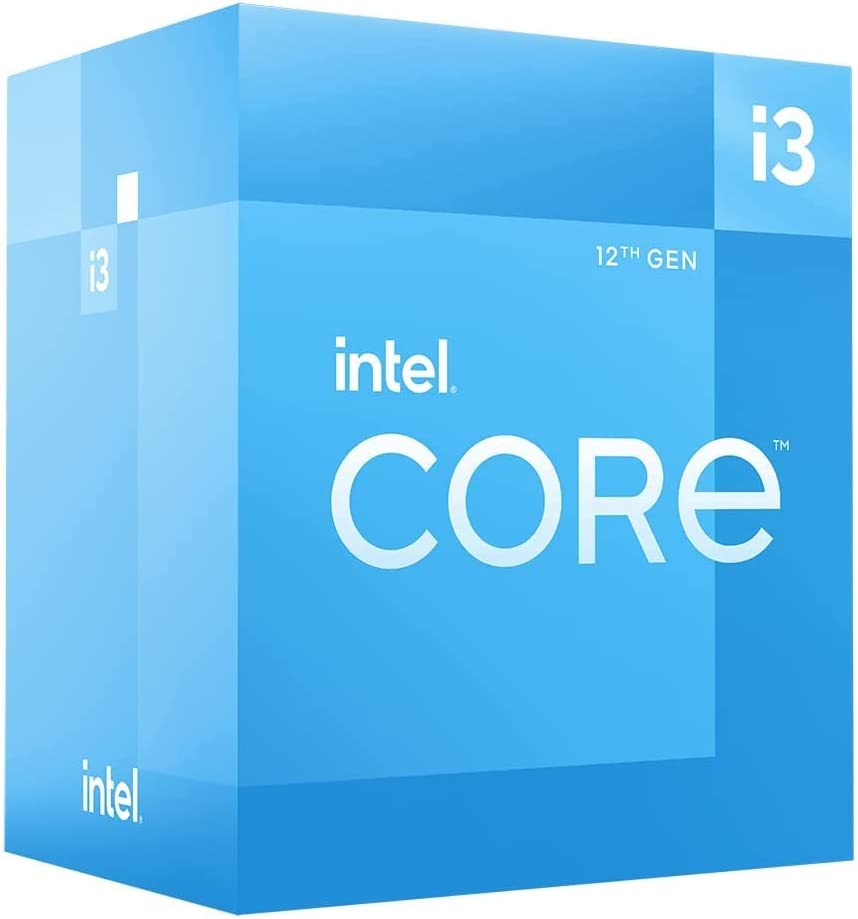
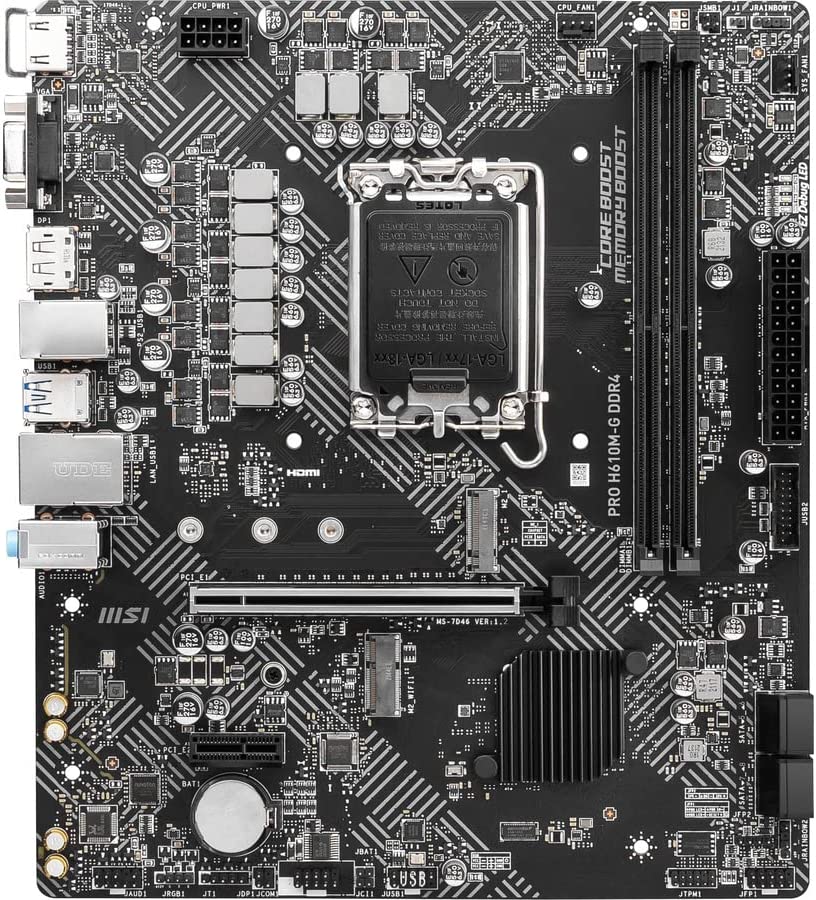



We built this computer following the instructions and it seems like everything but the graphics card has power. We aren’t getting anything to display on the monitor. Any Suggestions?
Hey Andrea,
Do you have the video cable plugged from the GPU to the monitor? Checking to see if you maybe are trying to use the motherboard’s video port instead of the GPU’s?
If you’re using the exact video card listed for this build, have you tried using both DisplayPort and HDMI ports?
After those suggestions, I’d take a look at see if there is any debug light lit up on your motherboard? Do you have the motherboard speaker plugged in and able to hear any beeps when you power up the PC? As for ensuring whether or not your GPU has power, if the fans aren’t moving at all then that doesn’t necessarily mean that the GPU isn’t getting any power at all. Some GPUs fans will move slightly right when the PC is powered on, are you able to check that as well?
Let me know how it’s going, happy to continue to help if you need it!
Would this run Davinci Resolve for editing youtube videos?
Hey Chris,
Davinci Resolve requires a better processor if you want things to run as how you’d want to expect it to, super smooth. With GPU and RAM you’d be good to go, but if you’re doing more intensive graphical work within Resolve then 32GB of RAM would be better.
You’d want to go with i7 or Ryzen 7 CPU to really be able to pump Resolve to its full potential. That’s not to say that you wouldn’t be able to run it at all with the above CPU, just that you’ll be missing out on faster performance using something like an i3. If you’re getting into super intensive editing, I’d say bump up the CPU. If it’s entry-level or mid-level editing, the i3 will be able to run it.
Is there space for possible future upgrades or is everything set in stone?
Hey Micah,
That’s an awesome part about doing a build of your own – there aren’t any proprietary parts so you’ll be able to upgrade however you see fit and whenever you deem it necessary. There are some aspects, such as future generations of processors that might not use the same type of motherboard socket, hopefully future graphics cards can start getting smaller to fit into more cases etc, but for the most part you’ll be able to upgrade whatever you need to in the future.
If you ever want more insight/help on upgrades with this build and what it could look like, what you can and cannot do etc, feel free to ask away! Happy to help! 👍
Brother, basically I need a computer for school but would like to game on the same computer if ever I decided too. Is that asking to much for a single device or does that sound do-able. Also I’ve never done the college experience, so idk if I’m making a rookie mistake or something. Aldo I’m super limited on funds in light of being the sole provider etc.. Anyway thank you for your time, God Bless
Yo Daniel!
Absolutely, the parts used with these different build are still more than enough performance power for anything basic such as going through different classes online, using it for any regular desktop use, etc. Now if you’re wanting to also use the PC for example as a workstation PC along with college courses and using it in 3D rendering, heavy video rendering, heavy-processing tasks etc. then you’d want to have something stronger in performance to keep up with the demand needed for whichever software(s) you’d need for those.
Otherwise, for general use, a gaming PC works just the same as any other desktop that you could use for what you need it for, just that it has more powerful parts to be able to run games as well!
Let me know if I can help more as you’re moving forward with your build! 👍
Hi Colton,
I am wondering if you would be able to help me with the minimum specs, within the 500$ budget, to handle RDR 2, or run photoshop, or app development software.
I dont want to spend to much so i am looking at refurbished or amazon but I am getting confused with all the specs so is there a general rule to follow?
i am looking at 8gb ram+, 500 gb space+, I7 M1 and nvidia (these are the ones i am having difficulty with), and cores. what do you recommend? and is there anything else i need to pay attention to? for example when I find similar models but for different price, what should I be ok to sacrifice first ?
Hi Hanna,
Within the $500 budget, you’d be able to go with this build and have what is required to run RDR2, albeit you won’t be able to run it at the highest possible settings, but a tweaked high/med setting and you could get a solid, playable FPS rate.
As for app development software, I’d need you to be more specific with the exact software you’d want to be running as you’d need certain minimum specifications to follow to run it at a level that you’d be happy with. Same goes for Adobe products.
When you’re referring to i7, M1, and Nvidia, I’m assuming you’ve done some research and have see that i7 Intel processors are better for different types of rendering software and the likes of software that you mentioned and that’s true! For the graphics card, Nvidia does have specific features that make them better overall for rendering and 3D creation software, and M1 that you’re referring to is the type of storage that you are able to have with your PC which is also what I’ve got listed for this build as well.
If you’d like to get more specific about a different build while trying to stay as close in your budget range as possible, feel free to continue this comment thread or shoot me an email – colton@pcbuildsonabudget.com and I’ll help further! 👍
In a nutshell, you need to know what type of hardware is going to be best for the specific software(s) you are trying to run while trying to stay within the $500 range, but odds are if you’re wanting a higher end PC to run things smoother with that software, you may need to up your budget a smudge to compensate.
Hello, just wondering, would an improved intel cpu be better for my fps? or should i look for a better gpu?
Hey Alex,
Always start with putting more of your budget towards a better GPU. Games rely mostly on GPU performance to achieve higher frame rates, and the i3 is more than enough to handle a bump up in graphical power.
I’d suggest something like this RX 6600 XT from MSI or this RX 7600 from XFX – Whichever is the better deal/available when you decide to get a better GPU. 👍
No cooling system?
A stock Intel cooler comes with the processor, Marcus. It’s more than enough for this CPU, so there is no need for an aftermarket cooler!
Hey any replacement for the gpu that would be similar i cans seem to find that one in stock anywhere
At the time of this comment, the currently listed GPU is in stock/back in stock! Let me know if you’d still need another recommendation though!
Hey Colton, I just came across your website recently and I think its awesome. I’ve always dreamed about building my own PC, now over the next few month as a purchase and gather parts I plan to do so.
Would this mid tower case meet the requirements for this build, as I cant find the one you recommended.
https://amzn.to/3n8Y5KN
Thanks
Paul
Hey Paul,
Glad that you’re enjoying the site! Keep in mind that these builds haven’t been updated for a while, but it mainly comes down to the GPU and ensuring you’re getting a decent price for it as the market has shifted significantly throughout the past year. It’s more and more expensive to do a build of your own – but it’s still doable.
Keep in mind that the case you shared has a front Type-C port but the motherboard listed above doesn’t have a header for a Type-C port which would make it unusable. You might want to check into other boards that have the correct header to fully utilize that case.
If you’d like more help regarding your build, you can also reach out to me via email – colton@pcbuildsonabudget.com – and I can help you more closely with which parts you might want to move forward with.
Let me know! Always here to help! 👍
This is great! Still don’t have the money for it but a kid can dream!
Eventually the prices will go down, Andrew. It’s going to be a good while yet, but when they do – keep an eye out and save up! It’ll be an awesome build for sure! 🙂