Before venturing into your build you need to know what type of budget you’re working with. From there, you can execute on ordering each part!
Choose Your Budget
Below are links to each budget guide. The more you spend, the more powerful your PC will be after completing the build. If you’re looking for something as an entry level PC that can handle most gaming at a 1080p resolution then I’d suggest starting by looking at the $500 build guide.
After you pick your budget point you’ll see the complete part list that corresponds with that type of budget and you’ll also see the same video guide on putting all of the parts together. I will also share that video on this page!
How To Build Your PC
There are plenty of great videos online that you can follow and you should follow the one that makes the most sense to you.
Below is a video guide from a channel called Robeytech that I think shares the more important bits when it comes to putting your PC together.
After building several computers for friends and family, I can now easily set up a computer in an hour and trust me I knew NOTHING about building computers when I first started. I was only interested in PC gaming on a budget! 😉
Feel free to bookmark this page for later use when you go to build your PC gaming beast. If you have any questions about your PC, feel free to ask me in the comment area below! 🙂
What do you guys think of this video? Is it informative?
Which build are you going to go with?
Let me know in the comments below!
Cheers,
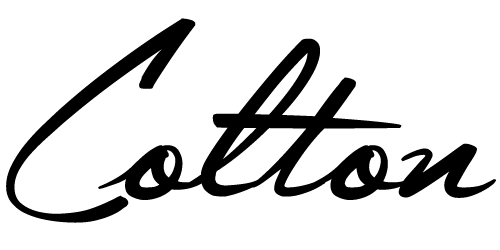
Founder of PC Builds on a Budget










Hey Colton,
This is going to be the first time I build a pc, and I have a question about all the wires, are they seperate and can you make a list that is needed for the 2000$ build.
Hey Joel,
All of the cables and what not that you’d need to get everything connected and working together is going to come with all of the different parts. The only other thing you’d really need is a Philips screwdriver!
Hey there Colton, it’s me your friendly neighbourhood Greg. So I’ve finally decided on parts that I’m going to use for my build, I’m just wondering what your thoughts are on this build and whether all of these parts are compatible with one another.
CPU: Intel Core i5 6500
Motherboard: ASUS B-150M-A Motherboard
Graphics Card: MSI GeForce GTX 970 OC 4GB
Memory: Corsair Vengeance LPX CMK8GX4M2A2133C13 8GB (2x4GB) DDR4
Solid State Drive: Solid State Drive: Kingston SSDNow UV400 240GB SSD
Hard Drive: Seagate Barracuda 2TB ST2000DM001
Power Supply: EVGA 500B 500W Power Supply
Case: NZXT S340 Mid Tower Case Black/Blue
Operating System: Microsoft Windows 10 Home 32bit/64bit USB Flash Drive in
I’m not entirely sure on the SSD at the moment, so I may change it as I’ve heard it’s slow.
If you have any suggestions, feel free to let me know.
Thanks in advance Colton,
Greg.
Hey there Greg,
Definitely a solid build to move forward with, but do you have a link to the motherboard that you are using? Not enough info there to tell which one it is exactly.
Other than that, everything looks great. Kingston SSDs are just fine!
I certainly do have a link to the motherboard, here it is
Ah good to hear the Kingston SSD’s are good, I’d heard that they weren’t entirely great in the way of speed, but in the end that really doesn’t bother me.
Hopefully all the pieces are compatible with the motherboard, if not then I may need to do some more searching.
Thanks for the feedback, this site has been helpful to me for getting ideas for a build.
Greg.
You’ll be good to go, good choice on the board 🙂
Hi Colton, do you think this is a good PC Build? I will be overclocking it later on. I just want some feedback on what I should change or have in the build. 😀
Hi Andrew,
That CPU isn’t really worth getting man. You’re better off going with a different gen like Haswell with a different motherboard. Same price, a lot more power.
What about builds that are full tower and have a water cooler?
Well this site is all about building good rigs on a tighter budget point, but if you have the room in your budget and you want to have a huge case for a lot of drives and water cooling then by all means go for it Marcos 😛
The builds I share here are for those on specific budget points, best bang for the buck. Since water coolers and full tower cases are super expensive, you won’t see a lot of them on the site.
I think im going to go with your 400$ build, but how would i connect to the internet? Does it have a ehternet cable hookup or would i have to buy something that i can pick up wifi?
Hi Andrew,
If you take a look above, I talk about how to connect to the internet with the build.
You could either use the wireless network adapter that I have listed above or you could also connect via ethernet though you’d have to get your own cord for it, the build doesn’t come with one. You’d be able to use ethernet after installing the motherboard’s drivers which come in a CD with the motherboard!
Sorry first time builder…I am not that big into gaming but still want a solid pc incase i would want to start.. can i hold off on the grahics card.. or is that something i have to have
Hey Ryan,
You could use integrated graphics with some of the builds, some processors have a graphics option which can be used to display stuff on screen and some are even good enough for 1080p video.
For gaming, you’d definitely need to grab a video card.
Once you build your PC, you turn on PSU, will you need to ever turn off the PSU again after built?
Hey Desise,
Nope, if you want your PC shut down then all you’ll have to do is shut it down through your operating system. No need to switch the power supply off. You’d only want to do that if you’re moving your PC to another area or something of that nature but even then you wouldn’t really need to.
Great info here. Thanks.
Just wondering how often you find a power supply that is malfunctioning from the start??
Hey Grady,
Glad you dig the site 🙂 when it comes to low quality power supplies it usually depends on the manufacturer. I mainly recommend going with EVGA power supplies because they’re known for high quality, long lasting products. I have seen people use power supplies by a company called Logisys and it was absolute crap.
EVGA’s got your back, it would be once in a blue moon to see their PSUs malfunction.
Hello Colton,
Merry late Christmas!
Okay so I was looking at your 500$ budget one and I was thinking about doing it and I was wondering if anything has changed with your recommended items and also I was wondering if I had to be experienced with PCs to actually put the parts together!
Hello Cameron, Merry late Christmas to you too 😛
The parts as is are very good when thinking about the future of PC gaming, though I’m not really sure if the graphics card has stayed around the same price point. I am probably going to be making a couple of changes in that fashion, though if you can afford the current card then I’d highly suggest picking it up!
As far as needing to be experienced in order to put one together, no you really don’t. When I put my first PC build together I followed the same video tutorial that is embedded above and I went step by step. I knew absolutely nothing about putting computers together but that video made a world of a difference in that!
I’d suggest going through that video before and actually during the process of putting it together 🙂
I have a cord in good shape from one of my older towers. Can I use that to connect my PSU to the outlet when I’m using it, or do I need a new one?
Also, I presume that I’ll need to use the wires from my 875w PSU in my new build, correct?
It should work, I believe it should be the same “shape” if you will to fit in the power supply to the outlet.
And yes you will!
Hey man, kind of a random question, but if and how can I become a member on your site? Does it require a Steam account or something?
Hey again John,
I actually do not have a member’s login area, though you can definitely join the Facebook page and the Steam Community if you’d like! 🙂
Colton,
When installing an AMD CPU, should I watch the AMD part of the video, or is it not necessary? I’m doing the 500 build you have posted as of December 10th
Gabriel,
Yes, the first part will go over everything else. Refer to the 2nd portion of the video so that you can see how an AMD CPU is installed – it’s a little different than an Intel CPU.
Everything else will pretty much be like the first part of the video.
Colton,
Thanks a lot. I always have problems deciding where to buy stuff. One other thing I was wondering is whether Amazon does good Black Friday deals. I ask this because I might be able to buy some of it at my local Best Buy.
Thanks again,
Hank.
Hank,
Amazon will definitely have some good sales. They usually have the best when it comes to hard drives/SSDs. They’re known for that but also some of the processors, video cards and other parts will dip in and out of sales. Black Friday / Cyber Monday is going to be a crazy time for some good deals so keep an eye out, I’ll be updating the builds accordingly as well 🙂
I looked for everything on that list on Amazon and found that it added $120 to my price. Is it worth it to take all that time to go through other websites making accounts and having different warranties or should I just spend the extra money and buy all of it from Amazon?
Hank,
It depends on however much money you want to save and what kind of service you’d be able to be offered for the amount you have to invest.
When I did my first build I also had this same thought. I was really happy to spend the bit of extra through Amazon because their support is the #1 rated support and they work great with their customers if any parts arrive DOA (very rare occurrence) so for me, I’d say go with Amazon.
Hey Colton,
I am building a $1000 dollar pc. I was going to buy one off of Cybertronpc, but when I saw your site I was encouraged to build my own. So i went on pc part picker and came up with this list. I was wondering if I left anything out of the build besides an operating system. I am going to boot that from usb.
Thanks for the help.
Looks like an extremely solid build to me man, might want to look into a wireless network adapter. Check out the one I recommend on any of the different budget points that I’ve made available here.
Other than that I’d say you’re good to go!
Hey Colton, from reading your website (which is awesome!, btw), I finally came up with a build. I’d appreciate if you took some time and looked at my amazon list and see if it’s all compatible since this is my first build that I’m planning to do. Thanks for your time!
http://amzn.to/1RIFxsI
Hey Abel,
That looks like a pretty great build, though it’d be in your very best interest to spend the $10 for the FX-6300. There’s is a big gap of performance power between that and the CPU you’ve got there for your build, you’ll regret not doing it honestly. The CPU you’ve got for your build isn’t going to really stand the test of time… but everything else is going to result in an amazing setup!
I built my first computer 4 years ago, and like you, I started out not knowing much. It was so rewarding when it powered up and everything worked. 🙂 Amazon has always been my go to source for PC parts since they have awesome customer service.
I agree that It’s a great feeling once it powers up! 🙂
I’ll never forget my first PC build LOL, took me an hour to realize that I didn’t have it plugged into an outlet for the first time! xD
Amazon is great, I go there for anything really, especially computer hardware.
Hey Parre, Lot’s o’ cool stuff on your website! The video on building your own pc is GREAT! Best success.
AndyJ
Thanks Andy!
I agree 100%, the Newegg TV video series is the best especially when it comes to someone new to building a computer!
Cheers,
Colton
Hi Colton,
you have provided heaps of very useful (& technical!) info here! I’m
glad there are people such as yourself who can comprehend the inner workings of computers, I don’t think I’d ever be able to wrap my head around it! Great work on your site & thanks for sharing your extensive knowledge! I’ll know who to come to if I ever have internal computer issues!
Thank you for the kind words Alayne!
We all have our hidden talents! 🙂
Cheers,
Colton
Hey Colton
very good website especially the video, how did you get the video into your site. very informative through out links were very easy to follow and the pictures were great it looks very professional keep up the good work.
Thanks for the kind words, James!
As for the video, I went to YouTube and copied the embed link and then pasted it into the text area of my blog post. I then tweaked the dimensions to get just the right size that I wanted.
Cheers,
Colton
i’m looking for a PC that can run small indie games and bigger names like smite and worlds of war craft plus mods for them. iv never had a PC and i would like something simple that i can play with friends and customize in the future do u have any suggestions
thx
Gat,
If you’re looking for something strictly for games that aren’t as demanding then the $400 build is going to benefit you ten fold.
How much did the build with the money case cost. I think it is a good build and I like but I’m not sure if it’s in my budget. My budget is around $450. Also the video was very helpful. To me since I didn’t know to much about Pc. Thanks in advance.
I’m not sure, would have to research each part to see the overall cost. Right? The video helps ten times over!!
So doing my first build, bought all the pieces in the $400 budget computer. Thinking I followed it correctly nothing powers on nor is there an led on motherboard showing the power is flowing.
It’s best to go through the video again slowly ensuring that each step was done correctly.
Do you have the CPU fan plugged into the correct prongs?
Do you have the power supply plugged into the outlet? (I know that sounds obvious but sometimes that happens.)
All of the right power cables from the supply to other parts such as the motherboard, graphics card etc is plugged in correctly?
Nothing happens at all when you go to power on? Have you tried powering up via the screwdriver method?
I want a bar. That has led colors light up
I have a LED strip that goes around my desk that has a remote for changing colors and what not, check them out! There are a bunch of different lengths and what not.
LED Light Strips On Amazon Here