Last Updated on December 4, 2023
I’d like to post about 60 FPS vs 144 FPS, share my experiences between the two FPS rates, and see if having 144 FPS over 60 FPS actually matters.
For me, going from 60 frames per second to 144 frames per second in gaming has changed my overall gaming experience for the long haul.
After spending a solid four years gaming at 60 FPS on my PC rig, I took the plunge to seek higher frame rates.
Upgrading my video card and monitor was not just a simple hardware change; it was also a change in the way I perceived and played my games.
As I share my personal experiences, I aim to pretty much settle the debate surrounding 144 FPS versus 60 FPS.
And no, it’s not just as simple as “144 FPS obviously better, git gud“.
Some may argue that the FPS change is negligible, while others claim it’s an undeniable game-changer.
In this post, we’ll go into the actual differences between these two average frame rates, the hardware prerequisites for achieving 60 FPS versus 144 FPS, and ultimately, answer the question of whether the upgrade to higher FPS is worth doing.
Let’s dive into the details of “buttery smooth gaming” and share whether or not the appeal of 144 FPS is, indeed, a no-brainer.
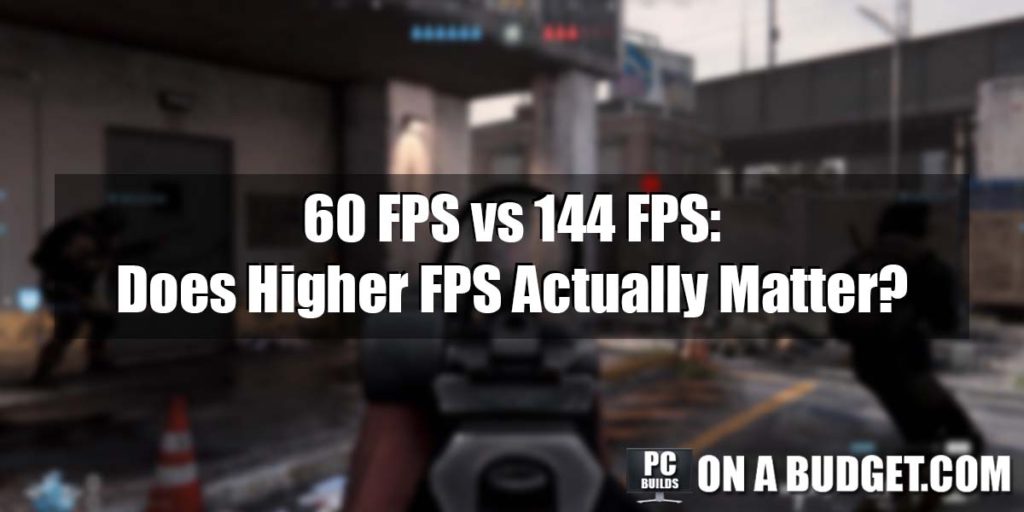
What Is FPS?
No, we aren’t talking about first-person shooters in this post.
FPS is also used as an acronym for gaming performance.
If you don’t already know, FPS is an acronym for frames per second.
When you are playing a game, whether it’s on PC or on console, the smoothness that you experience as you’re moving around in-game is measured by how many frames can be displayed per second.
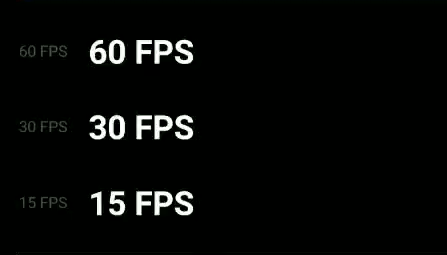
The higher the FPS rate, the smoother your overall gameplay is going to be.
However, you also need to have a display that can refresh itself fast enough if your PC or console can display higher frames per second.
For example, if you can pull 100 FPS in your game, but you are playing on a display that has a 60hz refresh rate, then the maximum FPS that is displayed is actually going to be 60 FPS.
If a monitor is not able to refresh the display fast enough then it is not going to be able to display a faster FPS rate.
That’s why it’s important to understand your hardware, how many frames per second your rig will be able to provide in a game, and to understand the monitor that you have or plan on using to be sure that you’re able to fully utilize your hardware as a whole.
Gaming At 60 FPS
Gaming at 60 FPS feels very smooth and is a definite visual upgrade from just a couple of generations ago with consoles.
“Pro” or higher-end versions have had to come out with the previous generation’s consoles to achieve 60 FPS at 1080p for most titles.
This isn’t the case with PC gaming and the newest generation of consoles.

120 FPS is what the Xbox Series X and the PS5 can achieve out of the gate and gaming PCs have been able to achieve 144+ FPS rates for a long while now.
Jumping from a 30 FPS cap to a 60 FPS cap is a very noticeable difference. 60 FPS is smooth to the point of enjoying any game, even at 30 FPS I’m still able to enjoy any game – it’s just that the buttery smoothness that comes into play with higher FPS rates is nice to have.
For some, jumping to 120 or 144+ from 60 FPS average in games forever makes it so that you can’t even enjoy the game unless it’s being ran at those higher FPS rates…
This isn’t the case for me – sure, I’d rather have the maximum level of performance at all times, but most times it doesn’t make sense when it comes to power per dollar spent or the game isn’t well optimized…
Gaming at 60 FPS on a PC is going to be a lot cheaper than gaming at 144 FPS because of the hardware and display you would need to achieve 144 FPS rates.
There is quite a price gap for the hardware as well as having a monitor with a high enough refresh rate to display higher frame rates…
Lower Budget VS Higher Budget
We will go over the hardware a bit deeper down below but just wanted to bring that up quickly as some of you might be more interested in a lower-budget build vs a higher-budget build if you are building your own PC.
As I said earlier, I had played my games at 60 FPS for many years before switching over to a higher frame rate because I was happy with 60 FPS and didn’t think the difference would be big enough to justify the upgrades.
You have probably played at 30 FPS vs 60 FPS and noticed the huge difference, right?
The same pretty much goes for jumping to 144 FPS from 60 FPS.
No, it’s not as huge of a difference, but it’s still more than enough of a difference where you’re going to notice it, you’re going to feel the difference in-game.
Remember Gaming At 30 FPS?
You can look at a visual comparison of the different frame rates on this frame rate comparison website – if you don’t have a higher refresh rate monitor then you aren’t going to be able to see the difference on the higher frame rates, it’s more so for you to see the difference between 30 FPS and 60 FPS.
At the end of the day, it comes down to personal preference. If you are happy with 60 FPS and don’t want to drop the extra cash for the higher frame rates then that makes sense!
However, there are some advantages to be aware of when it comes to 60 FPS vs 144 FPS.
Gaming At 144 FPS
Gaming at 144 FPS has been a night/day difference for me personally but everyone is going to have a different perspective when it comes to this.
It usually boils down to either the amount of money it takes to achieve higher FPS rates is too high or the difference isn’t significant enough to justify the necessary upgrades.

If you want to see the true difference then I’d highly recommend going to your nearest electronics store.
Or maybe you have a friend who has a 144hz monitor with a gaming rig that can run games around 144 FPS. If so, then be sure to check it out.
Experience 144 FPS In Person
You aren’t going to be able to tell the full difference without actually using the mouse or moving around in a game in person.
This is due to your screen not having higher refresh rates in the first place.
With that, I did find this video to be pretty informative when it comes to seeing the difference between the two, and goes into further detail as to why videos just will not cut it. You really do need to see it in action, in person to actually understand the difference.
Some of you are probably wondering if a higher FPS rate in a game with a monitor that has a higher refresh rate will give you any advantages when it comes to competitive gaming and the short answer is yes, it has its clear advantages.
Advantages of 144 FPS
The reason why is that if you’re able to get more frames in a given second then you’ll be able to see an enemy coming around a corner faster than someone that is capped at 60 FPS which gives you a pretty good advantage.
Yes, it will also come down to how well you can aim, and how well the opponent is at using other mechanics and whatnot in-game… but if you’re seriously competitive in games like that then the advantage is there.
If you want to see for yourself, Nvidia has detailed data to share overall K/D ratios using video cards that can utilize 144hz monitors vs video cards that are better suited for 60hz monitors.
Sure, this data comes directly from Nvidia so take the information with a grain of salt as they sell these cards and will obviously say good things about them but it’s worth looking into! I trust their words and their data.
Getting a more powerful video card and a monitor that is able to refresh itself faster isn’t the “master key answer” to being better at a game.
You still need to develop skills and use the mechanics well but there are clear advantages to being able to have higher FPS in-game.
Also, keep in mind that the desktop experience is also smoother! Simply browsing the web, using your desktop, and navigating different programs on your PC… it’s all a lot smoother of an experience that again, you need to experience for yourself to truly understand.
Are The Hardware Upgrades Worth Getting?
If you have been gaming at 60 FPS and want to know if it’s worth getting the necessary upgrades for 144 FPS then I’m going to help you decide.
You should ask yourself a few questions before upgrading your gaming rig to 144 FPS:
- Have you seen the difference between 60 FPS and 144 FPS in person?
- Are you big into competitive gaming and are looking for a competitive edge?
- How much are you willing to spend to have the necessary hardware upgrades?
Your answers to those questions are going to help you decide whether or not you should upgrade your rig for 144 FPS gaming.

If you haven’t seen the difference in person or at least have experienced using a computer at 144 FPS with a 144hz monitor then you need to do so before thinking about buying the hardware you need for it.
If you’re more so playing casually or don’t need the competitive advantages that come with gaming at 144 FPS then you should consider that as well. With that said, even with single-player gaming, the smoothness is very nice to have!
If you aren’t ready to spend upwards of $300-$400+ on a video card that is powerful enough to get games to run at 144 FPS on average and $200+ on a good monitor that has a 144hz refresh rate and a 1ms response time then you’ll either want to save up or disregard the upgrades anyway.
Don’t see yourself caring as much about 144 FPS averages and would be happy with around a 100 FPS average? Do you see yourself being happy with a 144hz desktop experience?
There are options out there for that as well.
It’s not cheap to have the right hardware involved for 144 FPS gaming but, in my opinion, it’s entirely worth it if you want the buttery smooth experience and the competitive edge.
Choosing A Video Card
Choosing the right video card is important because you need to be certain that the amount of performance power behind a card is going to be able to handle the right amount of FPS that your monitor is able to refresh itself at.
It’s true that if you are running a game at 250+ FPS but you are locked to a 60hz monitor that you still do get a slight advantage as you’ll be able to see more going on the screen than others that are playing at 60 FPS and using a 60hz monitor… Check out this video if you want to see more details in that regard.
But the difference isn’t nearly as significant as playing at 60 FPS on a 60hz monitor vs playing at 144 FPS on a 144hz monitor.
You also need to factor in the game, the optimization going on with any specific game and the amount of power your card will have.
If you want 60+ FPS on Fortnite at 1080p then you’ll be able to use some of the cheaper cards because the game is very well optimized. Achieving 60+ FPS averages is not hard to do with a game like Fortnite.
If you are mainly playing something more demanding, such as Call of Duty: Warzone 2.0, then you will need to gauge your options if you plan on trying to have 60+ FPS average on the higher graphics settings.
Low-Budget 60 FPS At 1080p
If you want a lower-budget option for 60 FPS average gaming then I would recommend going with an RX 6600 8GB card.
PowerColor Fighter Radeon RX 6600 8GB
For some titles such as Cyberpunk 2077 at ultra settings, you will see the frame rates drop below 60 FPS at times when a lot is going on.
But as the go-to 1080p card for the best bang for your buck?
Yeah, the RX 6600 is the way to go.
With some slight tweaks to graphics settings, you will be able to pull a 60 FPS average with something like the RX 6600 on all of today’s AAA titles at 1080p.
With a game with better optimizations, such as Fortnite, you will be able to pull much higher frame rates – even at ultra graphics settings.
This card will typically cost under $200 which makes it one of the cheapest cards on the market when it comes to high-quality 60 FPS gaming.
Ask about any other titles in the comments if you’d like, I’ll tell you what kind of performance you could expect out of this card with whatever game(s) you are trying to play with it.
Be sure to do some of your own research as well! There are plenty of videos out there showcasing the performance of different video cards on different games with different presets of video settings.
100-120+ FPS Average At 1080p
If you want to be able to max games out at 1080p with over 120+ FPS on most titles then I would recommend going with an RX 6700 XT.
Sapphire Pulse Radeon RX 6700 XT 12GB
The 6700 XT is still considered one of the best value GPUs when it comes to venturing into 120+ FPS gaming – it’s usually priced around the $300-$350 range and has some pretty insane levels of performance for that price!
“Most titles” is in the context of whether or not certain games are well-optimized. Different games are going to provide highly varied levels of performance, but you can still achieve smooth frame rates with just a couple of settings getting tweaked.
Take Cyberpunk 2077 with the RX 6700 XT for example – comparing to the RX 6600, you’ll get 15-20+ FPS more on average… but this is also with every setting put to the highest level.
With a few tweaks, you’d easily be able to get 100-120+ FPS out of this card with most of today’s AAA titles! This card is the best deal these days if you’re ready to go past 60 FPS averages and towards those higher FPS rates for higher demanding titles.
It’s also great for entry-level 1440p gaming, this can average 50-60+ FPS at 1440p – keep that in mind if you decide to get this card and start looking at different monitors to use.
144+ FPS High-Res Average
Now, when it comes to gaming at 144+ FPS average at 1080p and beyond (1440p or 4K) then you’re going to need a beefy GPU to get it done – I’d recommend looking at something like the RX 7800 XT if you’re in the market for extreme levels of gaming performance.
PowerColor Fighter RX 7800 XT 16GB
The level of performance you get out of something like the RX 7800 XT is what you need if you’re wanting to start venturing beyond 1080p and consistently keep up with higher frame rates.
I would have appreciated sharing some of Nvidia’s lineup of GPUs but all of AMD’s lineup just makes more sense when it comes to raw gaming performance and price. You get a bit more for a bit less with AMD GPUs right now… And I’m all about saving the most money while achieving the best performance.
Sure, Nvidia GPUs require less power than AMD’s lineup – but I’m certain that most of you reading this post are interested in knowing what’s what to achieve the higher levels of performance and care about that specifically the most – the performance!
With that said, yes – right at this “tier” is where you want to be if you want to maximize high refresh rates at 1080p and begin to have higher FPS rates for 1440p or even 4K resolution gaming.
Nvidia and AMD have hit an odd spot in GPU development. Nvidia’s newest gen cards haven’t been developed nearly as well as previous generational upgrades and the market as a whole is right in between 1080p and 1440p gaming – making it more difficult to know which type of card is the exact card to get.
It comes down to your build, what type of performance you want, and what you’re planning on doing with the build going forward.
Choosing A Monitor
Choosing the right monitor comes down to what type of performance you are going to be getting from your video card to ensure that you’re not wasting your time and money using a monitor that isn’t able to be utilized to its full potential.
For example, if you are planning on using a RX 6600 (especially for those using something less powerful than a RX 6600) and you know you will not be upgrading for a while then you may want to look into using a nice 60hz monitor.
60hz monitors are going to cost the least and they are great! They get the job done and if you’re happy with 60 FPS across the board then there is no reason to have anything more.
Monitors come in all sorts of shapes, sizes, and panels. The size and shape are entirely up to you and your personal preference.
I have one 21″ 60hz monitor to my left and a 27″ 144hz monitor as my main monitor with my current setup. I used the 21″ 60hz monitor for years before moving up to a 144hz because of the low cost of entry and because I was happy with 60 FPS gameplay.
If you want one of the more powerful video cards then you also need to keep in mind that you need to have a more expensive monitor on top of that to make sure you are using your hardware to the full extent.
If you know what kind of video card you use or plan on using with your build then you can move forward to choosing a monitor that suits it best. I’ve got a few recommendations I’d like to share with you!
Low Budget 60hz Monitors
If you are on a tight budget and aren’t using one of the newer, more powerful video cards on the market then you may want to take a gander at the cheaper 60hz gaming monitors out there.
These can be had for a little over the $100 range which is extremely affordable when you compare these price ranges with some of the bigger and higher refresh rate monitors out there. Although there are lesser-known, cheaper brands… most of them don’t sport a 75hz minimum refresh rate or a 1ms response time.
I have used the ASUS-VS228H monitor for well over eight years now – it has gone from the original main monitor to now being my reliable side monitor.
It was what I used to recommend here, but ASUS has gone through updating their catalog of monitors and the above Acer monitor is the closest thing to what I used to recommend, but it’s also a bigger screen size!
There are plenty of different brands and models to browse around and look at, I’m just sharing this Acer monitor because it seems to be one of the best deals for this screen size and these specs at the time of this writing.
Mid-Range 144hz Monitors
If you have the right hardware and want a 144hz display then you should consider getting one of the mid-range 144hz monitors on the market.
ASUS TUF Gaming 23.8” VG249Q1R
This TUF series monitor from ASUS is right at the sweet spot for this screen size of 144hz and beyond. It actually has an overclockable refresh rate if you wanted to get it to 165hz – you sure could go for it.
ASUS has also always provided a bunch of exclusive features with this series in the menus to fine-tune the overall picture quality how you see fit and to adjust.
For around the $150 range, this would be a great pick if you want to stay around this screen size. There are larger options available but this seems to me to be one of the best deals at this price range to call it a solid “mid-range” 144hz pick.
High-End 144hz Monitors
If you want to have bigger screen space, more features, and a high-end 144hz experience then you should take a look at the higher-end models on the market.
Fortunately, monitor pricing has gone way down in comparison to how it used to be dating only a couple of years back. There are more choices than ever and the pricing is at a very good spot right now.
At around this price range, the $200+ range, you’ll easily be able to find 144hz+ monitors at 27″ or even 32″ sizes if you deem it necessary.
If you’re going for the best of the best for 144hz, just ensure that the monitor’s features line up with what you’re trying to do with your system and move forward from there.
I’m recommending the above Acer monitor because it’s a curved option with all the bells and whistles for under the $200 price tag at the time of this writing.
I’m certain the deal isn’t going to be reflected for a long while when making these updates for this post, but at least it’s something you can go off of when you’re looking for other high-end 144hz monitors.
If you have the room in your budget then you might as well start looking at the 240hz options as well. If it makes sense money-wise and isn’t that much more than the 144hz options… Then why not just go for them?
Concluding 60 FPS vs 144 FPS
I spent many years using the same 60hz monitor and gaming at a capped 60 FPS rate and happily doing so. 60 FPS is still a smooth experience and it’s a lower cost of entry to having a nice monitor that works how you’d expect it to.
But I’ve also been experiencing 144 FPS gaming with a buttery smooth 144hz monitor for the past couple of years and I don’t think I could ever go back to anything less than 144hz.
There is a huge difference, between simply using the computer to overall gaming… everything feels more “live” and smooth. I never thought the difference would be enough to justify the upgrades but sure enough, it was.
If you have a smaller budget and are just starting out in the PC gaming world then it’s not a bad idea to start with a video card that can provide high-quality, 60 FPS experiences at 1080p.
When it comes to upgrading from 60 FPS, be sure to head to an electronics store or to a friend’s place and use a 144hz display in person. It’s impossible to truly understand the difference without seeing it yourself.
There are plenty of other video cards and monitors on the market today with new advancements with both constantly evolving and being created.
Be sure to do your own research as well and let me know if there is anything I may have missed or any other piece of hardware that you feel should be talked about within this post!
So, are you going to be using any of the video cards listed here?
Are you currently gaming with a 60hz monitor?
Are you planning on some upgrades soon?
Let me know in the comments below! 😀
Hey there! 👋 I’m Colton, founder of PC Builds On A Budget.
Whether you need help putting your PC together, finding a great pre-built rig, or want some help finding awesome peripherals – I’ve got you covered!
I share my experiences of anything and everything related to gaming PCs with you here. 👍







I had thought about upgrading my gear when the new monitors came out. However after adding in the costs including the card it just isnt doable for me right now. I could still upgrade to a 144hz and leave the card but I dont think the difference would be too noticeble. Great informational article for when I do finally, hopefully a few months. Maybe the cost will be lower.
Hey ccav66,
That makes sense. Black Friday/Cyber Monday isn’t too far off so maybe you will be able to get a newer card and a better monitor around then! There are plenty of deals that go on for monitors and other pieces of hardware around that time. I’ll keep this article updated when newer hardware comes out as well!
60 vs. 144 FPS. Well I know what you are talking about but I could not honestly answer the question. I assumed 144 would be somewhat better. Your example of 15/ 30 and 60 FPS is EXCELLENT! I am amazed the difference at those speeds! I don’t pay much attention to the FPS in-game but after reading this I’ll be seeing how I can increase them.
Your options for choices and new hardware are awesome, I’m also looking forward to the next generation. You do a great job, I will be looking into some compatible upgrades.
Thanks for your post here!
Hey Kriby!
Yeah the difference between 15/30/60 is super noticeable but so is 60/144! You have to try it out for yourself to get a true understanding, but the difference is heavy enough to the point where if you’re serious about your rig, you’ll want to have the right hardware to get it done.
Next gen hardware is going to be nuts! Fingers crossed that the new 3000 series from Nvidia and upcoming 6000 from AMD will be in-stock soon lol.
Thanks for your comments!
I’m new to PC gaming and this article helped me understand which FPS rates to go with. Appreciate the 60hz monitor and gaming at a capped 60 FPS rate being an initial starting point experience and it’s a lower cost of entry.
I also understand that 144 FPS gaming with a buttery smooth 144hz monitor would create a new level of experience suggesting you could never go back to anything less than 144hz.
Thank you for the advice, if I have a smaller budget and just starting out in the PC gaming world it would be a good idea to start with a video card that can provide high quality, 60 FPS experiences at 1080p.
I have taken on your suggestion that when it comes to upgrading from 60 FPS, be sure to head to an electronics store or to a friend’s place and use a 144hz display in person. It’s impossible to truly understand the difference without seeing it yourself.
Thanks you for an excellent brief and a better understanding of FPS.
I’m glad I could help you out, Stephen! If you’re just starting out then yes, 60 FPS at 1080p resolution is going to be more than enough to enjoy the overall experience of playing your games. It’s still high quality! Then when you are ready for upgrading you should definitely see what 144 FPS is like for yourself before doing so!
Hi there Colton. I really learned a lot from reading your article ’60 FPS vs 144 FPS: Does Higher FPS Actually Matter?’. I will admit that I’m not much an avid gaming enthusiast myself but I feel your review of the difference between both FPS rates can be applied to every other type of desktop usage and it was still useful for me. Thank you.
Hello BeeSean,
Absolutely! 144hz monitors are still amazing even when you don’t have gaming in mind. Sure, this is specifically about how it affects gaming as a whole but the desktop experience is still a highly noticeable difference when you experience it yourself. Happy that you enjoyed the post!
Thanks for this great info and explaining it. I am currently using the same Asus monitor that you have as my main monitor. Yes, it’s 60 Hz (I checked lol). It seems fine for Elder Scrolls Online. But it is very intriguing to think about upgrading to 144 hz. I may follow your advice and go check out some 144hz monitors on Amazon. Thanks again. Love your site.
Glad that this post helped you out Paula! Definitely check out the difference yourself in person and go from there, going from 60hz to 144hz is awesome! Also be sure that you have the hardware specifications required to be able to pump out higher FPS rates while you are playing ESO otherwise it will not be worth the upgrade.
Good explanation and comparison between 60 fps and 144 fps with your article.
You also mentioned good a point, that the video card and monitor should be capable and compatible in order to perform at higher FPS rates. Sometimes, people miss this out, thinking that all they need to upgrade is their computer’s video card and expect to see some improvement.
As for me, I have been contemplating of whether or not to upgrade to 144 FPS. I am fairly satisfied with 60 FPS for now and it’s more of just a personal preference if ever I go for the upgrade or not. I’m still at 60 FPS for my video card and monitor. And of course depending on the cost and when I will be able to afford the upgrade.
In any case, thanks for sharing this. Cheers!
Hey Mark,
I was also very satisfied with 60 FPS, for the longest time, before upgrading my GPU and monitor to start getting upwards of 144 FPS. It was entirely worth it!
Like I mentioned in the article, you’ve got to see the difference for yourself to understand why it’s such a huge difference in general. Granted, I do wonder how cheap it’s going to get down the road with new monitors and video cards being released every few years.
I’m glad that you enjoyed the article, take care!