Last Updated on August 2, 2021
I’d like to post a review of the Skytech Blaze II gaming PC since it seems to be a popular PC when it comes to an all-around high performance gaming desktop.
Pre-built PCs have evolved quite a bit, even from the past few years. It wasn’t too long ago when almost all pre-built PCs were a rip-off and building your own PC was the absolute way to go.
Today, that’s not so much the case. Sure, you can save a decent chunk of cash with building your own rig but not everyone wants to do that. It’s nice to be able to take the PC out of the box, plug it in, turn it on and be ready to go.
The Blaze II gaming PC from Skytech is a pretty decent choice when it comes to all of the pre-built PCs out there and I’d like to go into detail what it is all about!
With that, let’s get to the review.
Product: Skytech Blaze II Gaming Computer
Recommended Price: Around $850
Cheapest Place To Buy: Amazon.com
Warranty: 1 Year
My Rating: See below!
Skytech Blaze II GPU & CPU Performance
Skytech has always done a great job with providing all of the information available about their desktops within their product pages which I commend them for. Too many pre-built gaming PC companies purposely hide what’s going on with their rigs.
But not Skytech, and not with their Blaze II gaming desktop.
When you want to get a general idea of the performance power you can expect out of any desktop, you need to first check out which graphics card (GPU) and processor (CPU) they’re using within.

The graphics card that comes with this PC is a GTX 1660 6GB GDDR5 card.
6GB of GDDR5 memory is more than enough for today’s games when it comes to high quality, 1080p gaming.
If you’re trying to reach averages of higher frames per second (FPS) in some of today’s most demanding titles then a GTX 1660 is going to get the job done.
It’s not the best card out there in terms of 1080p gaming performance… but it’s hard to beat the pricing of a rig that is using a card like this.
Some FPS examples for a few popular titles would be getting around 85 FPS in Apex Legends, 170 FPS in Fortnite, 70 FPS in Modern Warfare and 75 FPS in Red Dead Redemption 2.
If you’d like to know an average FPS rate on any other title, feel free to let me know in the comments below! I’ll be happy to look into any specific game with these specifications to get an idea of what the performance would be like.
Of course, this is because of the GPU performance combined with the CPU performance as well as understanding the overall performance levels of the GPU in detail.
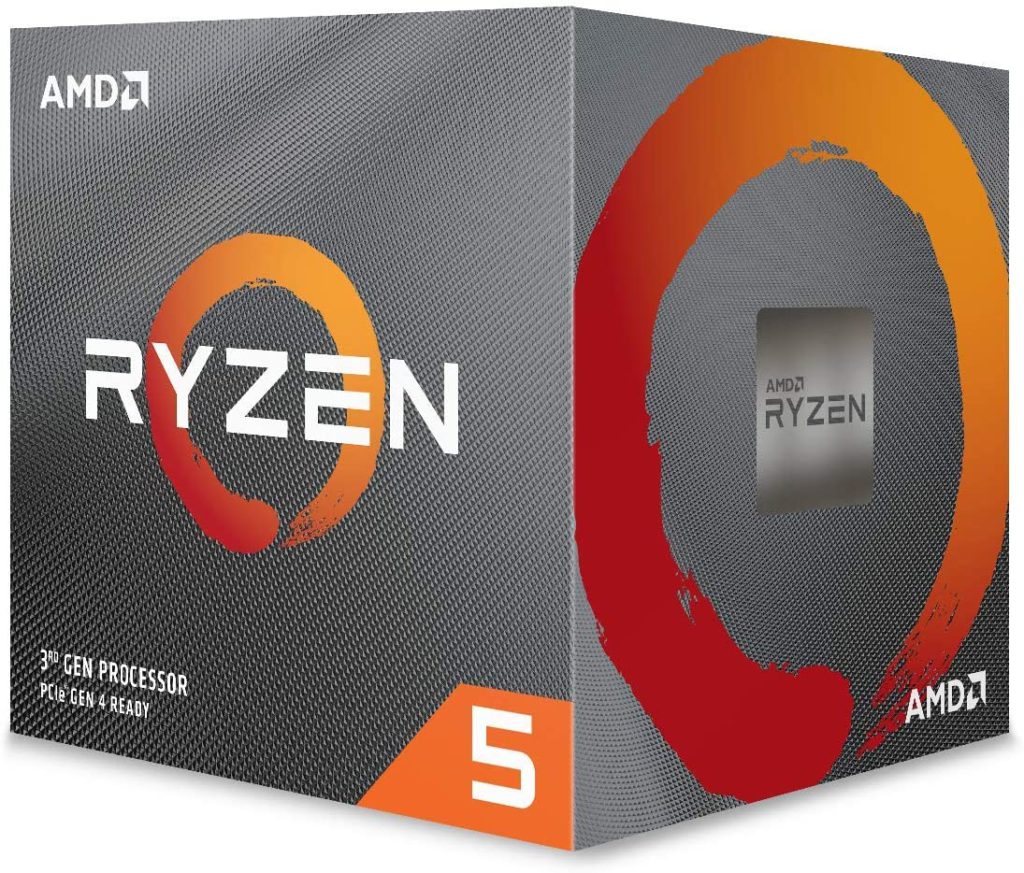
The CPU that comes with this PC is a Ryzen 5 2600. It is a 3.4 GHz, 6-core processor that packs a nice punch.
Sure, the 2000 series Ryzen CPUs is a generation behind the current generation but in terms of 1080p performance and a more affordable price point compared to rigs that are using the newest generation of the CPU, it makes sense.
Compared to the 3600, it isn’t a huge loss in performance – especially when you tie in the pricing.
A GTX 1660 combined with the Ryzen 5 2600… it’s a very nice combo for 1080p gaming.
In some of the more demanding titles you are going to want to tweak the settings around a bit to find your “sweet spot” for how smooth you want your gameplay but all in all, you should expect to be able to get an average of 60 FPS on most titles at 1080p.
Although the GPU & CPU performance is the most important in terms of understanding how this PC will perform in different titles, we also need to look into all of the other hardware that’s going on in this PC.
Taking A Closer Look At The Hardware
The rest of the hardware going on in the rig is also important to understand because it’ll give you a general idea of how easy it’ll be to use the PC for everyday use.

This PC has a 500GB solid state drive, 8GB of DDR4 RAM, built-in wifi, a 550W power supply, customizable RGB lighting, Windows 10 pre-installed and it comes with a keyboard and mouse combo.
500GB of storage space with a solid state drive (SSD) is more than enough to get the ball rolling with your favorite titles.
Some titles are increasing in size by a huge amount though… take a look at Modern Warfare and how much space it takes up – it’s upwards of 200+GB of storage space.
It comes down to what you plan to have installed, and even with MW installed you’ll have around 300GB to use but you may want to consider adding in a traditional hard drive down the road to increase your overall storage space.
8GB of RAM is still the standard for all of today’s games. Even with the newer titles coming out, 8GB is still enough to be able to enjoy the game completely.
RAM is what helps your PC do multiple things at once and to be able to handle multiple additions to a program or game. For example, if you’re planning on modding Skyrim heavily, you’re going to want a decent amount of RAM installed.
Same goes for if you’re wanting to play a demanding title while listening/watching a YouTube video and using Discord all at the same time – you’re going to need a decent amount of RAM to get it done.
There is another version of the desktop that uses 16GB of RAM but it’s also around $100 more. Up to you if you think that extra bit is worth the future-proof amount of RAM.

Built-in wifi is a nice feature to have included but I would still recommend using a direct connection to your router/modem with an ethernet cable because that will provide the absolute best connection to the internet.
If you absolutely have to use wifi with this desktop then you’re in good hands. It has 802.11 ac networking going on so it’ll be able to connect well to your router. Try and be as close as you can to it though!
A 550W power supply (PSU) is used with this rig and there hasn’t been any reports of it overheating or dying out from what I’ve read up on about it. It also has some RGB lighting going on as well which is a perfect fit for the build!
If you plan on upgrading to a more powerful CPU & GPU down the road and plan to do heavy overclocking then you’ll probably want to upgrade the PSU. Otherwise it’s more than enough to handle the rig as is.
The RGB customization is great! The three cooling fans that are included with the rig can be changed to whatever color you’d like and they also provide an ample amount of cooling.
Windows 10 will come pre-installed without any annoying bloatware and a RGB mouse and keyboard combo will come with as well.
Windows 10 is the obvious choice when it comes to an operating system but most importantly is pointing out that Skytech doesn’t mess around with annoying bloatware that interrupts you while using the PC to buy something from them or whatever else… that is always a downfall when companies decide to push different programs at you.
As for the keyboard and mouse, they’re a pretty basic combo but the lighting is cool. The keyboard is a membrane keyboard with the standard multi-media keys and the mouse is a generic mouse with a minimalistic lighting effect.
To sum up the rest of the hardware, you can’t go wrong here. These hardware specifications are close to the hardware going on with the Skytech Archangel 3.0 gaming PC that they also have but it has a higher cost because of using the Ryzen 5 3600.
For what you’re getting out of the Skytech Blaze II, I’d say it’s worth getting if you’re in the market for a rig like this!
Skytech Is A Reliable Company

When it comes to transparency, high quality parts and high build quality then Skytech is a great company to go with. They handle their rigs with care and they have fair pricing across the board, especially with this Blaze II desktop.
They have a good combination of parts, a support team that is super helpful and a full 1-year warranty with this desktop.
Skytech provides a bit more information on FPS in games and other features of the Blaze II on the Amazon product page so be sure to check it out! You should also read through the other reviews as well to get a good idea of what this desktop is all about!
If you’re interested in doing a build of your own then you should check out the PC build guides that are available here on the site. You might be able to save a bit of cash by building a rig similar to this one if you are interested in going that route!
So, are you planning on picking up the Skytech Blaze II gaming computer?
What are your favorite parts with this rig?
Do you think it’s a fair price for what you get?
Let me know in the comments below! 😀
Hey there! 👋 I’m Colton, founder of PC Builds On A Budget.
Whether you need help putting your PC together, finding a great pre-built rig, or want some help finding awesome peripherals – I’ve got you covered!
I share my experiences of anything and everything related to gaming PCs with you here. 👍



Wanting to buy my first gaming pc as I have been playing Fortnite on a hp laptop.Will this play call of duty,Fortnite ,Roblox and be able to do my college work on it and run good I been hearing mix review on it .I have one one for 629 at best buy.
Hey Colby, if you’re referring to this specific GTX 1660 version then yes, you’d be able to do everything that you’re trying to do with it and with pretty decent performance to boot! At that price, the desktop would be a solid deal!
Hi Colton,
My son bought this Blaze 2 in 2020. We had to replace the hard drive last week because it went out. I would love a suggestion on what component would be good to upgrade on it next? As a Christmas gift. RAM or graphic card? Or motherboard. It has 8GB memory. He likes to play Red Dead and Fortnite.
Hey Lee! That sucks to hear about the hard drive… Hopefully it wasn’t too difficult to get Windows back up and running along with files etc.
Although there would be some bottlenecking in performance, I’d suggest upgrading the GPU first for a truly noticeable performance boost. I’d suggest upgrading to something like the RX 6700 XT for a good GPU upgrade. Then, down the road, a CPU upgrade would be good to rid of the slight bottleneck.
If that’s out of your ballpark range for what you want to spend I’d then suggest adding another 8GB of RAM. You’d have to see if you’d be able to get the same exact brand/model of memory – it’s hard knowing what is used in it as Skytech will use whatever is most available at the time that they’ve put the PC together.
Adding more RAM wouldn’t necessarily increase gaming performance in a noticeable way, but would set the PC up for the far future of games coming out and would be the most affordable addition for the PC. No need for a motherboard upgrade as the chipset is still used with some of the future CPU upgrades you could go with.
Let me know what you decide on or if you need any more help! ?
Hello! I purchased this PC for my son a couple of years ago: Looking for your recommendations to increase the memory as I’m having a hard time determining what’s compatible. Thank you!
Yo, Justin!
You’re wanting to put in additional RAM, right? Sometimes folks get memory and storage mixed up so just want to make sure.
You can use a software called CPU-Z to check the exact make/model of the RAM that’s currently being used in the PC and I’d recommend getting the exact make/model to match with another stick of RAM. Check out this link for more info on finding the exact make/model! Reason you need to do that is because SkyTech will use whatever they have available so it’s hard to know the exact make/model myself to point out the exact stick you should add.
If you are referring to storage, you could for sure add in another solid state drive to the PC.
If you want more detailed help after getting the make/model of the current RAM installed, feel free to hit me up again here! ?
Does it support call of duty and what’s the best price
Hey Jamal,
Yes – you’d be able to play any CoD title that has been released and it’ll also be enough for when the new MW2 comes out next month.
This exact model of the Blaze II surpasses the minimum requirements by quite a bit. With that said, you will want to look into adding more RAM and getting an upgrade to your graphics card if you wanted to run it smoothly at the highest possible settings.
If you’re looking for a highly playable, tweaked med/high setting at 1080p with this rig with any CoD and the new MW2 coming out, then this would be a great rig to go with.
And as far as the price, it has actually dropped about $100 lower than usual, so if you’re thinking about it, now is the time to get it! Click here for this exact model
Let me know if you have any other questions as you move forward with the build! ?
Would the Blaze II be able to run American Truck Simulator on high or ultra graphics settings? I’ve been on the fence about a new gaming pc and I’m wanting to go the prebuilt route since I am not as computer savvy as most custom pc builders.
Thank you!
What’s up, Dylan!
You’re referring to this exact rig, right? That exact Blaze II from Skytech?
If so, then absolutely. It’s a very well-optimized title and the specs with this rig are definitely well over what is required to have a high-end experience with it. You could expect 120+ FPS average on ultra graphics settings at 1080p for sure!
Let us know if you end up snagging this rig, it’d run American Truck Simulator extremely well! ?
I was thinking more along the lines of a slightly cheaper version of the Blaze II, such as this one: https://amzn.to/3PqQa7j. Skytech website link: https://skytechgaming.com/product/blaze-ii-amd-ryzen-7-2700-nvidia-geforce-rtx-6gb-500gb-ssd-16gb-ram/ I have heard some unsavory things about AMD processors, even though my pavilion has an AMD processor. However, you are the expert, would the Intel processor be better than the AMD one?
Anytime I’ve helped out friends and/or family with builds, whether it’s putting one together or finding a good pre-built, AMD’s Ryzen CPUs have always been the go-to for me. I’m curious what you’ve heard about the Ryzen processors, because I’ve only had awesome experiences with them.
With that said, comparing the variation with Intel’s i5 10400F and the Ryzen 2600 builds, for processing power, they’re pretty identical when it comes to overall gaming performance. Ryzen handles multiple heavy processing tasks better than the Intel CPU and it is slightly better performance wise but really by a hair where the difference isn’t anything significantly noticeable with gaming. Usually, Ryzen CPUs used in pre-builts or custom builds are more affordable but that other one uses a 1660 Super GPU instead of base 1660 which I’d imagine is the main reason for the price bump.
All in all, especially when talking about American Truck Simulator specifically with either build, they’re both going to run that like a dream. If you’d want to shave the ~$200 off for the Intel variation to mainly play that then that’d for sure be the better deal for ya. And it still has 16GB RAM and a 1TB SSD rather than 500GB ? This one: https://www.amazon.com/Skytech-Blaze-Gaming-Desktop-i5-10400F/dp/B09KT13ZSH?th=1&linkCode=sl1&tag=pcbuonabu-20&linkId=651be430b53b0dd5ef3bb44646901d6c&language=en_US&ref_=as_li_ss_tl
Will this run iracing on triple screens at full graphics at least 60FPS?
Apologies for the late reply, Warren. But yes, with the GTX 1660 card in this rig you should be able to get over 60 FPS at max settings at 1080p resolution with all three screens. For some tracks, the frame rate may dip down a little bit but overall, it’ll be smooth gameplay.
Hello, my name is Jeremiah,
Ive been looking for a not-to-cheap but affordable gaming pc and this might be it, however two things I’d like to ask: how well (FPS wise as well) does it handle the pc version of gta 5 and do I need to use coolant (or what do I use), if so is there a specific coolant I should use?
Hey Jeremiah!
You’re referring to this exact model of the Blaze II, right? With the 1660 Super?
It will be able to handle GTAV on a tweaked very high setting very well, on average about 80+ FPS. As for as coolant, there is pre-applied thermal paste with the CPU. The rig is as is, no need to add anything extra for the PC!
Let me know if you have any other questions while moving forward with this rig, I’m all ears!
Ok thx! I wasn’t expecting such as fast response so thanks! If I have more qeustions I will be sure to ask? Once again much thanks! ?
No problem! It’s what I’m here for! 🙂
Hey! Thank you for looking in on certain games. I’m fixing to possibly buy this on amazon for a particular game…
How well would this computer handle space engineers or star citizen?
Hey, Robert!
Sorry for the late reply, I guess your comment got lost in the other ones somehow… So, hopefully I can still be of some help!
You’re referring to this exact desktop, right? For the Blaze II?
For Space Engineers, it has gotten better as far as optimization goes. I wouldn’t expect to run it on max settings at super high FPS, but at 1080p… You’ll for sure get over 60 FPS if you tweak a couple settings such as setting shadows on medium and maybe texture quality. Tinker around with those two settings, everything else on higher settings, and you should be golden for a solid 60 FPS across the board.
For Star Citizen, that’s a very high demanding game. How the optimization works, in areas that aren’t as busy, you’ll be able to get a solid 60+ FPS. However, when flying around in space, or in more populated areas where there is a lot more going on, you’ll dip down to 30ish FPS without tweaking any settings outside of the higher settings.
Keep in mind as well, that this rig has 8GB of RAM total. You’d be much better off adding in another stick of RAM that is the exact model and/or speed/frequency if you deem it necessary. 16GB is pretty much the threshold for better performance, in general anyway.
I hope that helps, again my bad for the late reply, let us know if you decided to go with this though! ?
Hey my name is jason and I’m new too gaming PC and wanted too know if I could play modern warfare cod and stream from this PC as well with no problems
Hey Jason,
This rig – this Ryzen 3600 version to be exact – would run CoD Modern Warfare for sure around 100 FPS average on max settings, around 120 FPS average on high settings at 1080p.
With streaming in mind, you will see a slight drop in framerate but you’ll definitely be able to stream MW with this! You’ll have to mess around with settings in-game as well as with whichever streaming software you choose to use, but with enough tinkering around, you’ll be able to get a solid framerate while streaming.
Let me know if you have any other questions or if you end up getting it, come back and let us know what you think of the streaming performance! If you’re okay with the current pricing because of the current problems of the hardware market then I’m sure you’d be happy with it. ?
Hello there! this is an amazing review you have got here. I am sure others will benefit from it who also comes across it. One main reason I will think of buying this computer is the fact that it’s built with serious multi-threaded chops with the Ryzen 5 2600. That has a base clock speed of 3.4GHz and a boost frequency of 3.9GHz which is what I am looking for.
Thanks for sharing this with me!
Hello Joy!
I’m glad that you dig the review! Yeah, the Ryzen 5 2600 is an awesome CPU and the speeds that it has going on is perfect for builds that also focus on productivity on top of gaming performance. Thanks for sharing your comments!!
YES! The build, the case, the performance and everything else that made this PC up is really awesome and I can see that this computer is superb and beyond what anyone would want for 1080p gaming. It actually has it all in the form of current gen parts and I do not think there would be any game that cannot be run well here on the blaze ii. So, yes! I will definitely be checking it out!
Do you think 550 watts is enough to overclock the cpu??
For sure, Helen! It’s a great rig for 60fps, 1080p resolution gaming. It would have been nice to see the absolute newest generation of Ryzen involved with this build but it makes sense price wise and the performance is still high up there for what it’s best for.
550W of power will be enough for a slight overclock on the CPU, but you might want to have something with more power if you end up wanting to oc the CPU to a higher extent and/or want to overclock the GPU alongside it, just to be on the safe side.