Last Updated on April 16, 2016
I’ve had many people pop the question over to me regarding which anti virus program they should be using in order to ensure that they are protected from the nastiness of malware, trojans and viruses that are all around the world wide web.
It’s crazy because there are more of these viruses than ever before and as we are all moving forward into this digital world it should be in our best interest to be as well protected as possible.
I actually have personal experience with a few programs and I’d like to explain why I use the anti virus that I use over the others…
So lets get on with it!

McAfee, Norton, BitDefender… Do You Need Them?
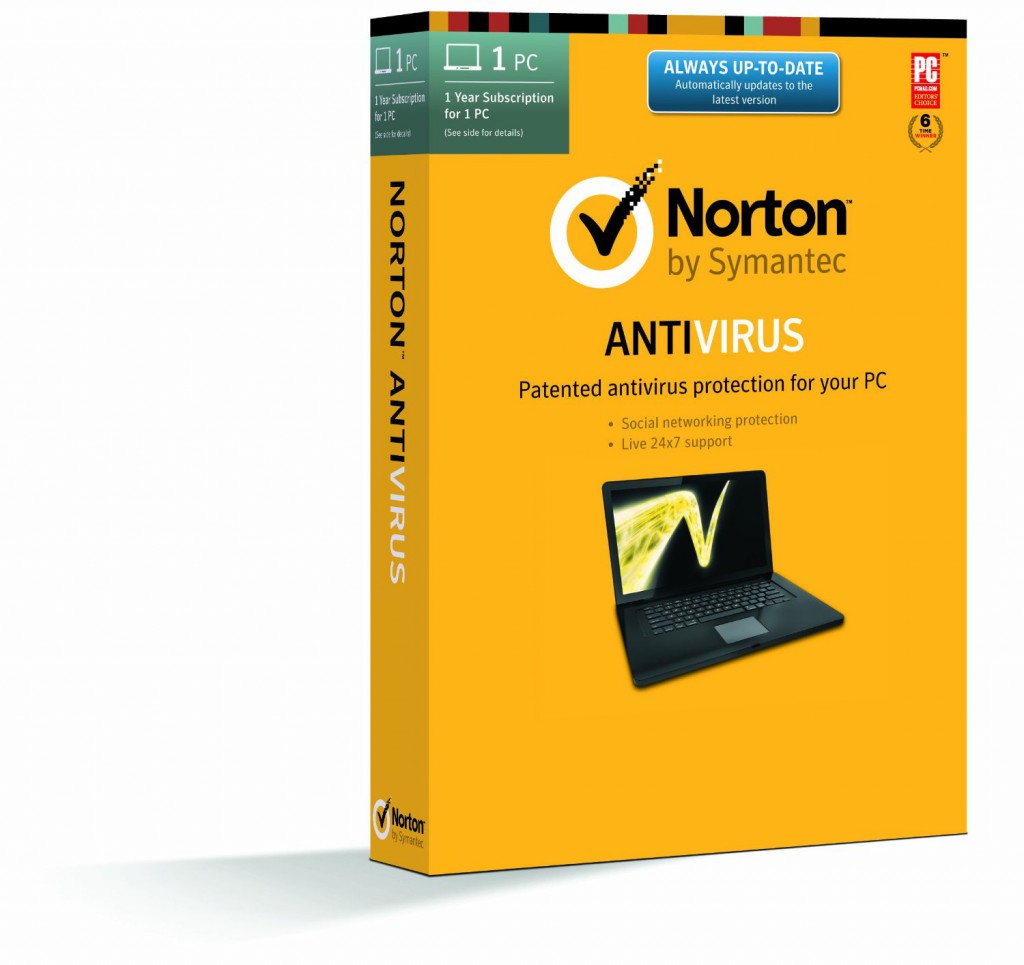
Those should be familiar names in the anti virus space. Those, and many others, are examples of computer security companies that have you pay in order to use their services.
My parents used to use McAfee for such a long time, my grandparents trusted Norton and I have a cousin who used to use BitDefender…
They all paid for the services that these programs provided but they didn’t really know about some other free alternatives that are out there that still get the job done.
You see, when you pay for anti virus stuff you are paying for a premium service. In my mind, I feel like only big corporations should invest in a security platform simply because there’s a lot more at risk, there’s a lot more involved with a company vs your normal consumer and most come with the necessary features to protect an asset like that.
But when it comes to normal, average every day computing and gaming… there really is no need for some super security suite.
They make you think that you need it, but in reality, you really don’t need any of it at all.
Free Anti Virus Solutions, Do They Work?
Microsoft Security Essentials, Avast!, AVG…

Those are some free anti virus solutions, though I hate AVG with an absolute passion.
You see, you really can use a free anti virus program and still be good to go on any bad files that you may accidentally download or any websites that might try to eat away at your data.
You bet they also have premium options that you have to pay for but they are 100% optional (with the exception of AVG.).
The reason why I really don’t like AVG is because more than once the program has snuck into my PC somehow, I really don’t know how, and it defaults as my search engine choice and it also would consistently pop up with notifications telling me that I had viruses and that I needed to pay for the premium options to get rid of them.
I hate companies that lie, AVG lies and they do everything in their power to get money out of people. That is a huge example of nastiness in the free anti virus industry.

But this isn’t the case all around… there are a couple of choices that I’ve personally gone with that have been a great overall experience and one of them is directly from Microsoft.
I used Microsoft Security Essentials when I was using Windows 7 early on and it did a pretty good job. Scanning my PC for viruses was a breeze and it did give me notifications that it was doing its job when it came to downloading weird files that would possibly harm my PC.
The only reason I switched over to Avast, and use it today, is because I just simply wanted to. My dad upgraded to Windows 10 but for a good bit, due to some kind of a bug, it was seen as non-genuine.
If you have a non-genuine copy of Windows then Microsoft Security Essentials won’t work because it’s a Microsoft product and obviously they want people to have genuine copies of their operating system. Yes, my dad’s Windows 7 was genuine but it wasn’t seen as that right off the bat.
He wanted to make sure that he could still have anti virus so I did a bunch of research and watched a bunch of videos and Avast! came into my life somehow.

Avast! is actually becoming more and more popular now as well because it is proving to do what it was made to do – to keep viruses and bad files out of a PC.
I had my dad be a guinea pig for the program for me since I had never actually used it and whenever something bad would come up, sure enough, Avast! was right there to notify and to give comfort about any weird files being downloaded.
I’ve also gotten notifications about certain websites that seemed weird to Avast! and they even have a Chrome extension to scan websites within search engines before you even get on the actual website itself.
After I saw what Avast! was able to do I switched from Microsoft Security Essentials over to it and even since then I have used it. It has been a good few years and I’ve had no viruses at all whatsoever.
My favorite part about Avast! is that they come out and let you know that sure, they had to change some of their privacy stuff because of government regulations but they personally guarantee that they don’t keep any data or spy on anything.
Microsoft definitely can’t say the same since they have actually made deals and what not in that regard, there are a lot of people that are worried about the whole privacy thing and it’s for good reason. We want out privacy ten fold!
That’s another small reason why I switched, I mean I’m not actively being a criminal or anything and I don’t really care if random people were to see where I’m browsing and what not since it’s nobody that is trying to steal my cc numbers or anything but still… It’s nice to know and have clarity that the privacy is there.
Go Download Avast! Right Now
If you want an anti virus that does the job on a 100% free version, where I have personally not had anything go wrong for years, then you’re going to want Avast!’s program.
Yes, they have options to upgrade to different packages and they actually might be worth looking into for some of you. One of the packages includes a way to browse the web completely anonymously and the Premier version has something called a Data Shredder which will delete EVERYTHING from a PC.
That’s extremely useful if you’re going to be selling your PC or giving it away for sure as many other programs don’t entirely delete everything…
Click Here And Download Avast! Right Now
So, are you going to be using Avast! with your new build?
Or are you content with Microsoft Security Essentials?
Let me know in the comments below! 😀
Hey there! 👋 I’m Colton, founder of PC Builds On A Budget.
Whether you need help putting your PC together, finding a great pre-built rig, or want some help finding awesome peripherals – I’ve got you covered!
I share my experiences of anything and everything related to gaming PCs with you here. 👍

I’m surprised you didn’t mention Panda (Free) Antivirus. I did some research about a year ago and multiple sources said Panda Antivirus beat out all other free antiviruses on detection. I believe it beat out Avast as well.
Interesting, I actually have never heard of Panda. I’ll have to look into it! I’ve loved Avast hence why I recommend it the most, it has kept everything away. In my opinion, it mainly comes down to the user and how well they know how to navigate safe downloads and what not but having that extra bit of protection is always needed.
What about Avira, bro? I’ve used Avira for like, over ten years now. It keeps me clean, it can even be too sensitive depending on what is downloaded. It even has a free VPN option, secure net, system optimizer, etc. I’ve paid for nothing on it, either. It also WAS listed as the number 1 free Antivirus for several years, ’til they added the ask tool bar. I fixed that problem by installing a registry fix after I deleted Ask, it also deleted the registry file for web protection. The registry fix fixed the issue. Also, after I save up and build your 2000 dollar build, with a few minor changes, I’m budgetting 2500 dollars for it, after that, I’ll try Avast!, but if I do not like it, I’ll switch back to Avira, or get both, dunno. Peace.
A free VPN huh? I’ve never heard of or used Avira before. I’ll check it out!! All of the registry stuff most wouldn’t know how to get in and fix but sounds like it’s almost essential to?
I have been using Avast for a few years now. I very seldom have a problem. Best antivirus I have used. I also scan with Malware bytes when I think something may have snuck through.
Avast is pretty awesome man, it’s what I use with any build now.
I run essentials with Maleware bytes and have found it to be pretty effective keeping myself clear of anything damaging.
Really the best advice is to have your windows on a separate drive from everything else and do a clean install every now and then to ensure you are always at maximum performance.
True that Drew, I too have used Malware bytes in the past and I was very happy with the overall experience. Essentials also works pretty good!