Last Updated on November 24, 2015
I think that it is time to review the CybertronPC Patriot GM1293D desktop simply because it is still a pretty popular gaming PC for those in the market for one.
Like most of the other pre-built PCs out there, this PC is just not fit for today’s and tomorrow’s standard for PC games. The video card is a Radeon HD 7480D which is graphics embedded into the CPU.
Yeah, you’re going to need an actual video card if you’re planning on playing any AAA titles at all.
The CPU is a AMD A4-5300 3.40GHz Dual-Core processor which is pretty iffy on the performance side of things… you could do way better building your own PC for around the same price point.
With that, let’s get to the review.
Product: CybertronPC Patriot GM1293D Gaming Desktop
Price: $449.99
Cheapest Place To Buy: Amazon.com
Warranty: 1 Year
My Rating: 5 out of 10
You’ll Need A Dedicated GPU
The “GPU” – or video card – that is included with this PC is integrated within the processor.

For the most part, these integrated graphics chips just don’t and won’t cut it for PC gaming of today, especially when you think about the latest AAA titles coming out soon.
Take a look at Fallout 4 for example. There’s no way that you’ll be able to display Fallout 4 from this PC as is simply because there isn’t a dedicated graphics card with it!
When it comes to today’s standard of PC games and the future of PC gaming as a whole, a dedicated GPU is basically essential to being able to load up any sort of game that you could think of.
This integrated chip is really only able to run games such as World of Warcraft or Elder Scrolls: Oblivion. Games of which are pretty old now. Those games didn’t really have much of a requirement on the hardware side of things in order to enjoy them.
Now that’s not to say that you can’t actually go grab a graphics card that could make this build a decent one, but the CPU is also not something to get too excited over. If you’re really wanting to get this PC then I’d suggest taking a look at this R9 270 video card as a GPU upgrade versus using the integrated graphics within the CPU. It’s an amazing card, capable of running anything coming out in 2016 and a few years thereafter.
That’s really the only good thing about buying a pre-built PC. You’re able to have a PC that’s ready to go out of the box and you’re able to add parts to it. But then, why not go ahead and build your own to save money if you’re going to have to upgrade everything anyway?
If you do want to go with the upgrade route, you’ll definitely want to keep in mind of what exactly you can add to the build before going out and buying anything.
You won’t want to grab a graphics card that is going to run Fallout 4 on max settings if it isn’t even able to fit in this case and motherboard… you also don’t want anything to bottleneck meaning that you don’t want to have a weak CPU trying to run with a stronger GPU.
Click Here To See More Details
The CPU Will Need To Be Upgraded
The CPU is an O.K. CPU for gaming. It’s definitely able to handle some older games with ease such as Skyrim. However a game like Skyrim isn’t going to run without getting a dedicated graphics card as I’ve mentioned above. Also, if you’re trying to run a game like Skyrim with higher view distance and graphics settings then you’re definitely going to want to get a CPU upgrade.
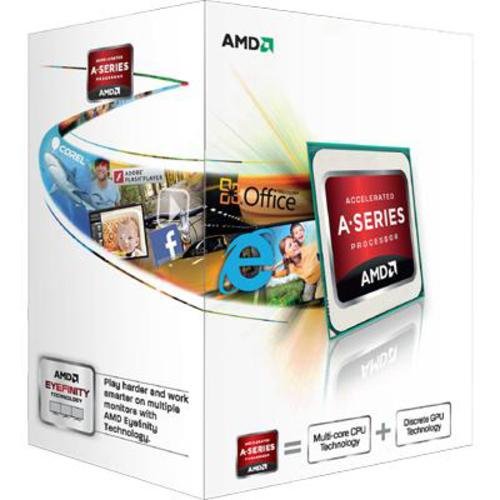
If you have a dedicated graphics card with it then this CPU is going to be able to handle basically all of the games that came out in 2013. Any games 2014 and beyond, especially given if they aren’t well optimized, aren’t going to run at all.
That’s the problem with buying a pre-built computer. You’re going to have to upgrade everything inside for the most part unless you spend close to $2,000 on a PC. When it comes to pre-built computer, two grand isn’t worth the investment at all.
This is why I’ll preach day in, day out that people should build their own PCs especially when it comes to around this specific budget point.
The Good Portions of This PC
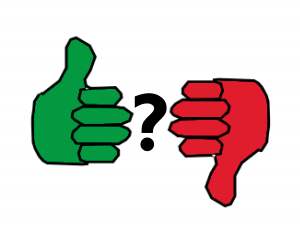
In fact, the other features are basically spot on and this is the only reason why getting a pre-built gaming PC sorta makes sense.
It comes with Windows 8.1 pre-installed so you won’t have to purchase Windows as an extra. Also, you’ve got the free Windows 10 upgrade for this first year that Windows 10 is around so there’s that as well. A great OS for PC gaming.
It comes with a 1TB hard drive to store all of your games, videos and pictures. Plenty of space for everything that you’ll need.
Built in wifi is included and it will be able to connect and stay connected. It is a gaming type of connection with N wireless capabilities.
It also comes with a keyboard and a mouse. Unless you’re into getting accessories that look cool then you’ll definitely be good to go with the keyboard that it comes with. Though I can’t find any confirmation on the max DPI of the mouse so I’m unsure if it is fit for an optimal gaming experience…
So yeah, there is plenty of good that is intertwined with the bad.
Getting this PC really all winds down to how much money you’re wanting to spend on a pre-built versus the cheaper, more powerful route of building your own PC. Because honestly, building your own PC is so much easier than what it is perceived to be.
To Conclude
All in all, the CybertronPC Patriot GM1293D desktop is a very basic, entry level gaming computer that’s not really capable for today’s games at its stock level.
However, upgrades are definitely possible. But in my opinion, it makes more sense to build your own PC since you’re going to have to upgrade most of the hardware anyway going forward.
So, what are your thoughts on this PC?
Would you rather get a pre-built and upgrade or build your own PC to maximize your budget?
Let me know in the comments below! 😀
Hey there! 👋 I’m Colton, founder of PC Builds On A Budget.
Whether you need help putting your PC together, finding a great pre-built rig, or want some help finding awesome peripherals – I’ve got you covered!
I share my experiences of anything and everything related to gaming PCs with you here. 👍



Hi Colton,
I know this post is old. Similar to some of the comments above. I bought this computer a long time ago and am now trying to get more use out of it. I added a Geforce GTX 1060 GPU and an AMD A10-5800K. I just upgraded to 16GB of ram and to an SSD card instead of HDD.
My computer still has trouble running games like Fortnite at a steady 80 FPS even with low settings on. I was wishing with these upgrades I would be getting more FPS at a much smoother rate.
I’m wondering if I should upgrade my processor again or even get a new motherboard and processor. I’d prefer not to start over I’m just confused on what needs to be upgraded to get a smoother gameplay feel along with general computer speeds.
Thanks,
Casey
Hey Casey, this post sure is a blast from the past! Happy to see that folks can still reach out about it years later.
You were right on upgrading to the 1060, 16GB of RAM, and a SSD! However, it’s certainly the A10-5800K that’s holding your PC back from running Fortnite more stable at higher settings.
Unfortunately, this will mean replacing your board and CPU which could also mean upgrading your RAM… It just depends on what kind of RAM you had upgraded to. If you were able to use DDR4 RAM then you’ll still be able to use the same RAM, otherwise when you upgrade to a newer motherboard and newer CPU, you’ll need to have at least DDR4 RAM for it to be compatible.
If you’d like more specific help let me know, you can also let me know somewhat of a budget range that you’re willing to/trying to spend on upgrading the CPU/motherboard and we could go from there. I’d expect that upgrading to a newer Ryzen CPU and compatible board would at least run you around the ~$250 range assuming that your RAM would be compatible.
Let me know about the RAM and if I can help more, should be able to get back to you faster this time around! 👍
does it ever mention what motherboard is in this computer?
AMD 760G chipset, not sure on the exact model of the motherboard though. Hope that helps!
I bought this computer two years ago not knowing much about gaming computers and I still really don’t. But recently I have decided to start playing PC more in the future. I want to run games like GTA V, upcoming COD titles, and games like Witcher 3. I would like to spend $200-$400. What is my best option at this point without starting over?
I’d switch the processor to the AMD A10 7890k and use the cooler that it comes with and also putting in a GTX 1050 Ti to replace the video card.
It’ll cost roughly $300 for those two upgrades. You won’t be able to run titles like those maxed out at 60 FPS but it’ll be a smooth enough experience to enjoy as well as being able to keep up with titles that are coming out! Let me know what you decide to do!
Do you know the exact motherboard that is inside of the PC? Let me know!
I’ve had this computer for a few years now and i upgraded the gpu to the gtx 750 Ti. I tried playing overwatch today and the game just slugs along even at lowest settings. would you recommend the a10 you talked about in the previous comments or should I get something beefier? thanks for any help
Hey Tyler,
You’re probably referring to something like this A10-6800k then, right?
If you’re wanting to keep the same motherboard then yes, that would definitely be a viable upgrade to go with. The release price was around $140-$150 but since it’s not being used as often today with all of the newer stuff that has released you’re going to have to pay a bit more. It could be compared slightly to an i3-6100 – being just a bit behind in performance maybe about a 10% difference – yet still providing good enough performance for today’s titles.
I got this same computer for 125 on eBay I bought a Amd a10 7700k CPU and a cooler master 212 and a Eva 600 watt power supply and soon I’ll be buying a Eva 950 graphics card for it
Ronnie,
Seems like you got a great deal and those upgrades were worth getting! Though I want to note, getting the EVGA 950 would be a bad move. You’d be better off getting something like an EVGA GTX 1050 Ti or some better. The 900 series graphics cards are outdated at this point.
Thank you so much for your input, it helps out a lot!
Not a problem! 🙂
Hi, so I did buy this computer for my son as his first gaming computer last year for playing mine craft. Well since then he has decided to make his own server as he keeps getting banned for hacking which he said he isn’t doing but his computer lags bad and we have the highest internet. Also he can’t even begin to play Just Cause 3. So I want to upgrade this computer to last a while with current and future games. Can you please tell me what I need to do? I was just going to upgrade his ram because I feel his fps is not very good but I’m not sure if that will help. Thanks so much for this article you are the only one who has any info out in this computer. Tammie B
Tammie,
The reason why it’s lagging on the higher demanding games is because it doesn’t have a dedicated graphics card. This PC processes the graphics through integrated graphics on the processor and it’s really not a good “graphics” option at all. Now for him getting “banned” on servers… the PC has nothing to do with that. Either he’s breaking some server rules or the people running the server are simply being mean (that’s more than likely the case.)
With that said, you can totally add a graphics card into the PC and it’s actually pretty easy to do. You just have to make sure that the graphics card is going to be able to fit inside of the case.
I’d recommend throwing in a GTX 950 if you have the room in your budget for it. It’s a great graphics card – it’s capable of running games like Just Cause 3 and Black Ops III as well as future titles.
Throwing in just the graphics card will definitely beef up performance and more games will be able to be playable, but the processor that the PC came with is also really not that great. Although a little harder to switch out than just simply plugging in a graphics card, it’s still doable to switch out the processor.
The best processor to use for the motherboard that’s already in the PC – you’d want to go with a A10-6800K processor. CPU heavy games like Just Cause 3 are going to require a bit more CPU power and that’s going to be the absolute best CPU for the motherboard.
Be sure to go through this video on the portions of adding in a graphics card and installing a AMD CPU. It’s going to help a lot as you add/switch out the parts! Let me know if I can help with any further info as well!
I almost bought this before I found this site. I’m going to build the $500 build and probably get better performance than the Cybertron. Thanks again for the site!!!
Hey Josh,
There’s no “probably” about it man, the $500 build listed here completely out performs this PC. 🙂
And you’re welcome man, just doing my part!
Thank you, this review was very helpful. But I bought the pc just for games that are not included on the console and not any AAA games, h1z1, rocket league, cs go etc. I’m looking to upgrade it so it could smoothly run it. I’m also not planning on spending so much as well. What upgrade would you suggest? CPU or GPU and what kind should I get?
Alex,
Take a look in the article some more, a GPU such as the 270 mentioned in the post would be a pretty decent upgrade, better yet to go with something like a 270x or 280 and higher.
For a CPU I’d recommend taking a look at something like this. You’ll want something with overclock potential for sure!