Before venturing into your build you need to know what type of budget you’re working with. From there, you can execute on ordering each part!
Choose Your Budget
Below are links to each budget guide. The more you spend, the more powerful your PC will be after completing the build. If you’re looking for something as an entry level PC that can handle most gaming at a 1080p resolution then I’d suggest starting by looking at the $500 build guide.
After you pick your budget point you’ll see the complete part list that corresponds with that type of budget and you’ll also see the same video guide on putting all of the parts together. I will also share that video on this page!
How To Build Your PC
There are plenty of great videos online that you can follow and you should follow the one that makes the most sense to you.
Below is a video guide from a channel called Robeytech that I think shares the more important bits when it comes to putting your PC together.
After building several computers for friends and family, I can now easily set up a computer in an hour and trust me I knew NOTHING about building computers when I first started. I was only interested in PC gaming on a budget! 😉
Feel free to bookmark this page for later use when you go to build your PC gaming beast. If you have any questions about your PC, feel free to ask me in the comment area below! 🙂
What do you guys think of this video? Is it informative?
Which build are you going to go with?
Let me know in the comments below!
Cheers,
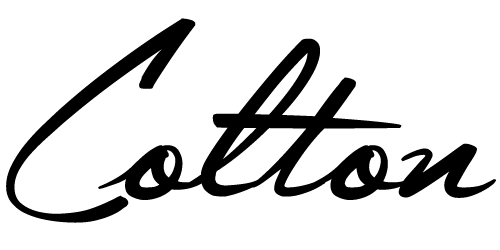
Founder of PC Builds on a Budget










Hey Colton
I’m looking at building my first pc. your site is very helpful. At the moment my budget it around £500, with the build you suggest with that, how is easy would it be if i wanted to upgrade it in the future? e.g. new cpu or gpu?
Cheers
Ian
That’ll come down to the type of motherboard that you end up using and knowing whether or not it’ll be ready for the next generation of CPU or not. This is understood from the socket that the motherboard uses. You can follow with one of the build guides here – such as this $500 PC build guide – to see some parts that will work out.
However, as of right now, most of the parts are out of stock and will not be coming back for a while… I’d suggest looking into pre-built machines if you are wanting some of the newest hardware.
Hi Colton,
So you have me thinking I might want to dip my toe into building my next pc after starting out with a commodore 64 in high school.
I always thought AMD processors were better for gaming than Intel. I am not into big games, just The Sims 4 series. But after reading what you have said I am very hesitant to buy another computer already built off amazon. So which is really better for a game like The Sims 4 that is going to eat up ram, graphics and I think processor?
I have a budge of around $1500 and I do know that people have said I would need at least 1tb HHD I want 2tb personally, 16gb RAM, at least a 1060 graphics card and a high end processor.
You’d be able to put together a $1000 PC build that has more specs than what you’re looking for. Granted, you’ll have to add in the 2TB hard drive and 16GB of RAM but even after adding those parts, it should still be less than $1500 in total.
AMD hasn’t always been better and when it comes to single core performance – Intel has a slightly better edge. But with easy overclocking and the lower price it’s right up there up to par with performance of the latest Intel CPUs as well.
Be sure to take a look at the $1000 PC build guide I linked above and let me know what you think! I can help more over there as well if you need it, all ears here.
Hi Colton,
This is an amazing page and your setups are very detailed, but I do have two questions.
1) Instead of the 1 TB harddrive, would it be better to get a SSD?
2) What is the difference between the $700 and $800 setups in terms of power and graphics?( I want to play AAA games at 60 fps at 1080p)
Hey Mars! I’m glad that you’re digging the site man.
It’s a better idea if you don’t need that much storage space right away. For around the same price, you get a SSD that has a fourth of the storage space of a 1TB hard drive. A SSD will increase load times of games, programs etc. by a huge margin and booting up Windows when you power on the PC is much faster. It comes down to what you value more – Amount of storage space or the speed of the drive itself? You can always add a 1TB hard drive down the road.
I’d recommend any of these from SanDisk if you would rather go for a SSD, they’re well made and they’re available for a good price right now.
If you want a more constant 60 FPS rate then the $800 build is going to be the one to go for. Sure, the $700 build will do pretty well at 1080p and you’ll get a solid FPS but with the higher demanding titles, you’ll get 60 FPS less constant than with the $800 build because the video card performance difference is a decent margin.
Thank you for the reply! I’m gonna go with the $800 setup. One more questiont though, can you have both a SSD and a hard drive at the same time?
Yes! As long as you have enough SATA cables and the right cables from the power supply, which you will have with the $800 build, you’ll be able to add in a traditional hard drive with a SSD.
Be sure to install your operating system to the SSD along with your most used programs/most played games. Anything else could go on the hard drive.
Its not the big connectors that are the problem, its figuring out all those teeny ones that scares me. Built one about 8 years ago and had to take it to my local PC guru to finish up with all those front panel to MB connections.
Trying to figure out if its worth upgrading. My current setup is an Intel E8500 / Gigabyt GAP43ES3G and a GTX650TI Boost, no overclock (but have been seriously considering it). If my normal fare is the MS Flight Sim FS9/FSX, is it worth going up to the i5 or i7?
Looking at where the GPU fairs in the current comparisons, I think maybe an upgrade to my GPU may be in store regardless. Wondering if the MB handle the newer ones?
Hey there Scott,
If you only plan on playing those sim games then your PC should be good to go as is, have you tried playing them with your current rig? Also is FS9 the 2004 edition of Flight Sim?
If that is all you plan on playing then the specs you listed with your current PC should be able to handle them fine, let me know if you wanted to go ahead with an upgrade though if you planned on playing higher demanding titles as well. Only say that because the specs you listed surpass what is recommended for those flight sim games.
Hi Colton;
Yes, FS9 in the 2004 version AKA Century of Flight.
From what I have read on the forums, FS does not use all of the horsepower in those later CPU’s. I had asked on the forums about a year ago and was told that I could get a steady 3.7 or so out of my current CPU overclocking it with air cooling. Forgot to mention, I am still in the XP stone age, but am going to Windows 7 (most of my payware doesn’t work with 10) as part of the overclock effort.
I am curious as to what does the CPU speed really say? IOW is the jump from 3.16 in my E8500 to 3.7 comparable to the same 3.7 in the i5 or i7 CPU’s? Or is it also dependent on the variables in the setup such as the OS / MB / CPU.
If all you plan on playing is FS9/X then you’ll be fine with what you have going on right now. The E8500 CPU and the GTX 650 Ti are much more than enough to run those sim games without any issues.
CPU speed is not the only factor that determines the performance power of a CPU. How many cores it has, how many threads, cache, the architecture and etc. CPU speed will determine how well the processing tasks of games and/or certain programs will be handled by the processor. Basically how well it’s going to keep up and how fast it can process all of the information involved in a game or a program.
As for your 650 Ti, it was released around 2012 so it’s expected to not be on par with today’s cards but it’s still not too shabby of a card considering that it was released over 5 years ago. Now if you planned on venturing more into today’s titles and you were wanting the higher quality experience then I would suggest really looking into upgrades but since the specs you have are great for the titles that you play, upgrades/new parts aren’t really necessary.
Hi Colton,
I bought the Cyberpower PC Gamer Ultra GUA3400A Gaming Desktop about over a year ago and I have been thinking of selling it and making a PC the can run games like Destiny 2, do you know what kind of specs and price it would be to have a PC like this?
Depends on the type of performance you’re wanting, Sebastian. If you want to max out Destiny 2 at 1080p with 60+ FPS then I’d suggest going with the $800 build and up.
If you’re wanting a smooth frame rate without having to max everything out then the $500 build would definitely give you a playable experience. Let me know what you decide to do!
Thank you Colton for responding
No problem, let me know what you decide to do!
Hey Colton,
I have never had a gaming computer before and I am can save up for any of the builds you have here, faster for the low end but not very long for the higher end. So which of the builds would you say would be best for a first time gaming desktop?
Hey there Ryan,
I’d suggest going with the $600 or $700 builds if you’re wanting to have a higher end PC to start off with. The $500 build would also be a great choice if you’re wanting to get it done ASAP, the other builds wouldn’t have to be upgraded as soon as the cheaper ones. If you have the time to save for the $700 build then that’d be most optimal for the future!
Let me know what you decide to do!