Last Updated on May 26, 2024
I’ve tested Fifine’s new AM6 microphone for the last couple of months and figured I would review my overall experience using this microphone.
Some new features weren’t part of Fifine’s other microphones that I’ve reviewed in the past, and I’d like to highlight these features to help you understand whether or not they’re truly useful as either a gaming microphone, your daily driver mic, or for any other use-case.
Hopefully, by going through this review, you’ll be able to make a better decision on whether or not it’s the mic to go for.
With that, let’s get to the review.

Product: Fifine AmpliGame AM6 Microphone
Recommended Price: Under $60
Cheapest Place To Buy: Amazon.com
Warranty: 2-Year warranty with product registration (More Info)
My Rating: See below!
Pros
- Unique features with game/voice chat adjustment knob and toggleable noise-reduction
- High-quality build materials
- Beautiful lighting, a decent amount of options
Cons
- The side tightening knob goes loose pretty easily
- Game/voice chat balance knob is only useable if you use the AUX port on the mic
- Noise-reduction feature works well but lowers overall recording quality
New Mic, New Features
The AM6 is all about the couple of stand-out features that Fifine included with this mic – features that you aren’t going to see with some of their other microphones around this same price range.
The first new feature is the game/chat balance knob right at the front of the microphone. Instead of having to constantly alt-tab to adjust the voice volumes while you’re in a Discord server, you’ll be able to turn the dial to either maximize your game volume in a clutch situation or to increase the volume of voice chat.

This is super handy specifically for clutch situations. Take Rainbow Six: Siege for example – instead of having to alt-tab and turn the volume down of your friend’s microphones, now you can just turn the dial to hone in on enemy footsteps when you’re the last alive.
An issue with this feature is that you can only use it if you are plugging in your headphones directly into the microphone’s AUX port. If you aren’t using your headset/headphones with the mic itself, then this feature becomes redundant.
The second new feature is the toggleable noise reduction. With the click of a button at the bottom of the mic, you can quickly toggle a built-in noise-reduction setting rather than having to mess around with third-party apps and other settings.

It can be frustrating at times to mess around with several settings or third-party software to find a sweet spot. This setting helps to streamline the process of keeping unwanted noise out.
Those are the two main features that are new with this mic. Other features include several RGB lighting options, the fact that it comes with a condenser, it’s a plug-and-play mic, and it can be used on several different boom arms (such as Fifine’s BM88 boom arm).
The lighting has options for two-tone gradients and static color choices that range from yellow, green, blue, red, cyan, and white. These static colors also have a “breathe” setting.
You are not able to customize the two-tone gradients – there are 6 different options that mix some of the colors such as pink/purple, cyan/pink, peach/cyan, pink/yellow, lime green/green, and violet/cyan.

On top of the color choices, there is also an RGB cycle mode that will cycle through all of those different gradient combinations which has the traditional RGB lighting flow.
The color combinations do look nice, but you’re limited by the color combinations that are already built-in with the lighting. It would have been nice to see a way to choose which color combinations you wanted to use.
The microphone works right out of the box – there’s no software required to start using it and adjusting the features how you see fit. Everything is adjustable right when you plug it into your PC.
This mic is also compatible with PS4/PS5, but it is designed specifically for the PC.
AM6 Build Quality
I wanted to share a quick rundown of the AM6’s build quality since it does feel like an improvement from something such as the AM8.
The knobs aren’t loose at all for the game/voice chat balancing in the front or the side knobs for adjusting microphone gain and general headphone volume. The AM8 did have somewhat loose adjustment knobs which made it feel cheap and I don’t get that same feeling with the AM6.
A big gripe on the build quality is that the side knob that you adjust for tightening/loosening the microphone angle on the arm easily gets loosened without much effort.

If I move the microphone around even just a little bit, this side mic adjustment gets loosened up no matter how tight I put it. This is frustrating since it sucks having to constantly adjust it to fix the angle of the mic.
Sure, it’s pretty easy to quickly adjust it, but you shouldn’t have to do it constantly.
A small gripe is with the tap-to-mute function. It works fully as intended, but you have to be right in the center of the mute icon for it to trigger the mute. I was expecting the full top part of the mic to be the tap-to-mute but you’ve got to tap it right at the center to get the mic muted.
It’s easy to get used to, just expected the full area to be for muting/unmuting and figured it’s worth mentioning.
When using the Type-C cable that comes with the mic, there is just enough clearance where the part that you connect the USB cable to the microphone to the base of the mic has full adjustability.
If you use some other Type-C cable, you’ll need to ensure that it’s thin enough to have full clearance while adjusting the angle where it connects – not every Type-C cable is going to be small enough for the full-range adjustment.
Compared To Other Fifine Mics
I’ve reviewed different products from Fifine. I want to continue to make direct comparisons with the different options that are available within these reviews.
I’m still using the Fifine K688 microphone as my daily driver mic and the AM8 has been used on and off with the 2nd PC next to me. Both microphones have served their purpose and I have been very happy with both mics!
Be sure to check out those reviews as I have a few different audio recordings to showcase the overall audio quality for those mics.
Compare those tests with the AM6 audio test here:
In that audio test, I share how it sounds from about a foot away from the microphone, how it would sound while using it on your desktop and I also share how it sounds when you have it closer to your mouth as if you had the microphone set up on a boom arm.
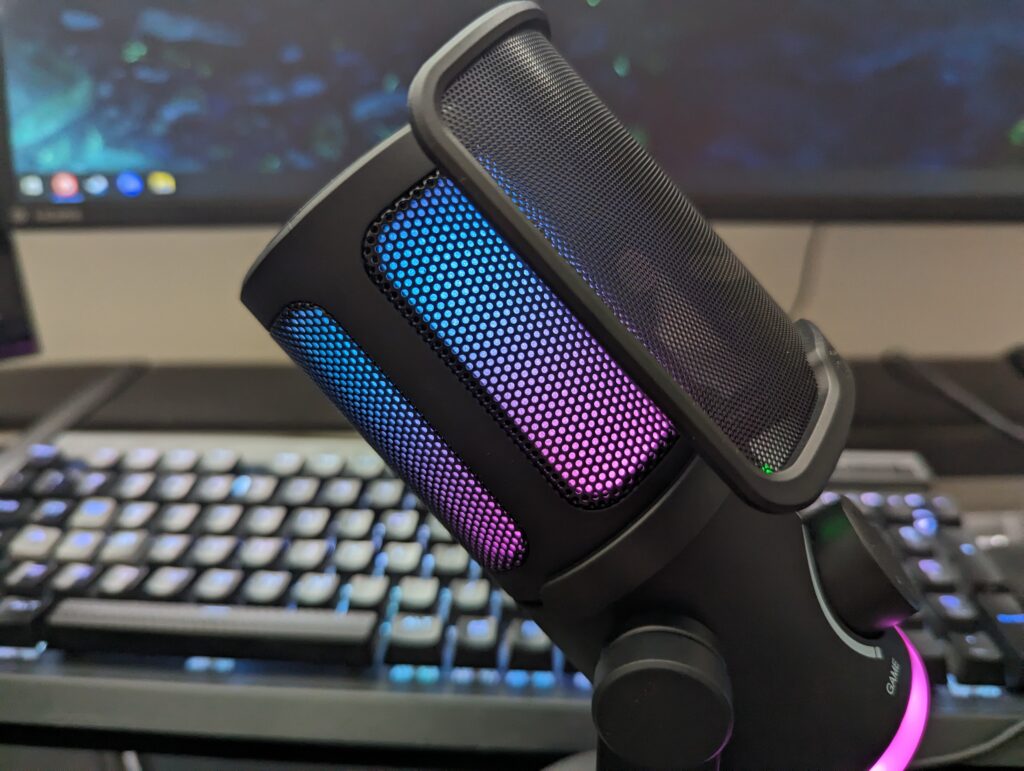
The quality goes way up the closer it is to your mouth, and it is pretty close to the audio quality of something like the K688. It does have noticeably better quality than the AM8, especially with the condenser and when it is closer to your mouth.
I also share how it sounds when the background noise reduction is toggled on. There is a significant decrease in audio quality when this setting is turned on, but it does help with background noise reduction.
I’d really only recommend using this setting if you’re constantly in a louder environment and need to reduce background noise, otherwise there is no point in using it when it drops this much in audio quality.
It doesn’t have as high of a build quality as the K688 but it does do a better job across the board when compared to the AM8, especially on the overall build. Nothing about the AM6 feels cheap, everything is sturdy and it feels like it will stand the test of time.
All in all, the audio quality is really good here, especially if you plan on using this with a boom arm to have it closer to your mouth while recording/talking in Discord. Even with regular desktop use, there is a high enough level of quality here to justify picking this up as a mid-range microphone.
Conclusion
To sum up the AM6 AmpliGame microphone from Fifine – it’s a pretty decent microphone if you’re looking for a high-quality sound and plan on using it with your headset/headphones via the AUX port.
It has some awesome features that you don’t see in too many microphones, especially at this price point.
Fifine could have done a better job with some of the angle adjustments to ensure that it stays put at the angle that you set it to. Also, the background noise reduction toggle isn’t super great, it does a decent job of keeping unwanted noise out, but it also significantly decreases the quality of recording audio.
Everything else that makes up the AM6 adds up to being a great mid-range microphone with features that you don’t see often in the market.
I wouldn’t recommend this microphone if you do not plan on combining it with your headphones via the AUX port since you’ll be missing out on the main feature of the mic which is the ability to adjust game/voice chat volume on the fly.
If you want to snag this mic based on the features alone then it’s a good mic to go with. If not, you’re better off looking at other mics.
There aren’t many other reviews since this mic is a recent release, but be sure to check out the other reviews over on Amazon to learn more about how this mic is used!
So, what do you think of Fifine’s AM6 microphone?
How important is the game/voice volume balance adjustment to you?
Let me know in the comments below! 😀
Pros
- Unique features with game/voice chat adjustment knob and toggleable noise-reduction
- High-quality build materials
- Beautiful lighting, a decent amount of options
Cons
- The side tightening knob goes loose pretty easily
- Game/voice chat balance knob is only useable if you use the AUX port on the mic
- Noise-reduction feature works well but lowers overall recording quality
Hey there! 👋 I’m Colton, founder of PC Builds On A Budget.
Whether you need help putting your PC together, finding a great pre-built rig, or want some help finding awesome peripherals – I’ve got you covered!
I share my experiences of anything and everything related to gaming PCs with you here. 👍

