Last Updated on October 30, 2015
Today I’d like to post an Asus VX279Q review to dictate whether or not it is a good monitor overall. I’ve been an avid user of Asus products for many years now and I’m a huge fan of the company overall, especially for their computer monitors.
Not only do I use an Asus monitor for my own PC but many of my friends use one as well. Sure, sometimes the price might be a tad bit higher than other comparable monitors but Asus really knows how to make good quality products so it’s worth every penny to get something from them, especially when it comes to monitors.
With that, let’s get to the review.
Product: ASUS VX279Q 27-Inch LED-Lit Monitor
Price: $265.66
Cheapest Place To Buy: Amazon.com
Warranty: 1 year for free/3 years for $22.99
My Rating: 10 out of 10
What Makes A Monitor Good For Gaming?
A good gaming monitor not only needs to be of a decent screen size and screen resolution, it also needs to have a good refresh rate to meet the standards of today’s demand for PC gaming.
The refresh rate of this monitor is up to par with its 1080p resolution. Now some gamers may say that 1080p is “dead” and that 1440p is now the way to go. I’m going to have to say that I disagree with this, for a few reasons.
One reason being that 1440p monitors are nowhere near an affordable price point yet, so that alone makes 1080p the king resolution right now because it still looks great.


Although a small example, the overall experience will make some jaws drop. Every penny spent on this monitor is well spent because of the value that is included not only with the monitor itself but with the technology that it comes with as well.
So, to summarize this point, this monitor is great for gaming. It’s a 27-inch screen that has a beautiful 1080p HD display, you can’t go wrong at all with this monitor, that’s for sure.
The Design Sells Itself
If the specs behind this monitor don’t impress you then the design definitely should.
I personally really like the slick black design and you can tell that it was created with ease in mind. It’s practically frameless and you are able to tilt/rotate how you see fit, it’s just an overall awesome design.

There aren’t many monitors at this price point, with a black design like this, that have an edge-to-edge, frameless screen with a bezel thickness of only 0.8mm. At its thinnest point, the VX279Q is 17.5mm.
Asus not only delivers on the technology side of things, but for the luxury side as well. All of their monitor designs are designed with the audience in mind, they’ve always made some of the greatest PC monitors, especially when it comes to PC gaming standards for monitor screens.
If you are looking for something that looks extremely expensive but in reality it’s not to that extreme of expense then this is definitely the right monitor for ya! I’d seriously have to say that this monitor is worth more than its current price point and I’m pretty sure that as time goes on, this monitor will get cheaper and cheaper! 🙂
Click Here To Read More About The Design
Best Part About This Monitor, Exclusive Feature
Not only is the latest tech and design almost built to perfection but this monitor comes with a specific feature exclusive to it, and for anyone out there that prints anything, especially for graphic designers, then this is a huge feature for you. 🙂
The QuickFit Virtual Scale feature allows you to see the exact printing size of something with a hotkey that is right on the monitor. This is great because it will show you the size of the paper and such but you’ll also be able to get an idea of the quality behind the photo/design it is that you print out.
The supporting formats for this feature are of the most popular print out sizes out there, at least in my opinion they are.
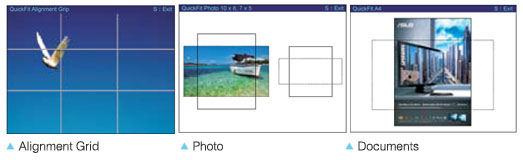 Here they are:
Here they are:
- Document: A4, Letter
- Photo: 8”x10”, 5”x7”, 4”x6”, 3”x5”, 2”x2”
- Grid: Alignment
There is a picture to the right that gives you a visual example of these formats as well.
For any graphic designer out there or if you find yourself printing out some smaller poster designs for yourself or different photo sizes for printing family photos and such then this monitor will benefit you ten fold. There’s nothing else out there that has this same exact feature so the value goes up for a proprietary feature.
Don’t Worry About Getting Speakers
Another great part about this monitor is that you don’t need to worry about buying any speakers, unless you prefer some sort of surround sound system or higher powered speakers. But the default speakers work great!
These are built-in stereo speakers that are actually at a pretty good volume level, even at max volume the sound does not get distorted. They can go up to a 1.5 watts per channel, and there are two speakers included inside of the monitor.
This is good because not everyone is going to have the budget nor sometimes the room to fit computer speakers with their PC as a whole. This way if you actually would rather want some external speakers you can save some money for a while and just use the speakers that are inside of the monitor!
One last point that I should mention is that this monitor only takes HDMI, no DVI or VGA.
I personally use DVI, but there’s really no difference in image quality when you compare DVI to HDMI. If you need an HDMI cord then I’d highly suggest taking a look at this one on Amazon because it’s for a very low price and it’s going to give you an optimal HDMI experience with this monitor.
You Can Use Your Mobile Device With It
For those of you that use Android phones, you’re most likely in luck for another cool feature with this monitor.
Most recent Samsung, Sony, HTC or LG type of phones are going to be able to link of their mobile device with this display, and it shows it in the same, beautiful HD screen that it would for anything else.
You can also connect it with some Blu-Ray players, DVD players and set-top boxes if you deemed it necessary! This monitor kind of has it all, it’s definitely worth the purchase cost.

This would basically be a pretty sweet “anything” monitor, ready and capable for anything you throw at it.
To Conclude
All in all, this is a great monitor for many, many difference uses.
For the gamer, the graphic designer, the avid mobile user and anyone else who enjoys a great HD display to be viewed from different angles. As I said before, this could be used for multiple different things!
So what did you guys think of my Asus VX279Q review? Are you going to be picking this monitor up for yourself?
Let me know in the comments area below! 🙂
Hey there! 👋 I’m Colton, founder of PC Builds On A Budget.
Whether you need help putting your PC together, finding a great pre-built rig, or want some help finding awesome peripherals – I’ve got you covered!
I share my experiences of anything and everything related to gaming PCs with you here. 👍

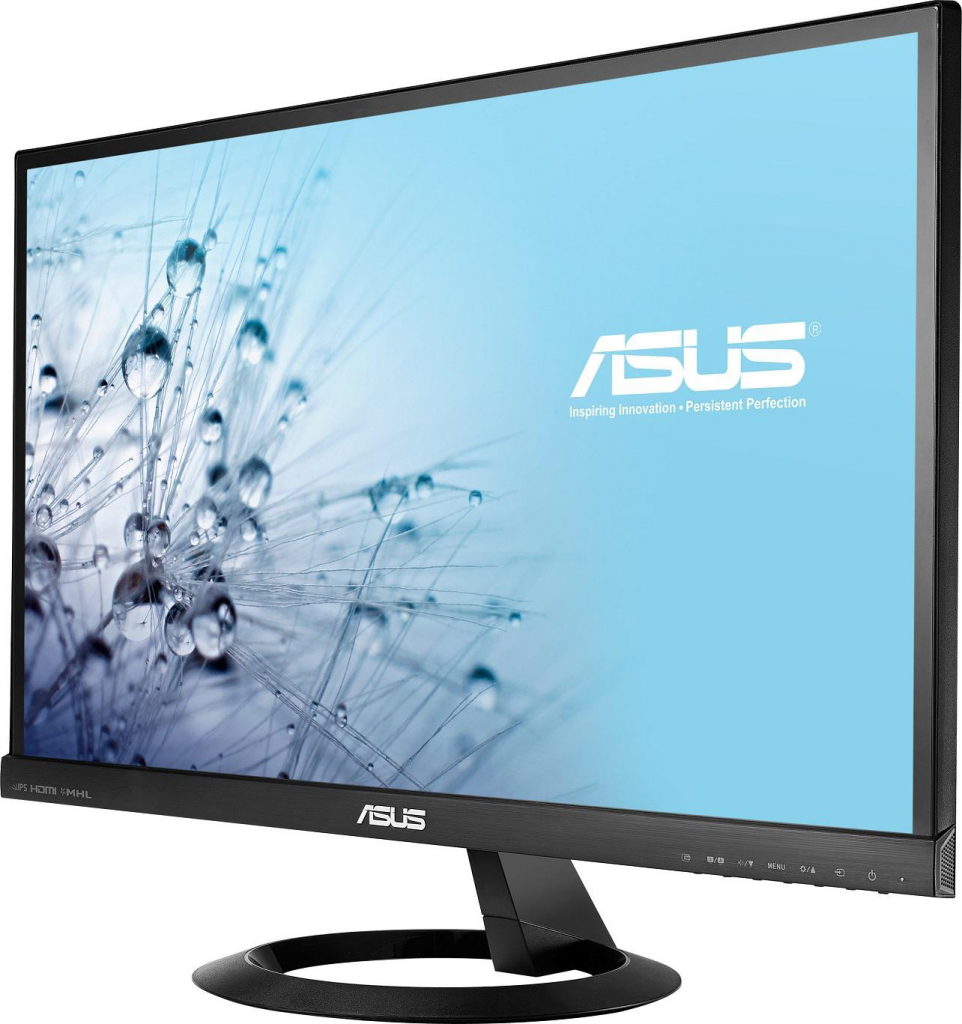

Thanks, a great review. This monitor really does sound awesome. I love the feature of displaying the actual print size. That would come in very handy!
I’ve been thinking of getting a second monitor for my current PC, but I’m not sure whether it can take one. I’ve got a HP all in one PC where the PC components are inside the monitor. Do you know if it’s possible to hook up a second monitor to it, like this asus?
I find having a second monitor whilst great for gaming, also increases my productivity in everything I do on my PC.
Thanks again.
Hey Andrew, you’re welcome!
I’m not certain if you’d be able to go with a 2nd monitor since multiple monitors rely on having multiple video ports from a graphics card/chip and something tells me that since it’s an all-in-one that it wouldn’t be compatible with doing so. Which PC is it? I can look into that if you’d like!
Having a second monitor definitely helps with gaming and using other programs for chat and what not. I’ll be picking up a second one myself soon!
Nice review Colton of the Asus VX279Q LED monitor. I have a 20-something inch (I don’t even remember now) 1920×1080 resolution computer monitor that I’ve owned for several years now and it has served me well, but I think the time will soon come when I should upgrade. This looks like a great candidate to consider. It has a great average review rating, which is nice to see. I’ll definitely be marking it down for future review. Thanks.
Right on Paul, it’s a great choice for 1080p that’s for sure! Is your current monitor having problems or are you simply wanting another screen/a change in screen?
Whatever the case, this monitor would definitely be a good one to go for!
Thanks for this review about the Asus VX279Q!
Yes I agree that the price is a little expensive, but if you are really into gaming then you want to have the best user experience possible, and this one fits the bill perfectly.
If you and many of your friends are using this monitor, than that is a pretty high vote of confidence in my opinion.
I will be buying one for myself for sure!
Thanks for the review 🙂
~John
Hey there John,
It’s definitely a bit higher on the price point but in the end, it’s definitely worth it. I do have a friend that has this monitor and I’ve seen its performance in games, it’s a nice screen for sure 🙂
Glad that you enjoyed the review!!
Hello! I have been looking around to get a monitor for my teenage nephew for Christmas. He is an avid gamer and always constantly ask me if I could get him a new great monitor for him. I got to say that I am not a big fan of Asus products due to my personal experience. But upon reading your review and your clear explanation of the product, I just may buy this monitor for my nephew and let him have a try at it. Hope it will work out for him.
Hey there Zoraida,
It really is a great quality monitor. I know that years back Asus wasn’t really at the top of their game but these days they’re really starting to push out some top notch products our way.
Your nephew is going to really like this monitor 🙂
Wow. This is amazing. Thanks for this great and informative review on this monitor. From what I had read, ASUS provides a beautiful image display and other awesome features as well. To be honest, the way you write and the information given is making me itch to buy one of these monitors….
One question, how does the warranty works after 1 year? Do I send it to a ASUS store for repairs?
Hey Lucas,
I’ve been using this monitor for about 4 years now and it’s been the best monitor that I’ve had my hands on, ten fold.
The 1 year warranty through ASUS, yes you’d be able to either send it to them for a repair or you’ll be able to shoot it back to Amazon for a replacement or for a full refund if it were to arrive DOA.
However, the chance of that is slim to none due to the quality of the monitor and ASUS’s customer service is spot on. They create awesome products with awesome service combined.
Hi great review! The monitor looks sharp! I have another Asus monitor that I bought last year with 1080p. I like the grid function your mentioned. I think mine may have it too but I’ve never tried it out. Thanks for reminding me! Do you know how good the build-in speakers are then? Mine are very crappy…..Anyhow, I agree with you that is looks like a great monitor for many different uses.
Hey qrs,
It’s a great monitor, the speakers can go up to a 1.5 watts per channel, and there are two speakers included inside of the monitor. The speakers are of pretty decent quality given the fact that they are included with the monitor itself!
My wife and I were just talking about speakers for our computer. We listen to mostly classical music. It has been our experience that music from computers is not to our liking. Does this product produce good music from the computer speakers?
Now, my monitor is very good, but my son is looking to upgrade. I will recommend this monitor to him.
Thank you for the information.
Kirk
Hey Kirk,
I hear ya on not being a huge monitor speaker fan, thing is though that with these the speakers actually work a lot better than you’d think, music would play great with the speakers inside of it.
I also think your son should definitely give this a look, it’s a great monitor for this price point!
Excellent review – I never heard of vivid pixel before today but I’m sure my son will put me right when I mention it to him ( he’s an avid gamer! ).
The monitor looks completely awesome and the price seems really decent too ( when you take in the quality aspect! ). Well worth looking into
Hey Chris,
Couldn’t agree more, the amount of value that Asus provides with this display is excellent. It’s well worth every penny! 🙂 Vivid Pixel tech is a big reason why this monitor is a great one.