Last Updated on March 22, 2021
Does a motherboard affect gaming performance? Does a motherboard matter for gaming? Search no further, we will show you how motherboards work with games!
Maybe you’re simply curious on whether or not a motherboard affects overall gaming performance. Or maybe you’re noticing some in-game lag and you’re thinking it might be the motherboard.
However you got here, we’re going to look into and answer whether or not a motherboard matters when it comes to playing games.

Does A Motherboard Matter For Gaming?
The short answer is no. A motherboard does not matter when it comes to raw gaming performance.
Sometimes some folk get the general idea that the motherboard is important when it comes to how many frames per second you’re getting or how fast a game will load on your PC.
This simply isn’t true. A motherboard is mainly responsible for making sure all of the different parts of a computer are able to connect and communicate with one another.
Think of the motherboard as the foundation of it all. Without the motherboard, the video card and processor wouldn’t be able to connect with your system thus not providing any gaming performance at all.
If you’re wondering if a motherboard is able to increase your PC’s level of performance then you’ll want to look into overclocking your hardware.

Overclocking your processor and/or video card can increase their levels of performance but you should do this only if you’re prepared for the risk involved.
There are plenty of video guides out there that are specific to the type of CPU you have and the exact board where they’ll show you the ropes when it comes to overclocking your hardware.
Only certain types of boards will be able to overclock and it’s done within the BIOS interface of your motherboard. Read up on your motherboard’s manual for more information regarding its BIOS and as I mentioned earlier, be sure to research and watch a lot of videos on overclocking with your specific hardware before you give it a shot.
Now let’s go over different parts of a motherboard and explain how they do (or don’t) affect a PC’s gaming performance. If you’re wanting to cut to the chase when it comes to building a gaming PC that’ll perform well then check out the guide linked here – you’ll thank yourself later!
Important Parts Of A Motherboard
There are several parts to a motherboard but we’ll only be going over the parts that pertain to what is needed for overclocking and the features to look out for when you’re thinking about gaming performance and what is best when it comes time to upgrade to new hardware.
CPU Socket
The CPU socket of a motherboard is arguably the most important part of a motherboard. A CPU socket type is going to let you know whether or not you’ll be able to use a certain generation of processors and if they’ll be ready for a future generation that releases later on.
Some of the most used and newest sockets today would be AM4 for AMD’s Ryzen processors and LGA 1151 for Intel’s newer processors.
For example, if you were building a PC using a Ryzen 5 3600 processor then you’d need an AM4 socket. No other socket types will fit the Ryzen 5 3600 because that’s how the processor was made. They’re made to fit a specific type of socket.
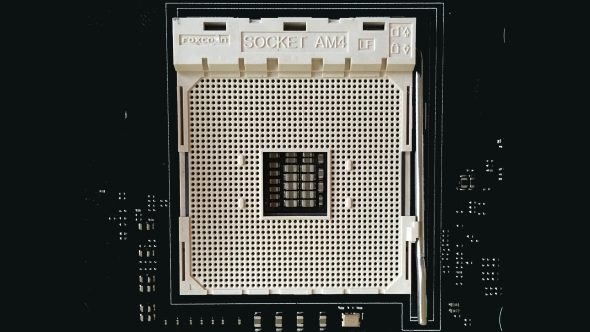
Same goes for Intel based sockets. If you plan on using an i5-9400 then you need a motherboard that has a LGA 1151 socket otherwise it’s not going to fit or be compatible with your board.
A LGA 1151 socket is for Intel’s Skylake, Kaby Lake and Coffee Lake CPU families.
An AM4 socket is for AMD’s Ryzen 3, Ryzen 5, Ryzen 7, Ryzen 9 and Athlon 200 CPU families.
It comes down to the way the pins are designed to fit these different CPUs. Without a compatible socket, the motherboard isn’t going to be able to transfer information to and from the processor.
There isn’t much news right now as far as how long these different sockets will last… but if history has anything to say about it, they’ll probably be around for a good while longer.
Chipset
A motherboard’s chipset is an information hub for the board as a whole. Chipsets are responsible for handling the information that gets passed from the CPU to external devices and general features of the board.
It is also the way you’ll be able to tell what kind of features a certain board will have. A chipset will determine how many USB ports are able to be used on the board, how many SATA ports will be on the board and different technologies that’ll be able to be used on the board.
A chipset is all about features. Without a certain kind of chipset, you will not be able to have some specific features. The most commonly known, and the feature that most people care about, is whether or not a motherboard has overclocking capabilities.
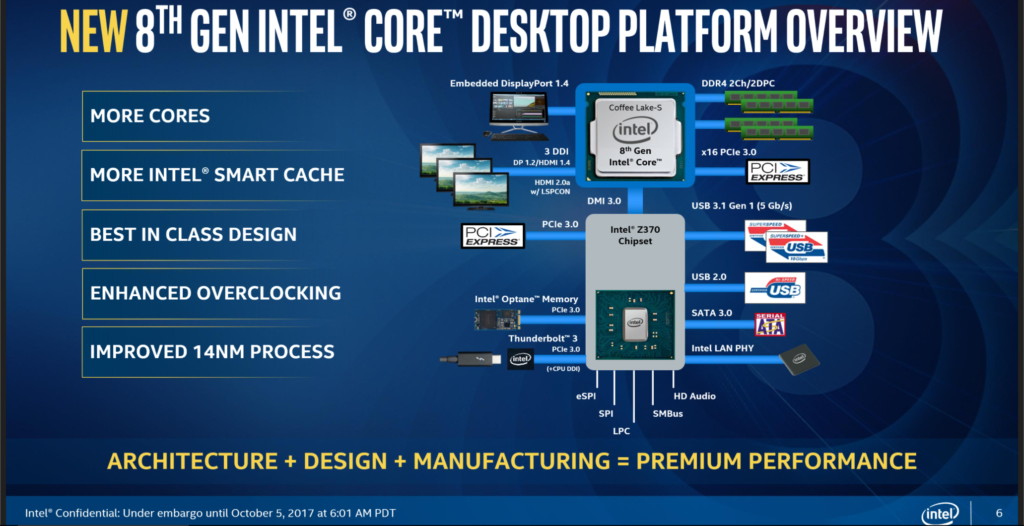
Certain chipsets were designed for processor that are locked. When a processor is designed to never be able to be overclocked then these types of boards are ideal.
AM4 socket motherboards with chipsets that aren’t for overclocking would be A320 type chipsets. This chipset was only made for the Ryzen 1000 series processors though, so anything in the 2000 series or 3000 series will not be able to be used with this chipset without a BIOS update.
LGA 1151 socket motherboards with chipsets that are for locked CPUs would be H310, H370, B360 and B365. However, as with how AM4 chipsets are, only B365 chipset motherboards are going to be compatible out of the box with the newest Coffee Lake processors such as the i3-9100.
AM4 socket motherboards with chipsets that are able to overclock would be B350, B450, X370, X470 and X570. X570 chipset motherboards are the only boards on the market that are compatible with Ryzen 3000 series processors.
With a BIOS update on previous generations of chipsets, the 3000 series processors will be able to work with previous generations of chipsets.
2000 series Ryzen CPUs use X470 and 1000 series can ues the X370. B450 chipsets are for the 2000 series and B350 chipsets are for the 1000 series.
The differences between different types of chipsets comes down mainly to overclocking capabilities. A B450 motherboard isn’t going to be able to overclock as effectively as a X470 motherboard would be able to. This is due to how the different chipsets are able to affect voltage and what their BIOS menus are able to provide.
These differences also apply to the Intel chipsets. Some are meant for overclocking, some aren’t. Other features aren’t as important when it comes to gaming performance alone. Any other features would be seen as quality of life features.
PCI-E Slots
There isn’t much to say about PCI-E (Peripheral Component Interconnect Express) slots on a motherboard other than that’s where the graphics card goes. Without a dedicated graphics card, you aren’t going to have good gaming performance.
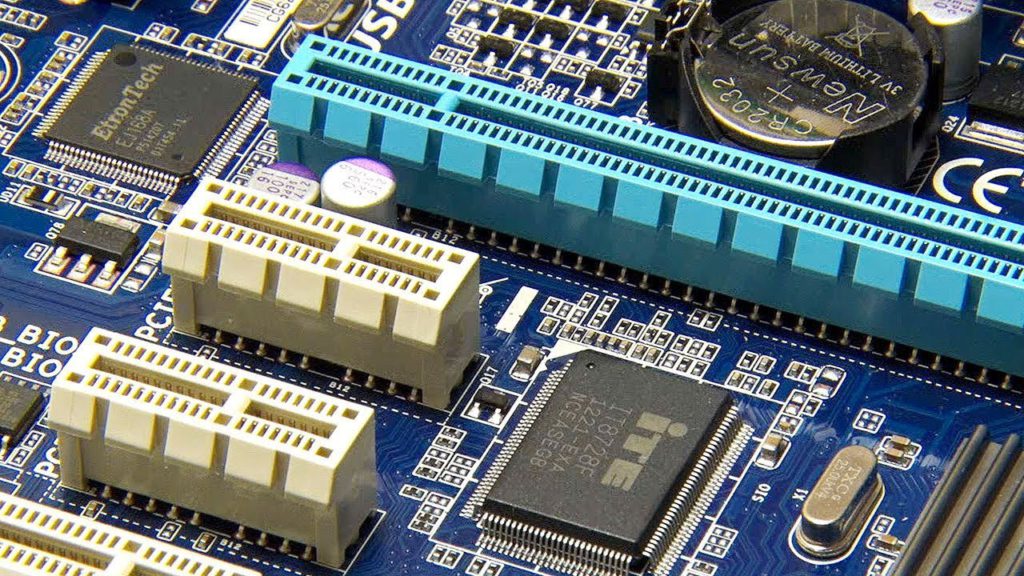
So in a sense, a motherboard helps with gaming performance because it has to be able to connect a graphics card and be able to send and receive information through it. Your graphics card will go into the PCI-E x16 slot. X16 is how the slot is labelled which tells the user which slot is the compatible slot for a graphics card.
There’s also x1, x4 and x8 type slots which connect various components such as sound cards and wifi adapters. These features are what you’ll also want to look for when researching different motherboards to use for your PC build.
Memory (RAM) Slots
Another ‘no so important’ portion of a motherboard when it comes to gaming but it’s still worth mentioning since the standard is 8GB of RAM to be able to handle today’s games.
RAM helps your PC multi-task and stores random bits of information to keep in mind while executing different tasks such as playing a game and being on Discord at the same time.
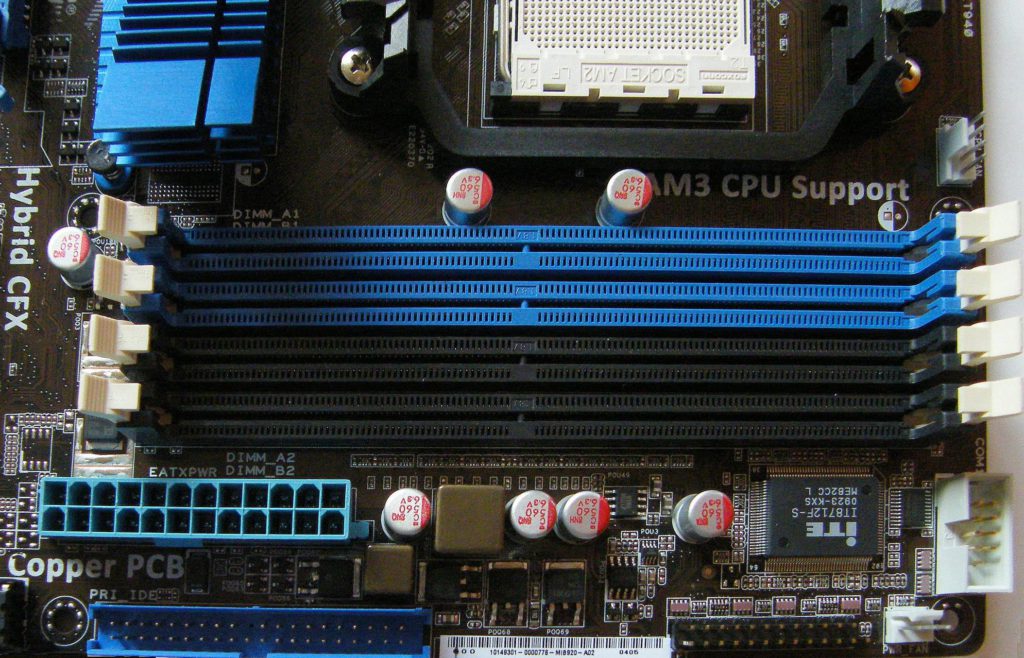
Some motherboards can have a total of 32GB RAM whereas other boards might be able to have 64GB total. Some motherboards have two RAM slots and others have four total slots.
For the most part, the number of slots isn’t going to matter if you’re only interested in overall gaming performance. A motherboard with two RAM slots that uses two 8GB sticks of RAM will be more than enough for gaming for years to come.
SATA Ports
SATA ports are responsible for connecting different drives. Traditional hard drives, solid state drives and CD drives are what get connected to SATA ports.
These ports act as the connector to send and receive information to and from your PC as a whole. Without them, a PC wouldn’t be able to tell if it had any storage or even be able to know where to store different files and games.

If I were you, I’d make sure to try and fit a solid state drive into your budget for your build since solid state drives are faster than hard drives – you’d be doing yourself a favor!
Chipset types will determine how many SATA ports are on a motherboard and these also don’t affect gaming performance at all but if you have a ton of games in your library then you’ll need more SATA ports to install multiple hard drives to your PC.
BIOS
A BIOS (Basic input/output system) is the interface used to execute and interact with everything going on with the motherboard.
System fan speeds, hard drive recognition, overclocking and overall data flow is all done within the BIOS.
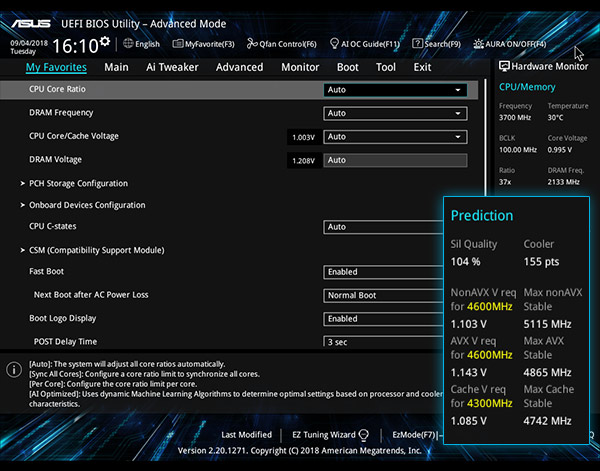
Different motherboards have different styles of BIOS and it also has nothing to do with gaming performance but since it’s a necessary part of a motherboard for overclocking which can potentially increase gaming performance…. you get the picture here.
You’ll mess with the BIOS when you put together your PC initially but other than that you most likely aren’t going to use it much. If you need to boot into safe mode or go into overclocking then you’ll be back in there… otherwise the BIOS isn’t going to be of huge importance.
Need Help Choosing A Motherboard?
Are you currently putting a build together and need help choosing a motherboard?
Or maybe it’s time to upgrade but you don’t know where to start?
Feel free to follow our guide on how to build your PC here on the site if you need help figuring out what’s compatible, good low budget choices or general advice.
I’m active in the comments areas of any given post so send me a message and I’ll get back to you shortly!
Want to get straight into a guide? Click the link below and you’ll be taken to one of our most popular build guides.
So, are you currently building your PC?
Have you tried overclocking your rig?
Let me know in the comments below! 😀
Hey there! 👋 I’m Colton, founder of PC Builds On A Budget.
Whether you need help putting your PC together, finding a great pre-built rig, or want some help finding awesome peripherals – I’ve got you covered!
I share my experiences of anything and everything related to gaming PCs with you here. 👍
