An $800 gaming PC build is a great starting point for when you’re wanting some of the newer generation tech involved with your rig. Having some of the newer hardware installed will show you the true power of PC gaming.
Depending on the current market, you may need to sacrifice a bit of storage space to optimize how much performance you get out of this budget range…
However, it’s worth it to get the best performance possible per dollar spent and then add more storage in the future whenever it becomes necessary.
If you want to know how to build a gaming pc for around the $800 price point then you should follow the part list below.
This guide will show you how to go about building it as well as sharing what you can expect out of a build like this.
$800 PC Build Part List:
Last Updated: November 22nd, 2023
Case – GAMDIAS Apollo E2 Mid-Tower Case
You can use Other Mid-Tower Cases as well.
Feel free to reach out in the comments below for help with other case choices and compatibility. 👍
CPU – Ryzen 5 5600 6-Core 4.4GHz Processor
Motherboard – MSI B550M PRO-WiFi ProSeries mATX Motherboard
RAM – TEAMGROUP T-Force Vulcan Z DDR4 16GB Kit (2x8GB) 3600MHz
Storage – Silicon Power 1TB NVMe M.2 SSD
GPU – XFX Speedster SWFT319 RX 6800 16GB
PSU – Thermaltake Toughpower GX2 80+ Gold 600W
Estimated Final Price: $760-$880
Gaming Performance
An $800 gaming rig is for when you want some of the newest parts on the market at some of the lowest costs. The Ryzen 5 5600 CPU combined with the RX 6800 will get you incredible 1080p gaming performance and even some high-quality 1440p performance while also staying on top of the newer-gen hardware.
Using the current motherboard, you’ll have a bit of upgrade potential with the AM4 platform for Ryzen CPUs. AMD’s newest hardware is on AM5 so if you decide on that upgrade path, you’ll have to also move forward with the newest board.
With that said, the AM4 platform – and the Ryzen 5600 specifically, is still more than enough for today’s games and future titles coming out.
At this price point and with the current market, it’s best to use the 5600 to have more room for graphical performance and to have the best power per dollar spent using a 6800 GPU.
Depending on the optimizations with a specific title, you can expect 100+ FPS on most of the newer, well-optimized titles at ultra settings and you will easily get 60+ FPS on some of the “not-so-optimized” titles that are out.
At the highest graphics settings possible at 1080p: You can expect this build to run games like Doom Eternal at 250 FPS avg, GTA V at 75 FPS avg, Hunt: Showdown at 140 FPS avg, Red Dead Redemption 2 at 100 FPS avg, and Fortnite at 230 FPS avg.
This build is all about starting out with a nicer motherboard and a higher-end CPU compared to lower-budget builds – with this current configuration, you could venture into 1440p if you wanted to as well, pretty powerful parts at these prices.
If you are looking for a rig that has some of the newer hardware included for killer processing power and a high-end 1080p or even 1440p gaming experience then this is the one to build.
How To Build This $800 Gaming PC
I’d highly recommend following something like the video guide below when it comes to putting this PC together. It’s a great guide and it is easy to follow!
There may be some parts that are different from this build in the video embedded below and that’s okay! If there is another part that you don’t understand then you should look through the manual of that part and/or look up other video tutorials as well.
If you find yourself having trouble understanding a certain part then you should always search for the specific part and how to install it on YouTube, there are plenty of videos out there showcasing how each part can be installed.
For example, if you aren’t sure how to install your solid state drive then simply search “How to install a solid state drive into PC” on YouTube and you’ll find plenty of material to follow.
Also, you don’t have to use the above case for your build!
You can use almost any other mid tower case if the above case isn’t your style. Feel free to browse the mid tower cases on Amazon and if you find one that you think you’d like to use, link it to me in the comments below and I’ll be able to let you know if it’d work or not.
After putting your rig together, you’ll need to install your operating system, drivers and other software. You’ll also need to get connected online.
There are a couple of posts here on the site that you should read up on if you need to know how to install your operating system as well as getting connected online.
Click the buttons below to learn how to install Windows 10 and get an internet connection with your build!
Have Any Questions?
Feel free to reach out to me in the comments area below if you have any questions about the build, I’m all ears!
From hardware compatibility, game performance for a specific game, to whether or not a different case would work with this build… I’m here to help! 🙂


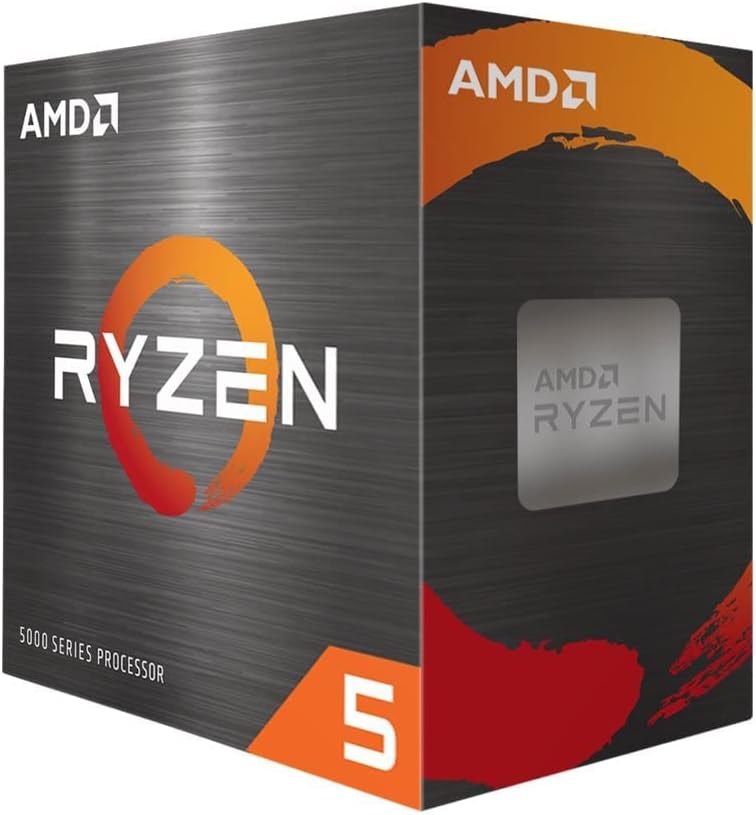





Can this CPU be compatible with stronger GPU? For instance if i was to increase to 7700 XT? or 7800 XT?
You Jun,
For sure! 7800 XT would be fine with the 12400F as well, wouldn’t have to worry about big bottlenecking issues. 👍
Thank you!
Ran across your site back in 2015 and built a system around $500.
The computer’s now giving me signals it needs a change 🙂
As always since back then, thanks on your help on this site!
Yo that’s what’s up! Always here to help! 👍
Nice to hear from people from the OG days of the site! This hardware will last you for another long haul, appreciate you checking it out again and for reaching out! 😄
Thanks and no, i appreciate you! 🙂
One last thing. Was planning on using everything above except the GPU to be below.
XFX Speedster QICK319 RX 7800 XT CORE Gaming Graphics Card 16GB GDDR6 HDMI 3xDP, AMD RDNA 3 RX-78TQICKF9
Yup that’s this exact card, would be all good to go. 👍
Will it run apex and warzone?
Hey Santiago,
Under the “Game Performance” section I shared that at 1080p max settings, you’d be able to get roughly 140 FPS average in Warzone and 150 FPS average in Apex (at least at the time of this writing).
What will it run in Fortnite?
Hey Jace,
Fortnite would run at an average of 100-110 FPS on everything maxed out, and at low settings (or performance mode), you’d get an average of 350 FPS in-game.