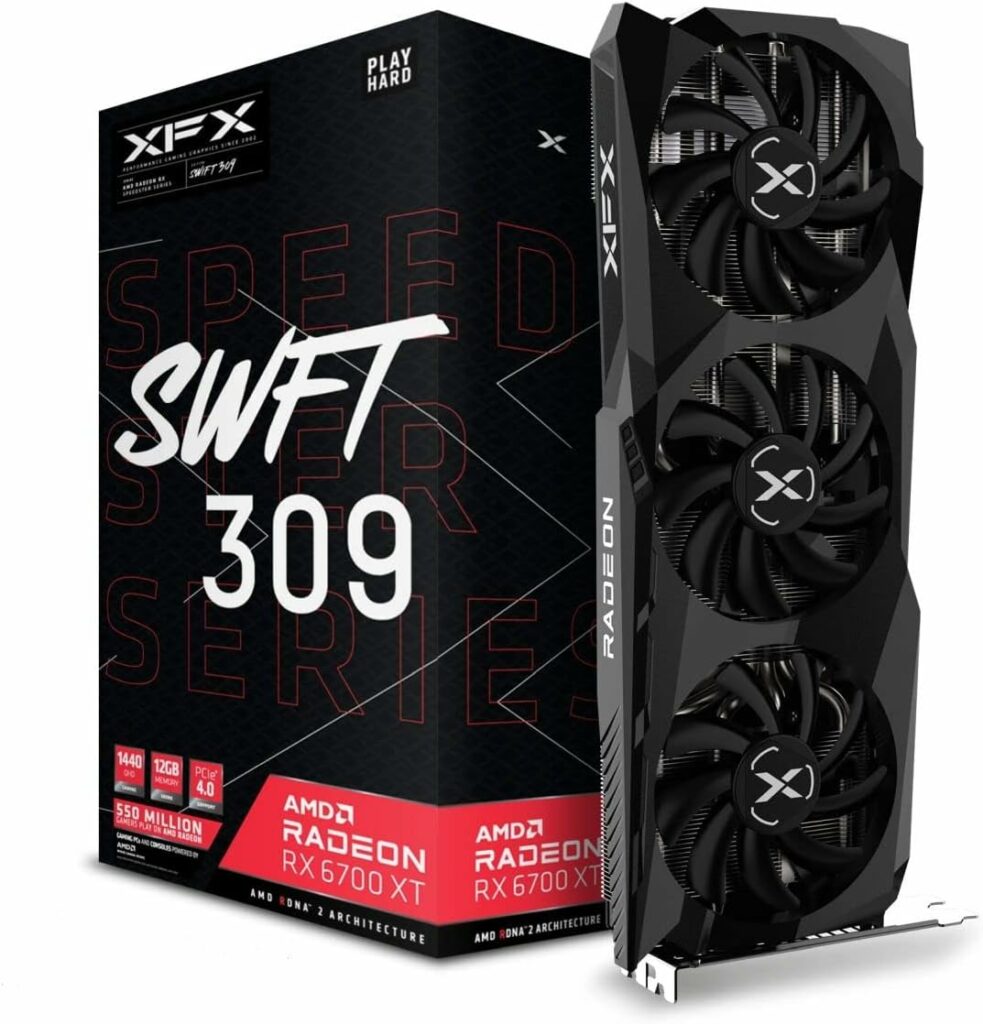Last Updated on August 30, 2023
Upgrading from the GTX 1070? This post will show you how to upgrade from the GTX 1070 to an optimal GPU for higher FPS rates and future-proof performance.
You can’t just buy any new GPU on the market today, throw it into your PC build and be good to go. You also need to ensure that it makes sense to upgrade based on your monitor’s refresh rate, to ensure that you aren’t shelling out cash for a subpar level of performance boost and that your PC can provide enough power for an upgrade.
In this post, we’ll go over everything you need to know before venturing into the multiple GPU choices that you could upgrade to and help you understand the most optimal upgrade options on the market.

Before You Upgrade Your GTX 1070…
The 1000 GTX series GPUs from Nvidia were released back in 2016… This means that we’re entering a time where an upgrade is almost necessary in order to achieve high-end performance with the newer AAA games coming out in the years ahead.
If you’re already certain that you use a monitor that is a proper fit for an upgrade, that your PC is going to provide enough power for an upgrade, and that your CPU’s level of performance will be good for your next GPU then you should skip ahead to the part of the post that shows that best GTX 1070 upgrades that are on the market right now.
Skip to the upgrades here: Best GPU Upgrades For GTX 1070
If you aren’t 100% certain that your PC is actually ready for an upgrade, then you should continue reading through the other sections of this post before you move forward with any GPU.
It would suck to get a better GPU just to learn that you wasted your money on a new graphics card without having a monitor that’s able to display the higher level of performance in-game or that you ended up trying to get a card but your PSU doesn’t supply enough power to it or that you didn’t have the right power cables for it…
Below is everything that you need to look out for before you finalize on a GPU. It’s important to understand what you need, and what the best options are on the market right now when it comes to replacing the 1070 with something new.
Is Your Monitor Ready?
It wasn’t long ago when over 120+ FPS was possible at max settings/1080p with the 1070… But those days are coming to a close as the 1070 is slowly becoming a minimum specification requirement for some of the newest games coming out soon.
With that said, hopefully, you’ve been using a monitor that at least has a refresh rate of 144hz or more when you decided to use the 1070 with your build – otherwise, you’ll also need to upgrade your monitor to something with a higher refresh rate.
Why?
Because you’d be wasting your money on an upgrade if you only use a 60hz monitor at 1080p resolution, for example. There is a huge difference between 60 FPS and 144 FPS – and especially after a leap in performance with an upgrade, you’ll need to have a monitor that’s able to display that level of performance.

The optimal upgrades that are on the market today from a 1070 have much higher levels of performance to where gaming at 1440p resolution becomes viable.
Your monitor’s refresh rate should always be high enough for the FPS rates that your GPU is able to output. If your GPU is able to achieve over 144 FPS in games, then those frame rates are only going to be able to be displayed if you have a monitor that has at least a 144hz refresh rate.
As I mentioned earlier, if you plan on sticking to 1080p gaming and have at least a 144hz monitor then you’ll be good to go with the first optimal step up in performance – but if you’re going for a big jump with your next GPU swap, then something like a 1080p monitor would be best suited to being promoted to a side monitor.
I’d recommend checking out different 144hz monitors if you don’t already have a monitor that’s ready for the next level of performance you’ll be getting out of an upgrade.
It comes down to which card you plan on replacing your 1070 with and the level of performance that you’re after. We’ll go over the GPUs later in this post, which will help you decide whether or not you should also replace your main monitor.
Does Your PC Provide Enough Power?
Odds are, when you’re upgrading from a GTX 1070, your PC has more than enough power for a next-level upgrade.
However, it’s best to be absolutely certain before you try out a new GPU.
A 500W power supply with a single 8-pin PCI Express power connector was required for the GTX 1070. At the very least, you’re going to need a 650W power supply for a solid upgrade – assuming that you aren’t planning on any overclocking of hardware. 750W is going to be needed if you’re switching over to the best AMD GPU listed here.
You can check the side of your current power supply to see what type of unit it is, the output power will be listed right on your current unit.

If you plan on making a giant leap in performance to something even higher level than what is shared here then feel free to let me know in the comments below and I’ll be able to help you out on getting a proper PSU and/or cable for whatever upgrade you plan on going for.
You also need to ensure that you are able to use the right type of power connector for whichever upgrade you’re going with.
The GTX 1070 uses a single 8-pin PCI Express cable, whereas some GPU upgrades that make sense going from the 1070 will use 2x 8-pin PCI Express cables from the PSU – you’ve got to ensure that you have the right type of cables and enough power for whichever upgrade you end up deciding to go with.
Avoid Bottlenecking Your Performance
Odds are, you aren’t going to be having much if any issues with bottlenecking the performance of your next GPU based on your CPU. However, if you’re using an older, lower-level performance CPU from many years ago, then you’ll want to look more into what type of CPU is going to work with an upgrade.
Your CPU’s power should always be a good match for your GPU otherwise you won’t be able to fully utilize the increased performance level from a GPU upgrade, and vice versa.
For example, if you currently use an older CPU such as an i5-6500 with a RTX 4070 then you are going to run into bottlenecking issues… If you’d like to get some extra insight on whether or not your current CPU is going to work right with a certain upgrade, feel free to ask away in the comments below!
Best GPU Upgrades For GTX 1070
Right now, it’s best to upgrade from a GTX 1070 to a newer RTX series card. You’ll get a massive boost with frame rates, and you’ll also be able to take advantage of the new features that RTX offers that GTX isn’t capable of using.
It’s no surprise that an optimal jump for upgrading your 1070 would be a newer 60 series RTX card – but you should also be aware of what some of the newer cards actually have going on and why you maybe wouldn’t want to get the absolute latest release.
It’s rumored that Nvidia will release 5000 series cards in 2025, and their latest 4000 series cards haven’t been that great in terms of performance leaps from previous generations… But could still be a viable choice if the price is right.
That’s why you’ll see 3000 series cards shared here as an optimal choice, and AMD also has some awesome choices if you don’t mind switching over to AMD.
With that said, here are some of the most optimal options to get as an upgrade from a GTX 1070:
1. ZOTAC Gaming GeForce RTX 3060 Ti Twin Edge OC 8GB
ZOTAC cards have always stood the test of time. They offer a great warranty period, and they usually have the best prices for most of the latest GPUs on the market.
This card has a core clock of 1040 MHz, a boost clock of 1695 MHz, is 222mm in length, ZOTAC has a 3-year warranty after registration, has a minimum power requirement of 600W, and is powered by a single PCIe 8-pin cable.
The Twin Edge RTX 3060 Ti would be the best pick if you want a worthwhile Nvidia upgrade at the lowest price possible. It’s the perfect 1080p card for those of you who want to stay at that resolution and achieve the highest FPS rates that you can with a high refresh rate monitor.
This would also be a decent card if you want to bump up to 1440p resolution to hit a higher average FPS rate at higher graphics settings with most AAA titles.
When it comes to an upgrade that’s worth doing at the lowest cost – it’s hard to beat the 3060 Ti. You can usually get this around the $350 mark, and you’ll double the performance in most titles compared to the 1070.
2. PNY GeForce RTX 4070 Verto 12GB
If you want to stick with Nvidia and have an enormous boost of performance for higher-resolution gaming, then the RTX 4070 is going to be the way to go.
This card has a core clock speed of 1920 MHz, a boost clock of 2475 MHz, is 247mm in length, PNY offers a 3-year warranty, has a minimum power requirement of 650W, and is powered by a single PCIe 8-pin cable.
The Verto RTX 4070 is more than enough for high-end 1440p gaming. Coming from a GTX 1070, it’ll be a huge jump in performance where you’ll at least want a 1440p monitor to fully utilize it.
You could still use a 1080p monitor to gain extremely high frame rates, but this is the level where it just makes the most sense to have this paired with a 1440p monitor.
Sure, PNY isn’t one of the first brand names you’d think of for graphics cards, but they’ve provided some of the lowest prices for a very long time and their track record for longevity speaks for itself.
If you’re ready for high-end 1440p gaming and want to snag an upgrade under the $600 mark then this is the ultimate upgrade choice. On average, it’s about triple the performance compared to the 1070.
3. XFX Speedster SWFT 309 RX 6700 XT CORE 12GB
In the current market, switching to team AMD has been looking more and more promising when upgrading. The XFX SWFT 309 6700 XT is an amazing 1080p card and is almost always at a nice price point.
This card has a core clock speed of 2321 MHz, a boost clock speed of 2581 MHz, is 304 mm in length, XFX has a 3-year warranty with this specific card after registration, has a minimum power requirement of 650W, and is powered by 2x PCIe 8-pin connectors.
Performance-wise, this card is basically identical to an RTX 3060 Ti. You’ll have to switch over to AMD drivers and it needs an extra 8-pin connector, but it’s usually available at a lower price.
AMD’s Radeon drivers have come a long way and there is a lot of new tech being made for previous generations and newer generations going forward to boost performance with a lot of new titles coming out.
Yeah, it’s a bit of a hassle having to switch over and install red-team drivers once you switch, but depending on what’s important to you in terms of power per dollar spent and still wanting a super solid upgrade… the RX 6700 XT is an awesome card to upgrade to.
Like the 3060 Ti, you’ll be doubling average game performance compared to the 1070 – it’s mostly a matter of whether or not you want to switch up your drivers and if you have the right power connectors to use it.
4. XFX Speedster MERC 310 RX 7900 XT 20GB
If you’re looking for top-level performance to jump into then the RX 7900 XT would be one of the biggest leaps in performance coming from a 1070.
This card has a core clock of 2000 MHz, a boost clock of 2535 MHz, is 344 mm in length, XFX offers a 3-year warranty with this specific card after registration, has a minimum power requirement of 750W, and is powered by 2x PCIe 8-pin connectors.
The RX 7900 XT is on par with an RTX 4070 Ti – it achieves higher frame rates at 1440p with most titles than a 4070 Ti and is usually available at a lower price compared to most models.
The main reason for recommending the RX 7900 XT over a 4070 Ti is seeing how much more FPS is achievable at 1440p resolution and the fact that it is the better deal overall.
Yes, you’ll have to go through the process of switching to AMD drivers and you’ll need to ensure you have enough power and are able to fit the card in your case, but you also get superb performance and a whole 20GB of VRAM.
It comes down to what’s available at the better price and if you’re good with switching to team AMD. It makes more sense to go with this compared to the 4070 Ti, but it’s understandable if you’d rather stick to Nvidia. If you do want to stick to Nvidia then I’d recommend this 4070 Ti from Asus.
Comparing the 7900 XT to the 1070, you’ll essentially be quadrupling average game performance and having super future-proof power for years to come.
Gaming Performance After Upgrading
Now that you understand the best GPUs to get as an upgrade from the GTX 1070, let’s dive into the actual performance difference.
There are plenty of videos that showcase the performance difference between all of the cards mentioned here. Below, you’ll be able to see some direct comparisons with several different games and see how big of a difference it actually is.
Check this video out for a direct comparison of the 1070 vs the 4070:
Here is another video showcasing the difference between most of the upgrades mentioned here:
From the 1070 to the 4070 alone, you can see that you’ll be getting anywhere from 70-100+ more FPS on average in most AAA titles.
As for performance differerences between all of these upgrades, you can see the FPS difference and compare the different levels of performance gains.
There are plenty more videos you can refer to for specific comparisons if you need to, in a nutshell a 3060 Ti or 6700 XT is going to double your performance, a 4070 is triple and up, the 7900 XT is quadruple the amount of performance.
It does depend on each title, the overall optimization of the game, and the different features you can enable with these newer generation cards – FPS rates are going to vary widely depending on which settings you are using and adjusting to what you see fit.
If you want to know about a specific game’s performance with any of these cards compared to the 1070, feel free to ask me in the comments below!
I’ll look into it for you and let you know what to expect. 👍
Concluding GTX 1070 Upgrades
With all of the newer card models releasing and new tech involved with each release, there are plenty of upgrade choices to move forward with.
The RTX 3060 Ti or the RX 6700 XT are optimal choices if you want to stick to 1080p for high FPS rates, or even want to get into decent 1440p performance.
When it comes to jumping into high-end 1440p and even 4K gaming, the RTX 4070 and especially the RX 7900 XT are the best upgrades when it comes to power per dollar spent.
It doesn’t have to be the specific models shared here, they’re featured because – at the time of this writing – those were the best priced picks and brands to go with.
If you’re curious about a different model or brand of these cards you can link them to me in the comments below and I’ll let you know what’s what!
GPU prices have stayed in a good spot recently, and it seems that the market is going to stay that way for a long while yet. With new GPU releases, I’ll update this guide accordingly if it makes sense to upgrade to them.
Hopefully, after going through this guide, you have a better understanding of the optimal upgrades available coming from a GTX 1070 – and also knowing if your PC is ready for proper upgrade!
Which card are you planning on upgrading to?
Are you good to go with your current PSU and monitor?
How do you feel about switching over to AMD?
Let me know in the comments below! 😀
Hey there! 👋 I’m Colton, founder of PC Builds On A Budget.
Whether you need help putting your PC together, finding a great pre-built rig, or want some help finding awesome peripherals – I’ve got you covered!
I share my experiences of anything and everything related to gaming PCs with you here. 👍