Last Updated on March 22, 2023
We have an in-depth review of the SkyTech Shiva gaming computer for those of you that want to understand what is inside before you go ahead and get it for yourself.
We’ve gone over other SkyTech PCs in the past and they’ve held their own in terms of longevity and power per dollar spent. We’ll go over everything there is to know about the Shiva gaming PC to see if it is a rig worthy of gaming performance in 2023 and beyond.
With that, let’s get to the review.
Product: SkyTech Shiva Gaming Computer
Recommended Price: Under $1,300
Cheapest Place To Buy: Amazon.com
Warranty: 1 Year
My Rating: Find out below!
SkyTech Has Transparency
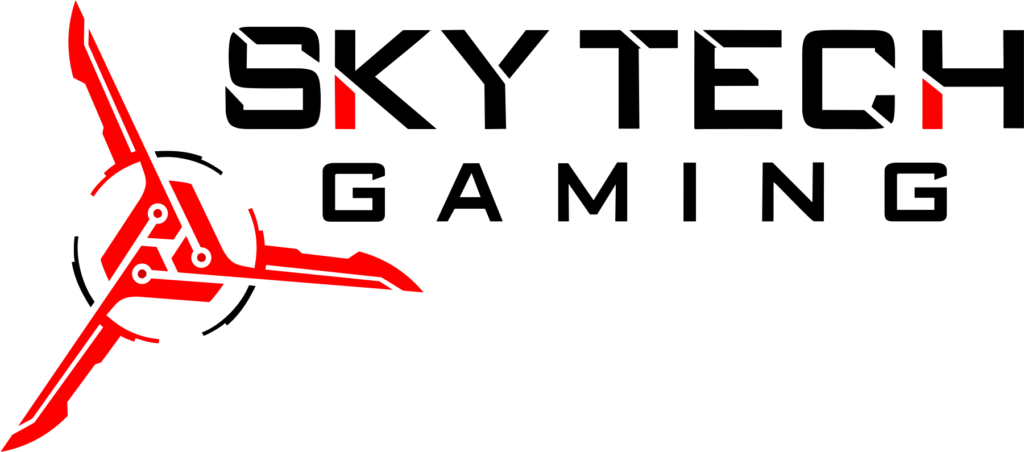
SkyTech has been and most likely will continue to be one of the if not the most transparent pre-built gaming PC manufacturers out there. They don’t hide anything when it comes to the hardware inside of their PCs which says a lot compared to some of the bigger companies out there that won’t give up all of the hardware that they use in a given PC.
That’s a big reason why I’ve always recommended SkyTech’s gaming rigs in the past. Take the SkyTech Shadow 3.0 for example… the Archangel is one of their best-selling computers because of their transparency and the overall performance of the PC.
Combine knowing exactly what you’re getting along with no bloatware and a complete year-long parts/labor warranty and you’ve got SkyTech. They’ve also got 24/7 tech support through e-mail which I’ve heard they’re very responsive and helpful with.
With these guys being so transparent we are able to take a deep dive into the hardware specs that power the Shiva. Let’s go ahead and move onto the actual parts and performance of this PC.
SkyTech Shiva Video Card & Processor
Gaming performance is mostly determined from the video card (GPU) and processor (CPU) combination. Video cards take care of the graphics/rendering and processors take care of the information that a game is putting out.
For the GPU, the Shiva uses a RTX 3060 Ti 8GB card. This is a great card for 1080p performance and is the newest generation of video cards from Nvidia.
The 3060 Ti was made to be the industry standard card for high/ultra settings in most titles at 1080p resolution. Popular, high demanding titles such as Apex Legends or Call of Duty: Modern Warfare II will run at 100+ FPS easily with this kind of graphical performance.

I’d estimate a good 2-4 years worth of that type of performance before you’d have to start really tweaking graphics settings to a tweaked medium/high to maintain a 100+ FPS rate.
SkyTech uses different variations of a RTX 3060 Ti depending on availability but you can be rest assured that they aren’t going to undergo performance on the card. You’ll get the performance that you’d expect from them.
With that though, you’ll most likely get an EVGA RTX 3060 Ti with the Shiva.
For the CPU, the Shiva uses the Ryzen 5 5600X.
This is the newest generation of processors from AMD and it’s one of the highest performing series of CPUs. The 7000 series from AMD is right around the corner, but it will still be a long while before we starting seeing the latest and greatest series in pre-built rigs like this.
The 5600X is a 6-core processor from AMD that runs at 3.7GHz. This is an ideal processor for mid to high range 1080p gaming performance which is a great match with the RTX 3060 Ti graphics card.
Ryzen was mainly created for heavy processor dependent tasks such as video rendering or graphics processing. But over time Ryzen has proven to be awesome for overall gaming performance to the point where they’re used in more gaming rigs today than Intel processors.
Having a RTX 3060 Ti 8GB card with the Ryzen 5 5600X processor is an excellent combination if you’re wanting to have high level performance at 1080p.
But what about the other hardware specs?
Does everything else add up?
Other SkyTech Shiva Specs
You can’t make an accurate decision on a gaming computer without knowing everything else that’s going on inside. Although gaming performance is determined with the video card and processing power, everything else needs to come together to make sure the rig is even worth buying in the first place.
The other hardware specs that is included with the Shiva is 16GB DDR4 3200MHz RAM, a 1TB solid state drive, a B550 motherboard, built-in wifi, an 80+ certified 600 watt power supply, 3x RGB case fans and a RGB keyboard/mouse combo.
16GB of DDR4 RAM at 3200MHz speed was actually a little surprising to see here. I figured there would at least be a bit of compromise here for everything else included in the rig…

I didn’t expect that speed and amount of RAM to be used in a pre-built at this price range but the budget must be right for SkyTech to include it.
8GB of RAM is still the industry standard with it being inevitable that we’ll need more RAM down the road to keep up with performance demands but with 16GB, you’ll be in the clear for the long haul.
Ryzen also has faster performance with faster RAM so it’s nice to see high quality RAM included here.
A 1TB SSD is going to be good for having your PC boot up quickly and for your favorite games to load up very fast. You’ll want to add in something like another 1TB SSD down the road as you’ll more than likely fill up your SSD after a while but it won’t be necessary out of the gate. 1TB will suffice for a while.
The brand used for the B550M motherboard will vary depending on availibility for SkyTech, but it seems that an ASRock board is what is used most of the time. ASRock is a reliable brand but this board is one of those that are on the cheaper side. It’s small and there aren’t too many features.
You’ll be able to overclock the CPU with this type of board, but you’ll be voiding your warranty by doing so. It’s an option, and ultimately up to you. With that said, the stock speeds of the 5600X are going to be more than fast enough to handle today’s games.
Built-in wifi isn’t essential and I always recommend to do a direct connection with an ethernet cable but for those of you where that isn’t a choice, wifi is here! Wifi is built-in to the motherboard with 802.11 AC connection which is the standard for a solid connection.
An 80+ certified 600 watt power supply will be enough to power the system, especially since you aren’t going to be able to overclock the CPU.
Though you should note that if you ever plan on upgrading to something like a RTX 4080 then you’ll need to get a higher wattage power supply as well. 600 watts isn’t going to cut it for high-end upgrades down the road.
There are 3 fans inside the case that have RGB lighting. There are two in the front for intake and one in the back for exhaust which will be plenty of cooling.
A remote is included with the Shiva to change the colors of the RGB fan lights so you’ll be able to adjust it to whatever kind of ambience you want. Isn’t that cool?
You’ll also get a SkyTech branded mouse and keyboard combo that’ll come with.

Unfortunately, SkyTech doesn’t have much information out there for which DPI settings the mouse is able to be switched to but it does have variable DPI settings. Knowing that, there’ll be a DPI setting that’ll work great for 1080p. You’ll have to adjust in-game sensitivity accordingly.
The keyboard has all of the multi-media keys you’d want and is a basic membrane keyboard. Not a bad keyboard at all for something to simply come with the PC. Eventually you’ll probably want to upgrade these peripherals but they’re just fine for starting out!
To sum up the rest of the hardware – it has everything you’d need and then some. It would have been nice to see a higher wattage power supply to avoid having to upgrade it down the road… but everything else lines up to be a great 1080p gaming rig.
There are a few things you could probably have slightly upgraded by building your own $1,000 PC build… but it isn’t so much room where I’d deem it completely redundant to buy this PC.
All in all, everything else adds up pretty nicely! Not bad at all considering that this is a pre-built machine dedicated to 1080p performance.
SkyTech Shiva Gaming Performance
For the most part, I’ve explained what you should expect out of the SkyTech Shiva when it comes to performance. 1080p at high/ultra settings is ideal with a PC like this.
SkyTech has also done their own tests on some games and they’ve shared the average frames per second with their tests. Check out the FPS rates for these games.
Running games like Doom Eternal or Apex Legends at 100+ FPS is impressive. Games such as those are high-demanding titles and it goes to show what the RTX 3060 Ti and Ryzen 5 5600X are truly capable of.
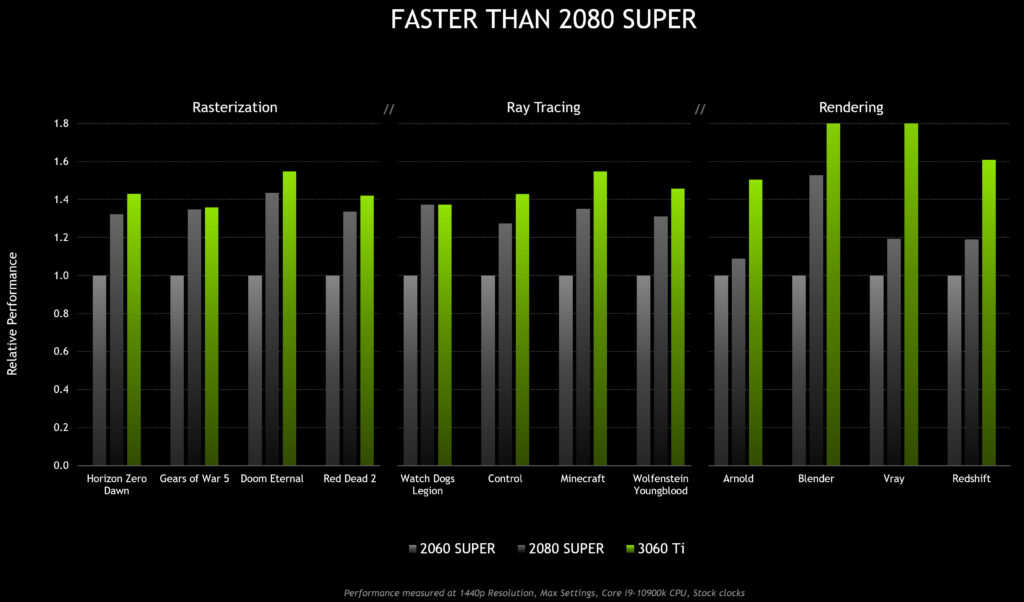
This is why I’d predict about 2-4 years for keeping a consistent 100+ FPS on high/ultra settings for future games. At this price point… I would say that’s a fair amount of time for those of you looking for a good pre-built gaming rig.
If you’ve never thought about it, you should look into building your own gaming PC as well. It’s not as hard as you’d think and you’d be able to have a bit higher performance for the same $1,000 price tag.
I highly recommend looking into building your own that way you can make the PC yours by having the exact case you want, the exact performance you want… it’s an awesome process.
But for those of you that have already thought about that and looked into it and you’ve decided that pre-built is the way to go then I’d say the SkyTech Shiva is most likely the rig for you.
But you’ve got to ask yourself what you’re really looking for in a gaming PC…
Is This The Right PC For You?
Be sure to do your research in regards to putting your own PC together. Check out our build guides here before you decide to move forward with the SkyTech Shiva.
When it comes to a high quality pre-built gaming computer that’s able to handle 1080p with ease then the SkyTech Shiva would be pretty ideal.
Sure, for $1,000 you could have a bit more performance power per dollar spent with a build of your own but not everyone wants to go through the process of putting a rig together.
With that, I encourage you to take a look at the Amazon customer reviews as well before you decide on this PC. Almost all of them are highly rated!
So, are you going to be getting the SkyTech Shiva?
What’s your favorite thing about this PC?
Let me know in the comments below! 😀
Hey there! 👋 I’m Colton, founder of PC Builds On A Budget.
Whether you need help putting your PC together, finding a great pre-built rig, or want some help finding awesome peripherals – I’ve got you covered!
I share my experiences of anything and everything related to gaming PCs with you here. 👍



I’m a fat old guy who loves Skyrim and needs a new computer for Starfield. Will this work?
Heard on that, Billy Mack 😂
I’m also excited for Starfield man, have played Skyrim since release… It’s about time we’re getting something new!
You’re referring to this exact model of the Shiva, right? The 5600X with the 3060 Ti?
I would suggest going for this 4060 Shiva model instead as it’s the newer version of the desktop, newest parts that Skytech is working with on the Shiva. The 12400F/4060 model surpasses what is recommended for system requirements on Starfield, so you’d be able to run it smooth. 1440p ultra settings at 60 FPS average should be achievable, also depends on how well the game is optimized when it comes out but you shouldn’t run into too many, if any, performance hiccups with it.
Let us know what you end up going with! 👍
hi! I’m from Canada and I found this PC ($1300 CAD) which looks to be the same thing but with a slightly better CPU, could you confirm if this is a good deal / what I’m saying is true? It looks to only have 1 fan, while you mention this version has 3 fans. Thanks.
Hey, Jason!
That version has a 12400F Intel CPU, and it’s extremely close in performance to the 5600X. I’d personally rather have Ryzen due to slightly better processor heavy task performance such as rendering etc and it’s more simple for upgrading in the future. That version also uses a 3060 while this reviewed version is using the 3060 Ti at the time of this writing. Although you get more vRAM with the 3060, when it comes to raw performance the 3060 Ti will have about 10 FPS more on average depending on the title and overall optimization, sometimes more.
And you’re right about the fan, it doesn’t have any intake fans. While the PC would work fine without them, you’d eventually want to install some intake fans for better airflow/cooling.
If you aren’t able to find anything else similar at a lower price range, then sure it’s worth getting if you don’t mind adding your own intake fans down the road. Although GPU performance is about a 10 FPS difference with the version that’s reviewed here, if you don’t have many other options to choose from, then 10 FPS difference being a deal breaker or not is down to what you prefer or if you can find a better rig.
Hope that helps! Let me know if I can help more! 👍
Sure! Yeah I noticed it wasn’t as fast as the one you have, also missing some fans. I don’t think I can buy the one you showed here as I searched it up in Amazon Canada and couldn’t find it. The other two I was looking at was
https://www.canadacomputers.com/product_info.php?cPath=1446_1448&item_id=233404
and
https://www.newegg.ca/p/3D5-000Z-000S2?Description=shiva&cm_re=shiva-_-3D5-000Z-000S2-_-Product
You mentioned that the Ryzen is easier to upgrade and is slightly better for processing? I also noticed for the two computers I sent both look like they only have one fan so I was wondering how bad it would be for these two, because sometimes the companies jazz up the CPU and GPU but cheap out on all the other parts. Thanks so much! You’re the most responsive person I’ve met so far for computers.
Actually the first computer you sent has 3 intake fans and the back fan that comes with, as well as the 3070 instead of 3060 Ti… If you don’t mind spending the extra $200 for it as listed, then it’s definitely worth doing.
Have you considered doing a build of your own? At the same price point or even a bit cheaper, you can have similar performance for less such as this $1,200 build I share here.
If you’re dead set on either of those pre-builts, obviously it costs more but it’s worth getting over the Shiva II – the price to performance ratio, and comparing it to other similarly priced rigs on the market, it just makes sense.
I have this computer but not sure where to start with upgrading the motherboard. Can you steer me in the right direction?
thank you
Do you have the exact model that is linked in the review? The one with the Ryzen 5 2600?
Once I can confirm that you have this same version of the Shiva, then I’ll be able to help you out! ?
yes Ryzen 5 2600
Not sure if Im stuck with only being able to do Micro Atx like Asus TUF B450M-PLUS GAMING or if I can upgrade to the bigger ATX MSI B450 TOMAHAWK MAX.
I know from many reviews the motherboard is a cheaper one in this prebuilt computer. Thanks
Im at work not but will get you more specs tomorrow or Sunday so I can figure out which route would be best. Appreciate the help
I checked everything.
AMD Ryzen 5 2600
Motherboard: ASRock B450M/ac
Chipset: AMD B450 (Low-Power Promontory PROM26.A)
Video Card: NVidia GeForce RTX 2060 6gb
Okay, yeah if you were wanting to go to an ATX motherboard then you would definitely be able to do that! But I’d recommend going with a B550 ATX board or a X570 board as that’s the newest generation board for Ryzen and it’ll help you with other upgrades down the road such as a newer generation Ryzen CPU.
Check out these B550 motherboards for example if you want to go that route. You’ll just need to make sure that the BIOS is updated and it should be able to work!
hate to keep asking question
you think I should go with a 750w psu for future upgrades?
https://amzn.to/2Vl9GZ8
You’re good man, that’s why the comments section is here! 🙂
If you’re planning on getting a RTX 3080 in the future then yes, I’d recommend getting a power supply that has more wattage. Though I’d personally recommend this PSU from EVGA instead of the Thermaltake one that you linked to.
Great review. I purchased one before I had time away from school to actually learn to build my own which isn’t too hard it turns out. Doing an Amazon cart post-purchase of all the parts mine came with, it turns out I actually saved money. But that is chalked up to the 16gb ram, Teamgroup Vulcan, which Amazon has listed at $225 for the one included in my build, which I think is insane for 16gb ram, but o well can’t complain, unless I want to add matching ram up to 32gb. The SSD mine came with it is the PNY and maybe it’s 500gb as advertised but it caps out around 480gb on my PC. Which is alright considering I have an external hard drive for most of my stuff (school related). I was happy to recognize the M.2 Ultra NVMe slot which I’ll likely add memory to once cash flows. Also happy with the temps, even under load, the PC stays relatively cool (sub 65°c), which I was surprised about. But overall I’m really happy with the purchase. I saved money with all the parts they provided, they did assembly and gave a warranty.
The only downsides are those which you listed such as the cop out using the ASRock B450M/ac which can’t be overclocked, which I don’t mind since it’s good enough for me to not overclock, plus the Ryzen turboboost really does run up to 3.9Ghz. And the power supply. I would have felt more comfortable with the 80+ gold at least 750w, but I understand the cost effectiveness.
Couldn’t be happier with it though!
Hey ZN! Yeah, that $225 price tag is super crazy, must be an overstock issue sometimes companies will overprice their product(s) if they are low on stock or highly overstocked so that people will choose not to buy it but they can still have it listed on Amazon.
20GB of SSD space is always reserved for the operating system. Windows 10 needs about 20GB to work and store everything it need hence the 480GB total.
I’m happy to hear you have been enjoying the rig, it’s pretty awesome overall!!
Hi Colton,
Thanks for providing this SkyTech Shiva Gaming Computer review. I’m planning to buy a gaming computer for my son for Christmas, he’s actually beginning to make some cash streaming fortnite so needs a high spec PC to move further with this. I like the fact that SkyTech are transparent in terms of the hardware, I see Fortnite is one of the games they’ve tested, I’ll run the specs by my son; but it sounds like this PC might be the one!
Hey there Nate,
That’s awesome to hear that he’s doing well with streaming! If he’s wanting to run it over 100 FPS at higher settings without having to put his own system together then this would be a pretty well-rounded pre-built machine for him.
Hi I have just been reading through the spec of this machine and it seems to be a reasonable spec for a gaming machine. Do they tell you which drive manufacturers they go with or are they content to mix and match? I am thinking about this due to the differing quality SSD’s on the market. Also do you know the system memory limitation as with budget boards the top end tends to be 32GB? It is a pretty decent looking system for a start to gaming and as you stated the motherboard is quite small. Do you know if it is a standard MBoard fit incase of an upgrade further down the line? I normally like to build my own PC’s but this is a good starting block. Just wondering does it come pre installed with an operating system and drivers. Thanks for Sharing.
Hey Mark,
I know that the brands vary depending on the availability with SkyTech when they’re putting their systems together. You’re right on the 32GB RAM limit, that’s why there is a single 16GB stick in there that way you’re able to get up to 32GB if you ever deemed it necessary.
I’ve tried looking through and finding out the most used brand for the SSD and I haven’t been able to find it. However, based on several customer reviews, it holds up just as well as you’d expect a nice 500GB SSD to perform.
I also love putting together my own PCs but you’re absolutely right about this rig being a good starting point. It has Windows 10 64bit pre-installed and I’m sure some drivers such as Nvidia’s video drivers will have to be updated but they’ll be installed beforehand as well. Thanks for reaching out!
According to their customer service, they mostly uses Seagate 500G SSD, which is better than most brands that cheap out using 480G.
Absolutely. I’ve used Seagate drives throughout the 7+ years that I’ve been building and I have never ran into an issue. Both HDDs and SSDs.