Last Updated on March 22, 2023
I noticed that the Skytech Shadow 3.0 gaming PC on Amazon was selling well after recent hardware changes so I decided to give it a proper review!
Pre-built desktops have come a long way in terms of gaming performance power. Skytech has led the way when it comes to affordable, performance-driven desktops that stand the test of time.
Although there is a decent amount of money that can be saved from building your own PC, it’s still worth looking into pre-built options when the hardware makes sense.
There are different variations of the Skytech Shadow 3.0 desktop so I will be touching up on some of the differences between them to help you narrow down if it’s the right desktop for you to go with.
With that, let’s get to the review.
Product: Skytech Shadow 3.0 Gaming Computer
Recommended Price: Between $1,200-$1,600 (Depending on which version you go with)
Cheapest Place To Buy: Amazon.com
Warranty: 1 Year (More info)
My Rating: See below!
Skytech Is Widely Trusted
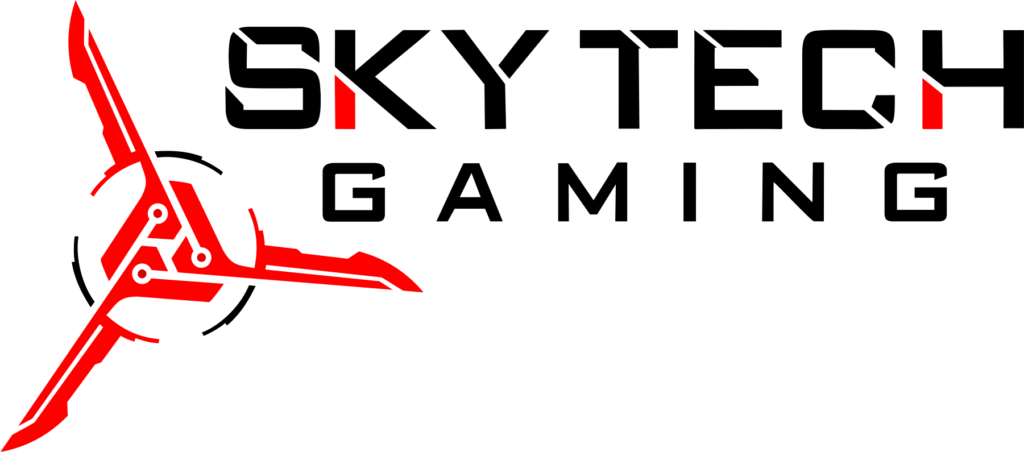
Skytech has created multiple gaming desktops that range anywhere from an entry-level PC to some of the highest-performing pre-built gaming rigs that you can find on the market.
From the Skytech Archangel and to other desktops such as their Shadow series – they have always kept updated and have kept releasing updates to their desktops to keep up with the times.
Especially right now with Nvidia’s RTX 3000 series cards… It’s awesome to see that Skytech has been able to secure some of that hardware and feature it with their current desktops.
It’s not just that Skytech has been able to make great desktops, their customer support is also top-notch. Any problems that you would maybe run into such as errors or defects (which hardly happens) Skytech is ready to work with you and make it right, right away.
With the Shadow 3.0 PC specifically, there are a few variations that are available. I will be going over the Ryzen 7 3700X / RTX 3060 Ti 8GB version for this review but I will also compare the differences with some of the lower-priced options as well as the Intel variation that uses a liquid cooler.
Main Features
Before moving onto all of the hardware in this desktop I wanted to touch up on some of the key features that is included with it.
This desktop also has adjustable RGB lighting with the fans and accent lighting, built-in WiFi, Windows 10 pre-installed with no bloatware, plenty of USB slots, and a keyboard/mouse combo that comes with.
The RGB lighting can be changed with the LED button located on the top of the case next to the power button.

You will be able to switch the lighting from full RGB to cycling through static colors and fades and different effects.
There are plenty of lighting options to choose from. You can also switch the lighting completely off.
The WiFi included comes with every version of the desktop and it is 802.11AC.
It’ll have a decent wireless connection but as always, it’s best to have a direct connection via Ethernet if it’s possible for you to have it.
Windows 10 comes pre-installed and activated without any random bloatware pre-installed.
Some pre-built companies have a business agreement with random software companies that will have some programs installed that just get in the way… but not with Skytech!
There are two USB 3.0 slots on the top of the case and there are plenty of 2.0/3.0/3.2 ports on the back of the PC from the board.
A keyboard and mouse come with but they’re a simple generic combo… so you’ll most likely want to upgrade your peripherals at some point.
With the main features out of the way, let’s move on to all of the hardware and performance going on with this rig!
Skytech Shadow 3.0 Gaming Performance
Gaming performance in any gaming PC mainly comes from the combined performance power of the video card and the processor with the PC.
Their liquid cooling version uses a Ryzen 3700X CPU and a RTX 3060 Ti 8GB video card. These two pieces of hardware are some of the newest pieces that are on the market right now.
3000 series cards are pretty hard to come by these days so it’s nice to see some pre-built options that are able to utilize them with other hardware that will work great together.
If you’re looking for a gaming rig that will run games such as Cyberpunk 2077, Warzone, Apex Legends, or Assassin’s Creed: Valhalla at maximum settings with RTX on while still able to handle way over 100+ FPS then a version with the RTX 3060 Ti is what you’ll want to really consider getting.
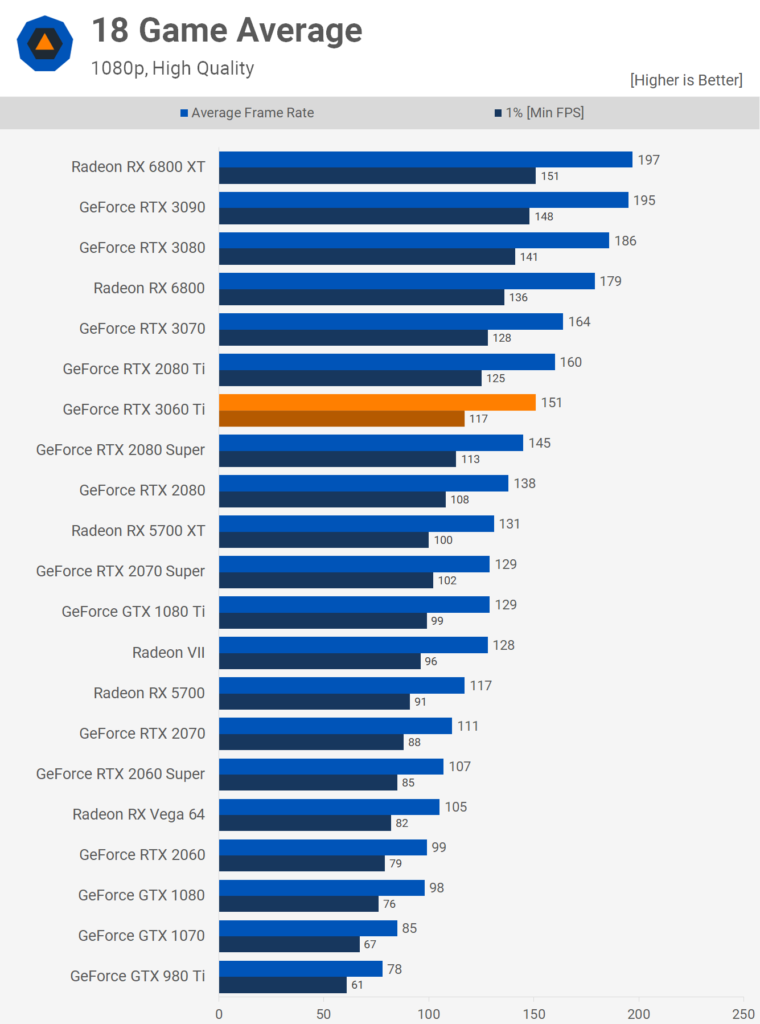
There are some other variations of the Skytech Shadow 3.0 that aren’t listed on the main product page for the variation that comes with a liquid cooler. It comes down to what you prefer, but this version that comes with the liquid cooler has a big upside for roughly similar pricing across the board.
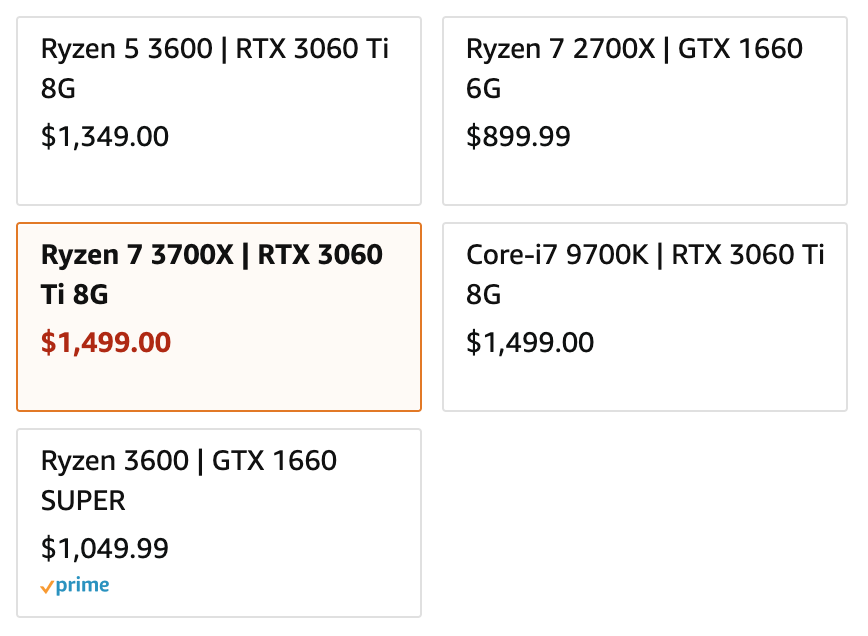
A 3060 Ti will provide almost double, sometimes close to triple the amount of gaming performance that a 1660 would be able to provide.
In most cases, a 1660 6GB card will get you to 60 FPS average with some graphics settings tweaked while a 3060 Ti will average 120+ in most games with everything maxed out at 1080p.
So before you choose which version to go forward with, you need to understand what type of gaming performance you are seeking with this desktop.
If you want the best of the best out of a Shadow 3.0 desktop then you’ll definitely want to go with a version that includes the 3060 Ti.
You also need to know if 1440p gaming is something that you’re interested in. A 1660 can do “okay” at 1440p but a 3060 Ti will handle 1440p, 60+ FPS gaming with ease.
With that comparison out of the way, let’s get into the nitty gritty with all of the hardware involved with this desktop.
Video Card Performance
Most of the gaming performance derives from the video card. The only video cards used with the Shadow 3.0 desktop is the RTX 3060 Ti, GTX 1660, RX 6600, and RTX 3060.
I’ve compared their overall performance in the section above but there are a few more things you should be aware of when you’re looking at these two cards.
RTX cards are able to use Nvidia’s newest ray-tracing graphical technology which makes real-time reflections in games amongst other graphical improvements.

A GTX 1660, since it is an older generation card, will not be able to use this new tech.
If you turn RTX on in games such as Cyberpunk 2077 or Fortnite, you should expect to see a drop of 10-20 FPS on average.
This comes down to a game’s specific optimizations across the board. In some games, FPS drops won’t be huge whereas other unoptimized games will have a significant drop.
But even with the drop in performance after enabling RTX, due to the RTX 3060 Ti’s performance, you will still be able to have 60+ FPS on average even with all of your settings turned to max.
The jump in performance power even from the 2000 series to the 3000 series is very significant, it’s the biggest jump in performance capabilities that we’ve seen in graphics cards!
3060 Ti vs 1660: What’s The Difference?
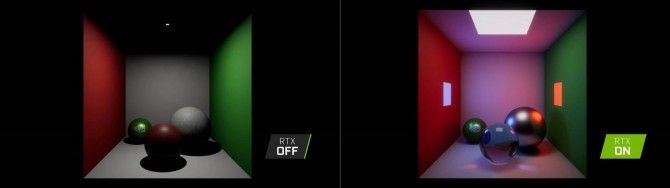
To sum up the video cards with the Shadow 3.0, you have two choices.
The GTX 1660 6GB card in the versions with the Ryzen 3600 or the Ryzen 2700 will provide the performance of 60 FPS on average on AAA titles with a tweaked max/high settings for most of today’s titles.
But for future, high-demanding titles… the performance should be expected to drop off overall. It’s currently able to handle Cyberpunk 2077 at high settings with an average of 40-50 FPS.
The RTX 3060 Ti is still one of the highest-performing series of video cards offered by Nvidia when it comes to power per dollar spent. It will be able to handle most of the AAA games today at 1080p, maximum graphics at an average FPS rating of 120+. It’ll also do well with 1440p and will absolutely stand the test of time.
It runs Cyberpunk 2077 at maximum settings – with RTX on – at an average FPS rate of 60-70. A few tweaks to some settings and it’ll run 80+ FPS depending on which settings you’re using.
CPU Processing Power
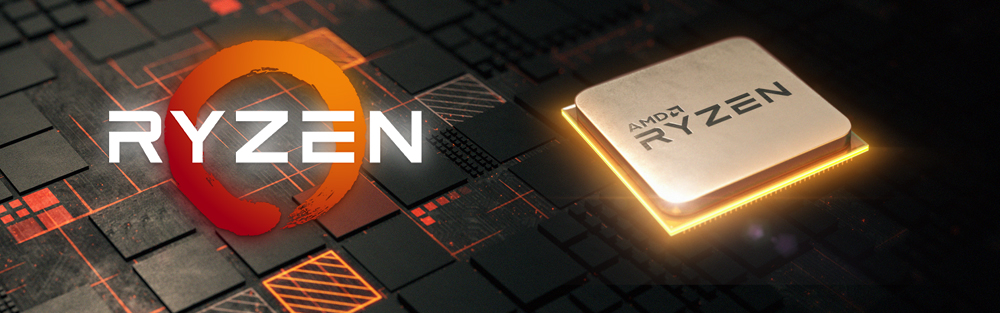
Although the GPU provides most of the gaming performance on any desktop, it needs to be combined with a processor that is able to handle all of the processing of a game or of different programs that need heavy processing power.
A Ryzen CPU is used with every version of the Shadow 3.0 which makes sense as AMD has been a big leader in CPU performance for quite some time now. You not only get great gaming performance at a much lower cost but they’re also able to handle heavy-processing tasks such as rendering and editing.
The Ryzen 3700X combined with the RTX 3060 Ti is extremely good. That CPU is able to handle any games thrown at it today and it has proven time and time again to be able to handle any other sort of tasks that the CPU handles.
On top of that, Skytech throws in a 120mm AIO cooler with this 3700X variation which will optimize cooling across the board. It also allows you to do some slight overclocking if you decided to do so!
The other versions, which use different versions of Ryzen 3000 series and 5000 series CPUs, use the stock cooler that AMD uses with their CPUs.
3700X, 3600, or 2700X: Which One To Go With?
When it comes to gaming specifically, any of these CPUs are more than capable to handle all of today’s games and the titles of the future.
The 3600 and the 3700X are used with the 3060 Ti versions. The 2700X or the 3600 are used with the 1660 versions.
It comes down to what you plan on using your desktop for and what you want to do with it.

If you want to play around with overclocking and get the most out of Ryzen, the 3700X version has a liquid cooler that will be able to handle some decent overclocking.
You can still overclock with the other versions, just keep in mind that they come with the stock cooler so you will not be able to overclock a crazy amount.
It’s safe to assume that you aren’t planning on overclocking right out of the gate and are looking at this PC either to have something that comes with a 3000 series card or to spend under $1000 and have a PC that’s able to handle 60 FPS 1080p gaming right out of the gate.
The main differences between the 3700X, 3600, and 2700X is core count and thread count. The more cores and the more threads you have then the faster you will be able to multitask with multiple programs and/or rendering graphics or video.
If you are a content creator or plan on using this desktop for graphics programs or video editing then the 3700X is going to be the best choice for performance.
If you are using this desktop strictly for high-quality gaming, the 3600 version combined with the 3060 Ti is absolutely the way to go as you will save a little bit of cash along the way without sacrificing gaming performance.
What About The Intel Version?
You could also opt for the Intel i7-9700k version… but when you look at the big picture, the 3700X outperforms the i7-9700k.
Unless you simply want to go with the Intel version for the sake of going with Intel, I’d highly recommend going with the 3700X instead.
The i7-9700k might have slightly higher FPS rates on average than the Ryzen 3700X but it isn’t enough of a performance jump to justify it when compared to overall usage.
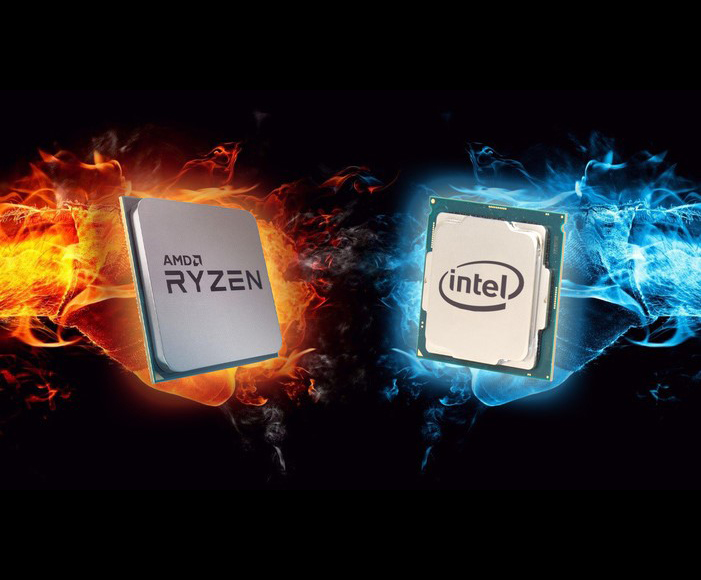
If the absolute highest FPS on average is what matters most to you, go with the i7-9700k version. You will see a 5-10 FPS increase on average with it.
If you favor overall performance with rendering and other heavy processing tasks with the PC then you should go with the 3700X version. It still provides very high levels of gaming performance while also providing plenty of power for productivity tasks.
Other Important Hardware
Looking beyond gaming performance, you need to understand everything else that is going on with this desktop to justify not only the version to go with but the price you’ll pay as well.
There are a few differences in terms of memory, types of storage used, and the type of motherboard that is used which are all still important factors to consider – especially when it comes to the motherboard.
A quick note about the power supply – the 3060 Ti versions use a Gold-certified 600W power supply while the 1660 versions use a 500W power supply. Either type of PSU will be more than enough to power the system and handle all of the other hardware going on with this rig.
RAM
RAM is pretty straightforward – this is what helps your PC be able to handle multiple things at once and it also helps with storing random pieces of memory to be able to load things faster.
Certain amounts of RAM will be used for different applications such as your internet browser or your VOIP program.
The more RAM you have and the faster that RAM is able to perform – the faster and easier your multiple programs will be able to run at the same time.

Every version of the Shadow 3.0 sports 16GB of DDR4 RAM at a speed of 3000MHz.
2×8 sticks are used for dual-channel RAM leaving two more slots for adding more down the road if you ever deemed it necessary.
16GB is more than enough for all of today’s applications and games.
You’d really only want to add more in if you planned on running multiple servers for games or if you wanted an extra boost in speed for programs that utilize much more RAM.
Storage
The versions that use the 3060 Ti GPU have a 1TB NVMe drive and the versions that use the 1660 GPU have a 500GB SSD.
NVMe drives are much faster than traditional SSDs but both will be fast enough for you to be happy with the overall speed. However, 500GB more storage on the NVMe is quite a big difference compared to the versions with the single 500GB SSD.
To maximize load times on your games and programs, you’ll want to go with a version that has the NVMe drive. If you want to save money and are happy with the performance of the other versions then the 500GB SSD versions will also be great!
You can always add in extra storage if you ever need to in the future.
Motherboard
The 3700X version comes with a B550 motherboard whereas all of the other versions using a Ryzen CPU will use a B450 motherboard. The Intel version uses a Z390 motherboard.
The main differences between B550 and B450 with this PC is that B550 uses newer tech with the PCIe slots which can help with slight performance of drives and video cards… but it isn’t such a huge significant difference to write home about.
All of the Ryzen boards are micro-ATX boards so there won’t be much room for adding in extra devices but there really isn’t a reason to.
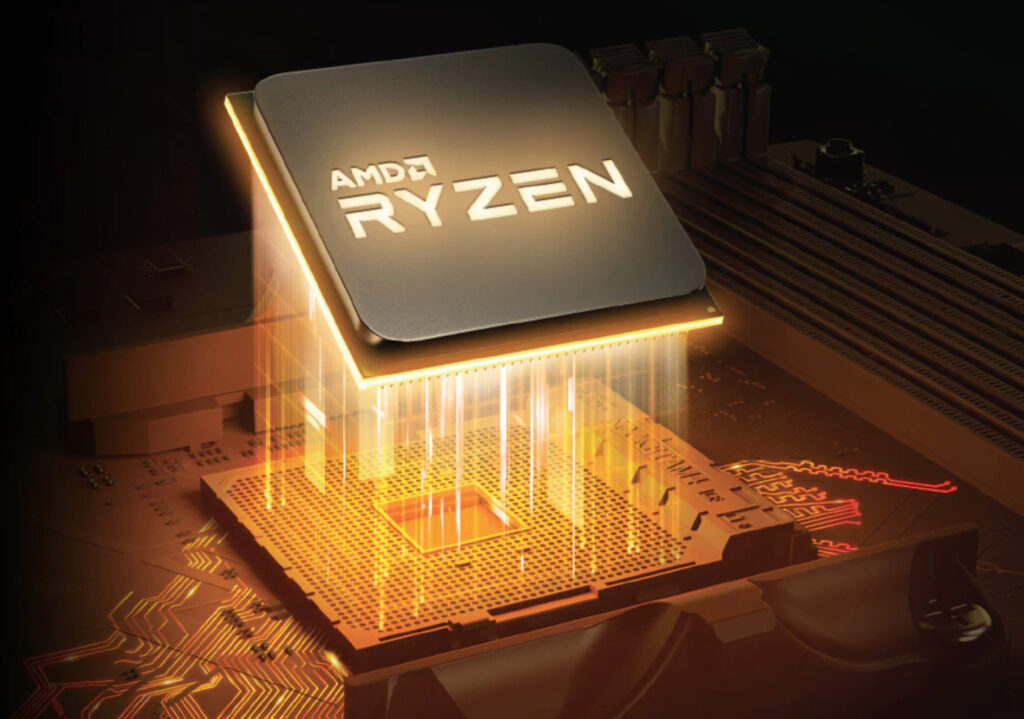
All of the motherboards used with all of the versions come with built-in WiFi capabilities.
As for the Z390 board with the Intel version, it is a full ATX board with a LGA 1151 chipset.
This is important because the next step up when it comes to Intel chipsets is LGA 1200.
Although a CPU upgrade will not have to even be considered for many years down the road, it’s still something to keep note of. You will not be able to upgrade the i7-9700k to a newer CPU due to the new CPUs using a new socket.
With the B450 boards, you will have to have a BIOS update for future Ryzen CPUs and the B550 board will be compatible with the newer generation of Ryzen CPUs that are coming out soon.
Conclusion
This marks the end of the Skytech Shadow 3.0 gaming desktop review.
Now that you know everything you need to know about the desktop – you need to ask yourself if this rig is the right one for you.
Adding up all of the hardware costs, there isn’t much of a jump in price for having this pre-built. In comparison to doing something similar to building your own PC, you’ll be spending around $100-$150 extra.
That’s not bad at all especially considering that 3000 series cards have been notoriously out of stock or overpriced for quite some time now…
However, if you’re interested in looking into doing a build of your own then I’d suggest starting out at look at the $1,000 PC build guide here on the site. I share all of the parts you need and how to get going on the build!
If you’re dead set on getting the Shadow 3.0, then you’ve likely already noticed that there are a ton of other options for this PC.
At least for now, the 3700X version with the AIO cooler is the way to go when it comes to power per dollar spent. It’s worth the most.
However, if you want to shave off a bit of cash and still have good performance than the other Shadow 3.0 to go with would be this Ryzen 5 3600 version – sure you miss out on AIO cooling and the 3700X, which I think it’s worth the extra $100 or so for, but savings are savings and if that’s your top priority then that’s the other version to go for.
You should also check out all of the other reviews over on Amazon, plenty of folks are super happy with this pre-built and the support that Skytech provides.
So, are you going to be getting the Skytech Shadow 3.0?
What do you like most about it?
Let me know in the comments below! 😀
Hey there! 👋 I’m Colton, founder of PC Builds On A Budget.
Whether you need help putting your PC together, finding a great pre-built rig, or want some help finding awesome peripherals – I’ve got you covered!
I share my experiences of anything and everything related to gaming PCs with you here. 👍



Honestly think you could build one with better or newer components for cheaper or the same price depending on how fancy you wanted to go. It’s really not hard to build one. They all have old processors. You can find cpu and motherboard combos on a good deal.
For sure, Dane. Not everyone is willing or ready to learn how to build one, I agree that it isn’t too difficult to build one yourself but most folks looking at these types of PCs are looking for plug n’ play, not having to spend time putting the build together.
I’d recommend checking out the $1,000 PC build guide here on the site for something worth building!
I just purchased this exact one off Amazon. I got the LAST ONE in stock anywhere online. I am absolutely stoked to get back into PC gaming.
3700x with a 3060Ti is sure to be a beast in MSFS!
YES!!! It’s an awesome prebuilt man! A close friend of mine just recently got this build and has gotten into some HD streaming – he’s absolutely loving it. I’m also stoked for you to get back into the ring with PC gaming 😉
How long has it been since you’ve been gaming on PC? Super happy to hear that you’re ready to get back in!!! ?
I am not interested in building one on my own so when you explained that it will be compatible with future Ryzen CPUs, I made up my mind to buy it. I just reached a thousand in savings so I would like to buy the $900 option. I can’t wait to start gaming. Thanks for this review.
Right on Paolo! Yeah, the B450 boards will be compatible with the next generation of Ryzen coming out which was a big selling point for me as well while I was writing up the review for it. It’s a shame that the Intel variation doesn’t have the same type of future compatibility… One of the Ryzen versions is definitely the way to go with this one.
What? I have never seen a pc like this one ever before and I think that this is probably one of the best gaming desktops that is available right now. It’s looks like a good one to me and I should really like to try to be playing my games on this one. It’s really a nice one, I like everything that you have just shared here. Thanks!
Aug,
I’m happy to hear that you found the review to be helpful! It really is an awesome pick right now when it comes to the pre-built options that are on the market right now.