Last Updated on May 6, 2016
For those of you that are trying to plan in the months ahead for your build, you’ll want to make sure that you grab your Windows OS before July 29th.
That’s when Microsoft is pulling the plug on being able to upgrade to Windows 10 for free, that’s when people putting their own builds together are going to have to buy Windows 10 at a retail price.

Which Version Should You Grab?
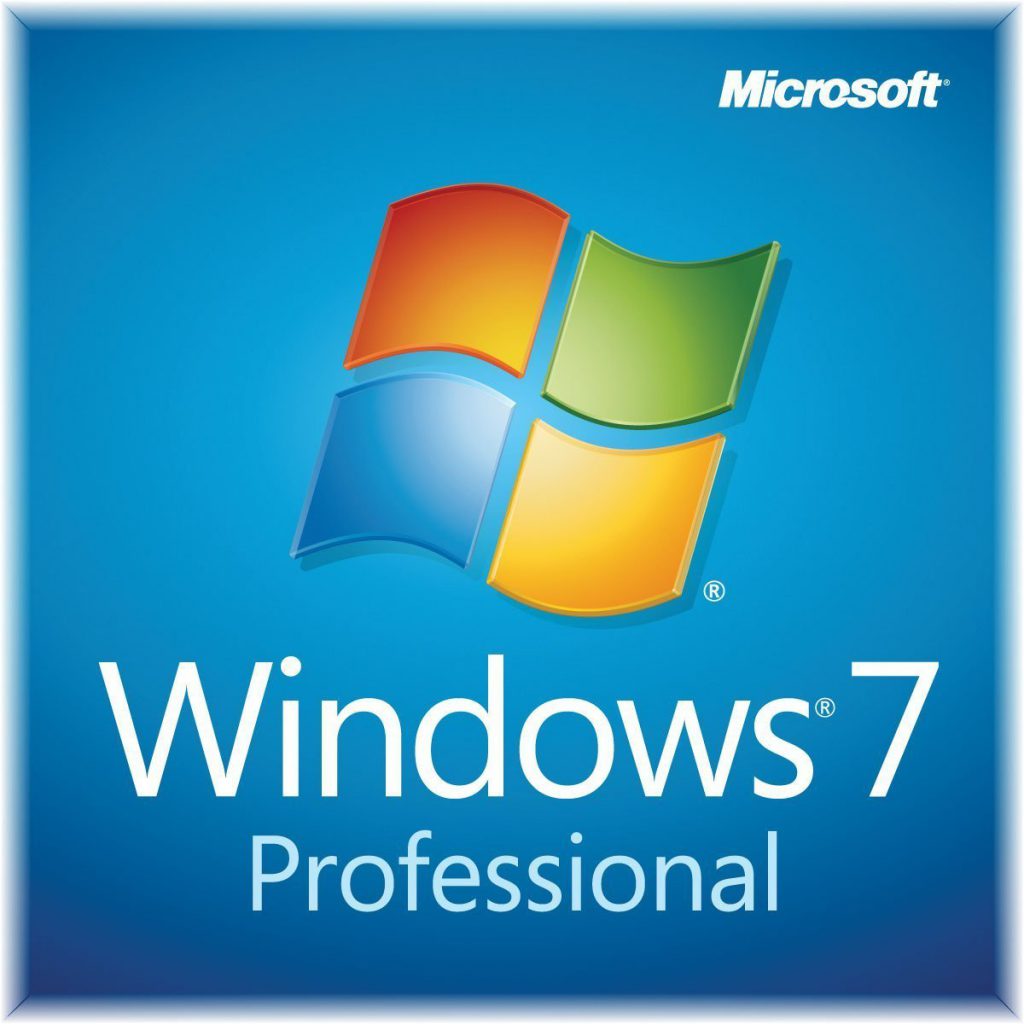
Within all of the build guides in this site I always recommend going with 64bit Windows 7 as the go to operating system.
Why?
Because it’s the lowest priced Windows version on the Amazon marketplace and it works just like any other version of Windows 7.
Many people get worried because it says that it’s for refurbished PCs but I can assure you that it’s no different than any other version of Windows 7. I’ve used that same exact version for more than four different PC builds now and they’ve all worked the same.
They all include the free upgrade to Windows 10 as well which is why I’m writing this post – you can save a lot of money by simply picking up that copy of Window 7 and upgrading to 10.
The only difference between the version for refurbished PCs and the retail version is that the version for refurbished PCs can only be used once. The key that comes with is only good for one go whereas the retail versions are good for up to five PCs I believe.
So unless you’re putting more than one build together, the refurbished version of Windows 7 is what makes the most sense to pick up right now.
Click Here To Pick Up 64bit Windows 7
After you install Windows 7 and do all of the necessary updates you’ll then receive a notification for upgrading to Windows 10 in the bottom right hand corner.
The update takes a bit of time so I recommend getting the update started up whenever you know that you’ve got some other things to do and then just let it do its thing.
Get Going Before July 29th
All in all, pick up 64bit Windows 7 for refurbished PCs, get it installed into your build and opt in for the upgrade to Windows 10 before July 29th.
Windows 10 is the way of the future for Windows based gaming and I’m certain that Microsoft is going to dump all support for Windows 7 and 8 in the years to come.
That’s why it makes a lot of sense to make sure to upgrade to Windows 10 before the upgrade is no longer free otherwise you’re going to have to bust out $120 for a retail copy of Windows 10 rather than spending less than $50 to get a free upgrade to it.
So, are you building a PC before the end of July?
Or are you really wanting to wait for towards the end of the year for the Black Friday/Cyber Monday sales?
Let me know in the comments below! 😀
Hey there! 👋 I’m Colton, founder of PC Builds On A Budget.
Whether you need help putting your PC together, finding a great pre-built rig, or want some help finding awesome peripherals – I’ve got you covered!
I share my experiences of anything and everything related to gaming PCs with you here. 👍

I’m using a 78LMT-USB3 by Gigabyte. I believe it’s the same as the one in your $500 build.
If you’re running a FX chip then I believe that it’s enabled by default, but on this thread some folks talk about enabling the NX feature to make it work.
I think you should just try to move forward with it if you’re able to confirm that it’s enabled. The build for sure meets all of the requirements so it’d be really odd if you ran into a problem. If you’re able to do a back up on an external hard drive, just to feel safer, it wouldn’t be a bad idea.
Also, this site:
http://www.zdnet.com/article/the-procrastinators-guide-to-free-windows-10-upgrades/
tells me that I should update my BIOS to a version newer than July 2015. But Gigabyte doesn’t offer a version that new, only one released on 11/25/2014. Is that gonna be a problem, or should I leave my BIOS as it is?
I don’t think it would be… what board exactly is it that you’re using again?
Okay, I formatted one of my USB sticks so that I could backup my files, but for some reason it’s invalid. Is it because there isn’t enough storage space?
Formatting for a back up of some sort or for putting Windows on? I’d say to have a 8-10GB drive just to be sure that Windows would fit. A lot more if you are using it for a back up.
That’s what I did last time though, and it clogged up on me. I do have to remember to deactivate my antiviruses before doing it this time, though.
Trial and error man… trial and error. Hopefully that would do it. Make backups for sure!
Yo man. Thinking about trying the upgrade again, would I be able to prematurely download all the Windows 10 drivers I’ll need before I even start the upgrade process? Do you think that would prevent the problem I had before?
Hmm… I’m not really sure to be honest with you… never thought of doing that…
I think you’d be better off letting the system try and get the drivers in while it goes through the upgrade process.
It’s been awhile! I’m actually avoiding Windows 10 yet, because I had a ton of trouble with it last time I tried to upgrade. It might have had something to do with the fact that because I didn’t prematurely download the Win10 drivers, and for some reason it didn’t download properly and I never got past Windows Setup before having to revert back to Win7. Got any ideas what could’ve caused that, or do you think it was because of a lack of sufficient drivers?
Hey man, happy to see you again! 😀
Yeah it definitely sounded like something went weird with the drivers, sometimes installation can take a weird turn and you end up with drivers that don’t install correctly. A fix good be as simple as re-installing the drivers, don’t blame you for straying away though as experiences like that aren’t really ideal when you’re trying to upgrade to it…
It’s still worth upgrading to though, maybe just try re-installing the main drivers and what not down the road and see what happens?
Do you think it would be safe to order the a key off this website? Paul’s Hardware done it for his parents pc and he said it worked perfectly fine. I’m just not for sure it’s safe or not. Thanks in advance. 🙂
You know, I’ve heard about that site before but I’ve never used it. I’ve heard of others successfully getting keys there – there’s only one way to find out if it works.
It looks to be a marketplace of sorts so if you do try it buy from a trusted seller for your first time around.