Last Updated on January 12, 2017
It’s about time to review the Digital Storm computers because they may be built with quality in mind but it’s the actual hardware going into them that matters.
There are many companies out there where their pre-built PCs rip you off from throwing in hardware that doesn’t add up to the power you should actually have when spending a certain amount.
Power per dollar spent is the most important aspect when it comes to purchasing a gaming PC and that’s exactly what we’ll look at while looking over different Digital Storm computers.
With that, let’s get to the review.
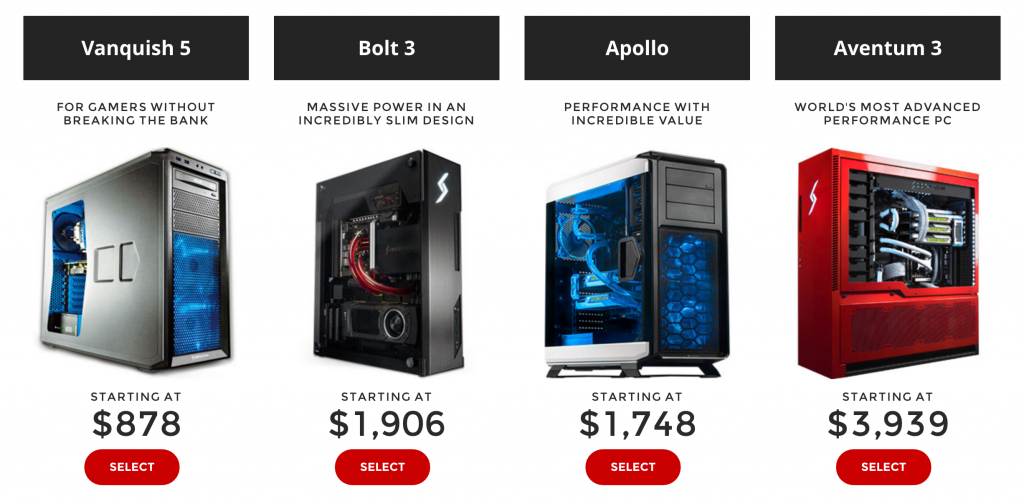
Some Things To Look For
For the first potion of reviewing Digital Storm (www.digitalstorm.com) I’d like to get into whether or not it’d make sense to go with a build that they have available at their lowest price point possible.
I don’t see anything else that is listed lower than around that $900 price range so I have no choice but to start there. It’s called the Vanquish 5 and when you go to the page you’ll see a lot of selling points and cool looking videos showcasing the desktop.
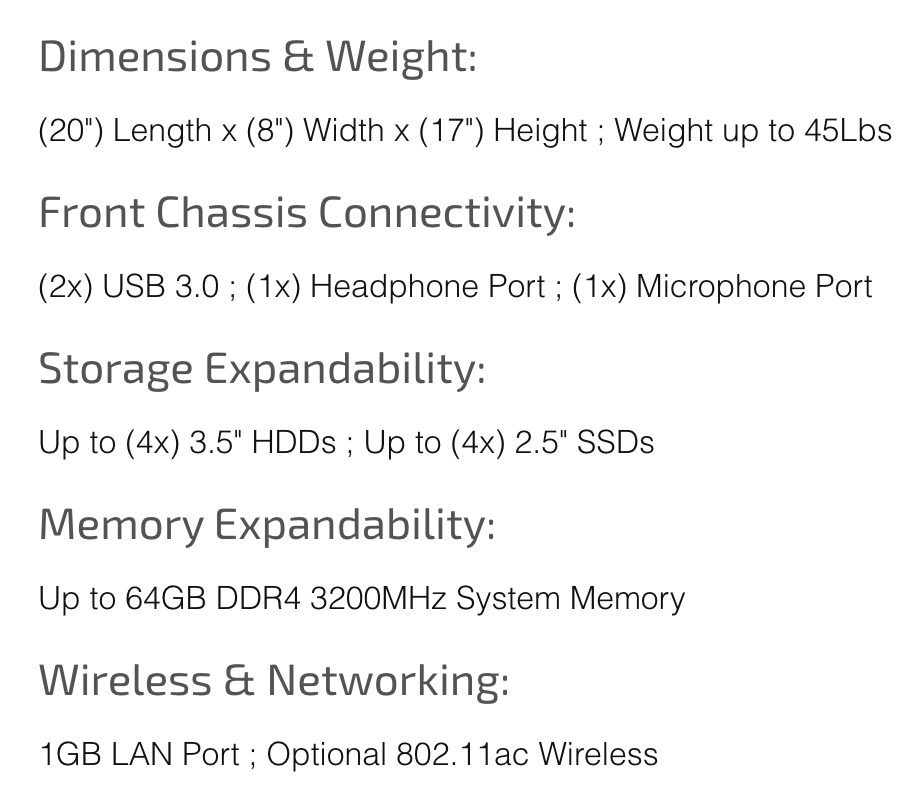
One of the first things that I notice is that the specs aren’t listed right away. I understand how this probably isn’t a big deal to most but to me, it’s a red flag.
Especially since when you click on “specifications” at the top it only shows you specs that aren’t all that important such as the dimensions of the case or the connectivity on the case.
If I’m wanting to look at the specifications of a PC then I want to know all of the details right from the get go.
Sure, these other specifications are important but the whole point of a gaming PC is how well it’s going to perform.
Not being able to see all of the specifications after clicking through to see them gives me a weird vibe, I feel like something is being hidden.
But maybe that isn’t the case. Maybe specifications means just those things to this company and if so then all is good. Let’s go ahead and take a look at the hardware then!
In order to do that you need to be right in the buy area of the page. I suppose I understand optimizing a sales page so that you can get the most orders possible but come on… I like to know everything about a product before needing to go through the buy process.
These are all of the types of things I look at when looking at these different pre-built gaming PC companies. You can tell if a site is a rip off from these signs.
Now, Digital Storm’s website is a lot better than others that I’ve seen. You can tell that these PCs aren’t low quality but looking at the matter at hand, we need to make sure that these PCs are going to deliver on the power that they promise on the page.
Is The Hardware Worth The Money?
This is the most important question when it comes to this and really any other pre-built PC you’d come across online.
Now I understand that a computer company needs to pay its employees, needs to be able to keep a profit and what not to be able to stay a business. So when you get into purchasing a pre-built you’re also paying for them to build it for you.
The amount of mark up for the service shouldn’t be something super significant though because it really doesn’t take a rocket scientist to put a computer together. It’s actually a lot simpler than most would think.
With that, let’s take a look at the actual hardware. There are four different configurations that you can customize.
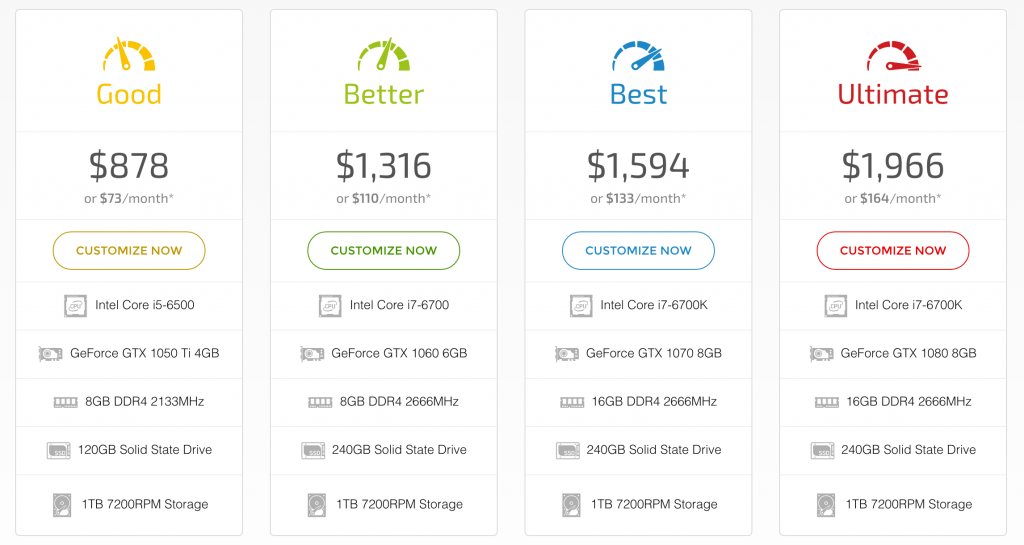
After you hit customize you’re able to customize every aspect of the PC. The case only has two total options which is a simple color change and there is no extra charge on it.
As far as the core components – you actually can’t change them one by one. So each configuration from good, better, best and ultimate are separate configurations. Hence why you can’t change the core components.
Taking a look at the “good” version of the Vanquish 5 you’ll see that it comes with an i5-6500 for the CPU, a 4GB GTX 1050 Ti for the GPU, 8GB of DDR4 RAM, a 120GB solid state drive and 1TB of traditional HDD storage.
These specs aren’t bad by any means but the real question is if they are worth the money that you have to pay for them. For comparison, a $500 PC build is able to have the same graphics power as what’s listed at the entry level…
Although the CPU is pretty good, the GPU is really the most important part for most of today’s games. You’re able to use a 4GB GTX 1050 Ti in a build that’s going to cost you a bit over $500.
Even including an i5-6500, you wouldn’t be spending more than $700 on a fully completed build, less than that if you already have an operating system or use a free one.
This means that there is an average of almost $200 mark up for going with the entry-level pre-build…
With $200 you’d be able to include a 1080p monitor and a keyboard/mouse by doing a build of your own!
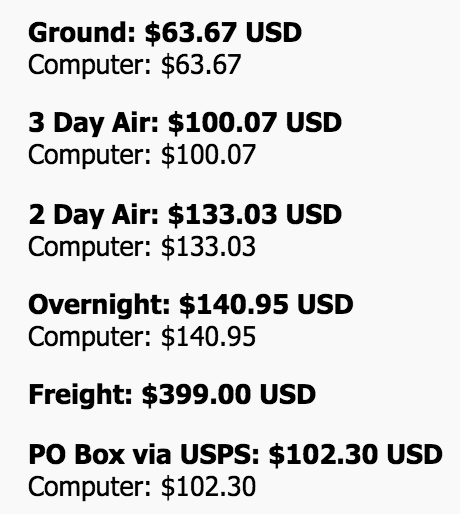
I’m not questioning the performance of the above PC. You’ll definitely be able to play games at 1080p resolution.
So it really comes down to whether or not you’d want to start out with a 4GB GTX 1050 Ti as you’re starting graphics card spending almost $900.
But wait, there’s more!
After adding the PC to check out and estimating the shipping cost for basic ground shipping to my area, in the US, the shipping cost is $63.67 included into the final price!
So after all is said and done, you’ll be spending over $940 on the PC that has a graphics card equal to a $500 build’s average…
I don’t know about you but that’s one heck of a mark up for parts that would cost a lot less from doing a custom build. Almost $300-$400 more to be exact…
So you have to ask yourself how much you’re willing to spend to have someone build a PC for you. It really isn’t all that hard to learn how to build your own PC – it doesn’t take a computer scientist!
Maybe I’m biased because I love doing builds of my own and I show many people how to do builds on this site but I personally wouldn’t want to spend that much more knowing that I could do a build of my own – with the same exact parts – and save a ton of cash doing so.
Now what about the other configurations? Do they also have a similar mark up?
The answer is yes and if you’re looking to have a PC strictly for gaming, you really don’t need a processor like an i7-6700k. It’s complete overkill for what’s needed today and for the future of PC gaming.
So Are Digital Storm Computers Worth It?
That really depends on the individual but in my honest opinion – no, these PCs are not worth the money.
When you look at how much it costs to simply put a build of your own together in comparison to these PCs and the pricing… it makes a lot more sense to do so.
Again, I’m not bashing the quality or the performance of these PCs. The specs listed will indeed give you pretty awesome gaming performance. It’s just not worth the asking price when looking at power per dollar spent.
This is where doing a build of your own comes in. I know it sounds pretty crazy, especially if you’ve never messed around with the inside of a computer before, but it really does come a lot easier than what meets the eye.
I would recommend doing a build within the $500-$600 range if you’re wanting performance that is similar/same to what these offer. That way you’d be saving a lot more and you’d be getting your money’s worth.
Click Here For A $600 PC Build Guide
I suppose we also have to factor in the fact that the PC would come with a 1 year warranty and some freebies for games. But you can also get a 1 year parts warranty pretty easily when buying parts of your own as well as being able to sometimes get a free game bundled with certain graphics cards…
All in all, I want to urge you to at least consider doing a build of your own. You’ll get way more bang for your buck and you’ll be happier overall after investing into your own build as well as learning how each part of a computer comes together!
Check out the build linked above as well as the other builds listed here on the site – I’ll help you out as much as I can!
So, you’ve made it to the end of the Digital Storm computers review – are you wanting to pick one of them up?
Or are you thinking that doing a build of your own would be better?
Let me know in the comments below! 😀
Hey there! 👋 I’m Colton, founder of PC Builds On A Budget.
Whether you need help putting your PC together, finding a great pre-built rig, or want some help finding awesome peripherals – I’ve got you covered!
I share my experiences of anything and everything related to gaming PCs with you here. 👍

My 11 year old son is looking to purchase a computer/ or build one. I am hesitant to allow him to build one because I have no idea how to build one and do not want him stuck with parts he purchased that might not work or after they are put together how to program it. Obviously no idea how to build a computer myself. He wants a gaming one and was looking at the aventum x by digital storm for $3439, which is obviously a lot of $. I was seeing on here most of the ones you have listed were way lower in the $1000 range. Why is the $3439 so much higher in price? He’s looking at a computer for gaming.
Hi Lurdes,
You’re referring to this exact PC, right? https://www.digitalstorm.com/aventum-x.asp
These hardware specifications, at the base level priced at $3439, is meant for heavy content creation. For those that are constantly creating and editing videos, rendering 3D animations/objects and multi-tasking with a bunch of heavy processor tasks. You can still do many of those things, if you’re son is into content creation as well as gaming, with a MUCH cheaper desktop. There’s no need to have a PC that is that expensive unless he’s planning on doing heavy content creation work on it.
Since you’re not keen on trying to build your own, there are a few PCs I’ve reviewed here on the site that you could check out. I’ll also list a few in this reply and explain what they’re capable of, they’re all different desktops that are ready out of the box.
CYBERPOWERPC Gamer Xtreme VR GXiVR8060A5 – https://amzn.to/2WqqiNB – Around $830
The GXiVR8060A5 is meant for higher quality gaming. It’s a fast computer because of the solid state drive installed into it, comes with a decent keyboard/mouse combo and is fully capable of high quality, 1080p gaming. High frames per second. Full review here!
SkyTech ArchAngel – https://amzn.to/2HWRcsd – Currently around $700
The ArchAngel by SkyTech is a bit cheaper but can still handle 1080p resolution gaming. It’s not going to achieve as many frames per second and doesn’t have a solid state drive so it’s going to load slower, but it gets the job done. Games will still look and run pretty well. Full review here!
iBUYPOWER Elite Gaming Desktop PC iBP940i – https://amzn.to/2Uc9eNT – Around $1,000
This iBUYPOWER PC has the same exact video card as the CYBERPOWERPC I mentioned before, but this PC has a better processor meant for those heavy processing tasks such as streaming and content creation. Video editing, etc. It also has a solid state drive and would be a very fast PC as well. I currently don’t have a full review of it at this time.
I hope I’ve helped narrow things down a bit for you! Personally, I don’t think you should spend over the $1,000 range, especially if this is your son’s first computer. The CYBERPOWERPC would be more than enough to satisfy for super high quality 1080p gaming while also having a reliable and very fast machine.
Let me know if I can help further! I’m all ears 🙂
My only interest is whether a Digital Storm computer performs well, with a decent configuration and solid parts, and I’m pleased to hear that it does. Thank you!
I’ve built my own computers before, but I’m now at the point where I’d happily pay a stiff markup for someone to hand me the finished product. My eyesight sucks, my hands aren’t steady, and I don’t have anywhere in my house to lay out all the parts without cats walking over them and my dogs chewing the boxes.
Keep in mind, when you do your reviews, that not everyone is in a position to build their own computer. It’s great to bring up that option and encourage others to try it, but it’s quite unfair to the computer company for you to declare the product is not worth the money. It’s not worth it to you, perhaps, but it is to me.
Hey Carmen, thanks for leaving your thoughts!
That’s definitely true and I get what you’re saying. Maybe I am a little too pushy about building your own PC… It’s definitely something I’m passionate about – being able to save as much as you can and having the most power that you can in a rig. Compared to Digital Storm, or really any other pre-built company, it’s a large margin of difference price wise.
But yes, when it comes to having the PC built with quality and customer support in mind – Digital Storm does an incredible job. They’re one of the best companies when it comes to pre-built rigs. But it’s also good to know, for those that haven’t even ever looked into it, that building your own PC saves you hundreds of dollars. Some, like yourself, find the value in a pre-built rig and if that’s what you’d want to do then I’d definitely put Digital Storm Computers towards the top of recommended companies to go through.
Hey Colton,great site you have, I’ve have my had my
hands in/on probably hundreds of pc’s as a repair tech.
Now it’s time to build my own, first time but I
feel totally cool with it.
Looking to game,you tuber (big time), want something around 8 to a grand.
Can you give me a hand with parts list?
Thanks
Steven
Syracuse,NY.
Hey there Steven,
For sure! At that price range you’d be able to create content for YouTube and what not and be able to handle what all is coming. By building your own you save a lot more money, it’s a good way to go!
I would suggest checking out the $800 build, $900 build and the $1,000 build guides here on the site. If you’re digging a specific build you can get back with me in the comments of the guide and I’ll give my two sense!
Hope to hear from you soon!
Wow, I’ve always just bought prebuilt, never realized how much the markup was. I tried building one in college because my buddy just had built one, but we couldn’t get it working for anything. We had to other guys look at it and it was set up right so we started returning parts to because one had to be faulty. We exchanged the processor, then the motherboard, then power supply and finally gave up and got a prebuilt. I may have to give it a second shot though the next time I need a desktop.
Yeah man the markups can get pretty insane. As far as you going through all of that troubleshooting – that’d be stressful! Sometimes that can happen and you were right trying out different parts but most of the time it’s usually something small that needs to be done a certain way. Otherwise it easily could’ve been the RAM…
If you do give it a second shot be sure to connect with me! I’ll help you out ten fold!
Man, you really know your stuff regarding PC builds, I have always wanted to build my own PC but never got any farther than buying a case and CPU lol!
I’m into music production, and powerful computers are needed for handling heavy projects with a lot of plug ins and processing. Would your $600 PC build take care of my needs?
Hey there Christian,
For sure it would man! Tasks such as music production (with rendering and everything else that comes with that) it would rely heavily on how well the CPU would be able to handle it.
If you wanted it to go even faster then you might also consider going with an i5 from the same generation since it’s made for more of those types of tasks. It’d be up to you!
I just went thru this with my son. His friend built his computer from the ground up and was telling my son that this is the only way to go. Well my son didn’t listen and bought a computer all ready to go with everything he felt it needed. We tend to agree with you on this one. My son spent about $500 less for equally the same computer.
Exactly! It’s crazy how much the mark up can be with most pre-built PCs. The build quality and what not is definitely there but the overall experience and the power per dollar spent just isn’t entirely worth it.
Besides, learning to put a PC together is a pretty cool skill to develop!
Your son spent $500 less for a equal computer?
Or…. your son’s friend did?
Other way around, her son spent $500 more than what he needed in comparison to the PC she’s saying that his friend built.