Last Updated on January 9, 2023
It can be confusing to dive into the prebuilt gaming PC market without first knowing how to buy a prebuilt gaming PC. This post will show you how it’s done!
I want to go over what you should look for in a PC, how much you should expect to be spending on a gaming rig in today’s market and why prebuilt gaming PCs have slowly become one of the only options for getting into desktop gaming as a whole.

What Should You Look For In A Prebuilt Gaming PC?
If you aren’t familiar with how PC hardware is handled in a gaming PC then you’ll find yourself wondering how performance in a PC is even done in the first place so I want to help clear things up for those of you that are brand new to the gaming PC market.
You will want to be able to know what is going on inside of the PC because that is going to determine how much performance you’ll be able to expect out of the rig.
Let’s say that you’re looking around on Amazon and come across one of the many prebuilt desktops that are available. Some of them are priced at $500, some are priced at $2,000 or more…
So, what’s going on with the market?

Well… there has been a huge shortage of GPUs as of late and because of that, some PC companies have had to hold off on providing normal prices because they haven’t been able to get a hold of that type of hardware.
The same goes for those of you that are trying to build your own PC – you aren’t going to be able to find any fair prices because there are a plethora of supply and demand issues going on right now.
Nobody knows for certain if/when the market will settle back down and have more availability…
It’ll inevitably happen as these same issues have happened in the past BUT regardless, that doesn’t mean that we aren’t able to get ourselves a decent PC!
Many folks that want to buy a PC rush into the process and buy the first $500 desktop they see because that’s around the same price as the current-gen consoles and, for someone who doesn’t know how hardware works, would maybe assume that it’ll be a great choice.
Unfortunately… That’s not how things work when it comes to shopping around for a prebuilt gaming PC.
You need to take a good look at the hardware that’s going on inside of the rig and then you need to be able to tell whether or not it’s going to be worth the asking price.
You can dictate if the cost is good value by not only understanding what kind of gaming performance comes out of those parts but also understanding how much more it costs versus if you built a machine that is similar.
Let’s get into how to understand the hardware and how that correlates to power per dollar spent.
That’s when you will truly be able to be confident when you go to buy your prebuilt gaming computer!
Understanding The Gaming Hardware
Obviously, the companies that build and deliver these PCs need to make a profit but you need to be careful about how much more a PC could be marked up… Some PCs aren’t worth the asking price at all.
This is mainly due to how much cheaper it would be to build it yourself but not everyone wants to put a PC together and the market right now is in a wild spot where nobody can afford the hardware anyway.
If you want to make sure you’re getting a fair-priced rig that’ll be able to run whatever game you plan on running then there are a few things to look into…
GPU (Graphics Card)
The graphics card is responsible for processing all of the different textures and models that are in a game. This is the most important part of a gaming PC when it comes to raw gaming performance which makes it equally important to understand which card is best for your PC.
Some PCs, such as the Skytech Shadow 3.0, have several versions that use different graphics cards depending on which variation of the desktop you’re looking at.
Skytech mainly uses graphics cards from Nvidia. Nvidia’s newest generation of graphics cards are the RTX 3000 series cards which is what is featured in the Shadow 3.0 series of desktops.
There are only a couple of versions that use a previous generation GTX 1660 which is actually a variation of one of their other models – the Skytech Archangel.

If you’re looking for the best performance possible then it should be obvious that using the newest hardware is what you should be looking for. Anything that has an RTX 3000 series card is going to have great performance!
But that’s not to say that previous generations aren’t able to also perform well… it really comes down to what kind of performance that you’re looking for.
When you want to get an idea of what you can expect out of a specific GPU then you should look up a video of it in action!
For example, let’s say that you found a prebuilt gaming PC that uses a GTX 1060 but you’re unsure if it’ll be able to run your favorite games smoothly.
You can go to YouTube and type in “GTX 1060 *Name of your game* Performance” and you’ll come across a bunch of videos showcasing how the card performs.
The same goes for graphics cards that are made by AMD. They have their newest generation which is the RX 6000 series and you’ll maybe see some of those in some of the prebuilt rigs that are available.
Here’s an example of what it looks like to look up the performance on YouTube:
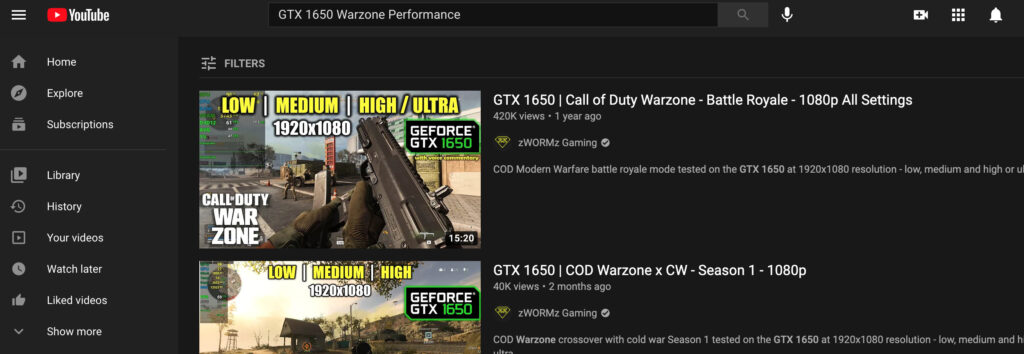
If you’re happy with the level of performance then BOO-YAH! You might have yourself a winner!
But you also need to keep in mind that those performance videos maybe aren’t always using the same or a similar CPU and other pieces of hardware as well.
Although the graphics card is what mainly determines overall performance, the other hardware is also important to take note of.
CPU (Processor)
Now onto the next most important piece of gaming hardware – the processor.
The CPU is basically responsible for processing all of the different tasks that are going on in the game.
There is a much deeper level of understanding how CPUs affect gaming performance but let’s just say that all of the math behind everything going on in the game – that’s what the CPU is in charge of computing.

Although that sounds like a super high-performing CPU is required for handling most games – that’s not true.
Processors are mainly a huge help when you’re creating content, rendering videos and/or using graphics programs.
AMD’s line of Ryzen CPUs have become some of the best options when it comes to optimizing power per dollar spent.
They’re extremely reliable, they’re affordable and they have high levels of performance across the board.
You can also look up performance videos on YouTube and better yet, you’ll likely find videos that have the exact hardware combination that you’re looking for!
Let’s say you found a PC that uses a Ryzen 5 3600 CPU along with an RTX 3060 Ti.
You can go to YouTube and type in “Ryzen 5 3600 and RTX 3060 Ti performance” into the search bar and you’ll find videos showcasing what those parts do in several different games.
CPU choice is still an important one, but if all you’re planning on doing is playing games with your PC then you’ll want to focus mostly on which GPU is in the PC. If it’s a high-performing GPU, odds are that it’s combined with a CPU that’ll work well with it.
Motherboard, RAM, Storage & Other Important Hardware
Everything else that makes up the PC includes the motherboard that is used, the RAM (memory), the storage option(s), and other extras that might come with it.
Motherboard
The motherboard doesn’t affect gaming performance directly but it is basically the decider of whether or not you will have trouble upgrading your PC in the future whenever you would deem it necessary to do so.

Some motherboards are created for a specific generation of processors and if your motherboard isn’t compatible with the next up generation then you’d need to replace the motherboard completely which could also mean replacing the RAM as well…
To avoid this, you need to look at the socket type of the motherboard.
Check to see if it’s going to be compatible with future generations or the newer generation that might currently exist and go from there.
Most prebuilt PCs that are on the market are using Ryzen CPUs.
If they use a 400 series motherboard then you’re going to be good to go for the next generation of Ryzen CPUs.
If the PC is using an Intel CPU then it’s a little harder to dictate whether or not you will have problems upgrading to a newer generation as it has been kind of random in the past for what’s compatible and what’s not…
Before buying your PC, be sure to know which socket the motherboard inside the PC is using and also do some research on the model of the motherboard – your future self will thank you later on!
RAM
As for the RAM used and storage… 8GB is still the minimum requirement for most games and it would be hard to find a prebuilt PC today that doesn’t have at least 8GB of RAM.
RAM helps with overall multi-tasking and when it comes to gaming it helps with having a bunch of mods installed as well.
If you plan on constantly having your browser open, having Discord open and playing Call of Duty all at the same time then you’ll want to consider either getting a PC that has 16GB or looking into adding another 8GB of RAM to the system.
Storage
When it comes to storage, you definitely want a PC that includes an SSD (solid state drive) of some sort. SSDs are faster than HDDs (hard disk drives).
You will see the company sharing that it’s either a traditional solid-state drive or a NVMe drive. Either way, these types of storage work very fast and they’re essential if you want to have a fast loading experience with anything that you load up on the PC.
Typically at least 1TB (terabyte) of storage is recommended as a lot of games require a pretty decent amount of storage in order to be played but you also need enough storage for everything else you plan on saving and downloading.
What Game(s) Are You Planning To Play?
After understanding how the hardware works, you need to know which games you plan on playing with the PC!
You don’t need a super spendy computer if you plan on using it strictly for Stardew Valley, Minecraft, Hotline Miami or other low-spec indie titles.
But if you’re planning on playing a lot of Warzone, Cyberpunk 2077, or some of the newer AAA titles coming out soon then you’ll need beefier hardware to get the job done.
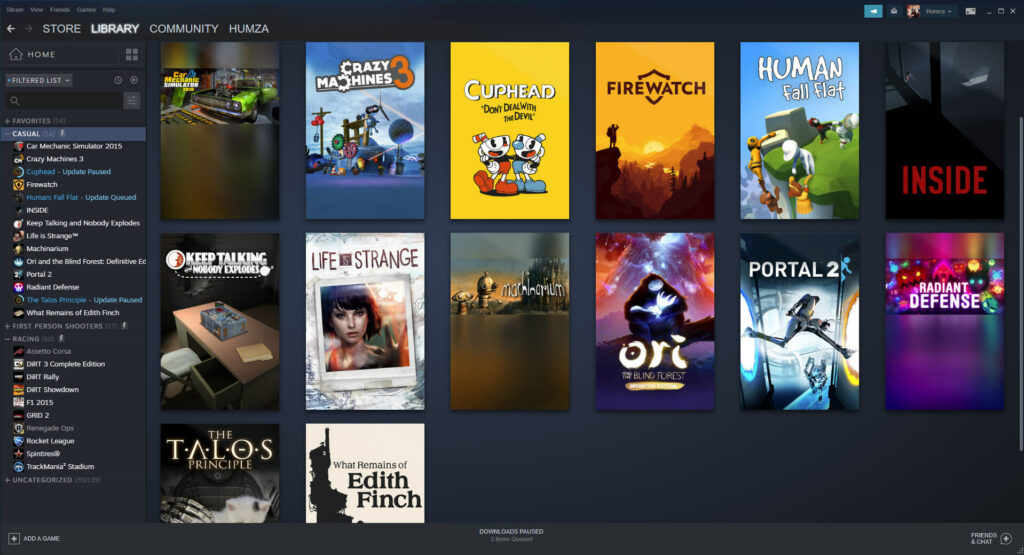
I touched up on how to look up specific performance with some of the available GPUs in the prebuilt PCs today but as a reminder – you will want to look at overall performance on YouTube.
Type in the GPU, CPU, and the game to get an idea of what the performance is going to be like.
If you want to know how well some hardware does in Call of Duty’s Warzone, type in the following:
“(GPU name) (CPU name) Call of Duty Warzone performance” and you’ll find all of the different videos showing how well that hardware does in-game.
If you’re at an entry level (meaning that you’ve never really owned a gaming PC before and just want to have a basic level of performance) then you’ll want to shoot for a PC that is able to handle most games at decent graphics settings at 60 FPS.
If you are wanting to have a system that is able to handle monitors that can show higher than 60 FPS then you should shoot for hardware that is able to handle those games at 120+ FPS.
If you’re not sure what I mean then you should look into the differences between 60 FPS and 144 FPS as it’ll help you see what most PC players mean when they say they need that “buttery smooth experience”.
Conclusion
Hopefully, after reading through this post you can move forward having a better understanding of how to go about buying a prebuilt gaming PC in today’s market.
Feel free to browse around the different prebuilt PC reviews here on the site, I’ve done thorough reviews of quite a few over the years!
If there are any prebuilt PCs that you’d like me to review then definitely link it to me in the comments below and I’ll take a look at it and possibly write up a full review about it!
So, are there any PCs that you’re currently looking at getting?
There is a lot to consider when it comes to buying a prebuilt PC… is there anything else that you think I should add to this post?
Let me know in the comments below! 😀
Hey there! 👋 I’m Colton, founder of PC Builds On A Budget.
Whether you need help putting your PC together, finding a great pre-built rig, or want some help finding awesome peripherals – I’ve got you covered!
I share my experiences of anything and everything related to gaming PCs with you here. 👍
