Last Updated on December 4, 2023
Skytech’s Chronos mini PC has gone through quite a few updates since the last time we shared a full review and figured it was time for a proper review update.
Prebuilt gaming PCs are very popular right now and the Chronos mini has always been a popular choice when it comes to small form-factor prebuilt rigs. It makes sense, it’s one of the few smaller prebuilt PCs on the market with this kind of style and hardware inside.
Sure, you can scurry around and try to find the right parts for your own rig… But when attractive PCs continue to be updated like Skytech’s Chronos mini desktop then it’s hard not to buy it up right away.
There are a few different versions of the Chronos mini right now and it can be a bit confusing on which one to go with, to determine if it provides enough power per dollar spent, and if there is anything else to consider before moving forward with it…
So that’s what this review will focus on – ensuring that you understand what this build is good at and whether or not it’s worth the asking price.
With that, let’s get to the review.
Product: Skytech Chronos Mini Gaming PC
Recommended Price: Under $700 (for the Intel model) or Under $800 (for the AMD model)
Cheapest Place To Buy: Amazon.com
Warranty: 1 Year (More info)
My Rating: See below!
Pros
- Incredible mini-build quality
- Optimized cooling
- Skytech support is top-notch
Cons
- Some hardware replaced for less performance
- Not an optimal power per dollar spent with any of the models
Skytech Is A Great Brand
Skytech gaming PCs have been around for quite some time now and, even through the recent GPU market problems, they’ve had great customer support and overall stability when it comes to prebuilt rigs as a whole.
They constantly update their builds with different hardware and they don’t push a bunch of bloatware onto their machines either.
This track record they have set up goes way back! Check out some of the other desktop reviews such as the Skytech Shadow 3.0 or the Skytech Archangel to see what I mean!

Prebuilt gaming PCs can come at a cost if you don’t understand the hardware going on inside…
Although this mini PC will provide some pretty decent performance at the cost – you need to keep the future of the PC in mind as well. Future upgrade paths are important – doesn’t matter if it’s a prebuilt PC or a custom rig that you want to build.
When you’re going to a prebuilt rig you can’t simply look at the performance, call it good, and give it a go. I’ll be going over gaming performance in this review but I want you to take note of the other important hardware as well.
You need to be able to decide whether or not the hardware upgrade paths are going to be worth upgrading towards…
With that, let’s start out by going over the main features of this rig and go from there!
Main Features
Before we venture into what you can expect from the hardware in terms of gaming performance, I’d like to go over some of the key features going on with this build.
This PC has three adjustable ARGB case fans, an ARGB aftermarket CPU cooler, built-in wifi, loads of USB slots, Windows 11 Home pre-installed with no bloatware, and a simple Skytech gaming keyboard/mouse combo.
The ARGB looks great with this build and you can change between a bunch of different colors and settings.
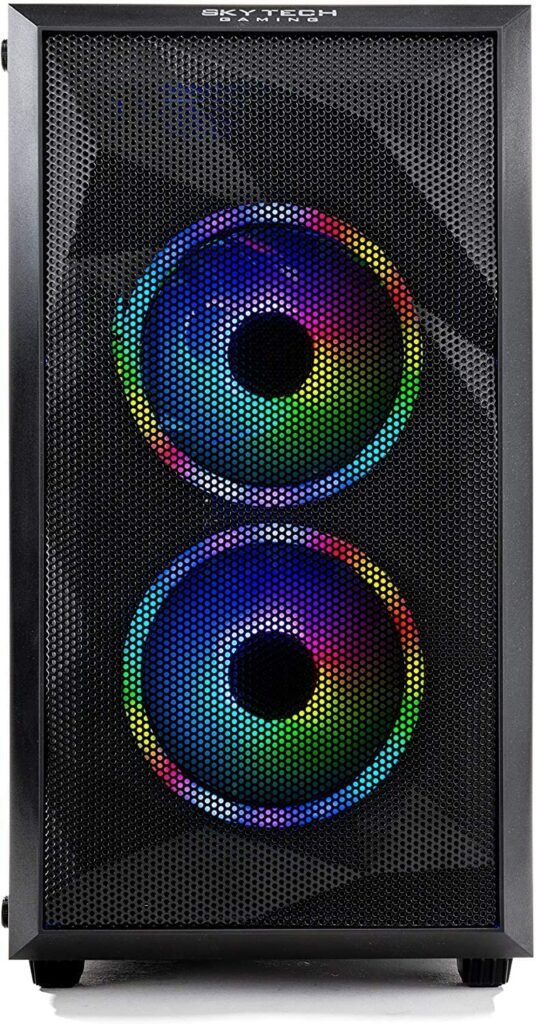
ARGB lighting jumps between 7 different traditional colors but there are different modes and effects that go with it as well. You can cycle through all of them with the LED button at the top of the case, which will also change the lighting of the CPU cooler.
The wifi built-in comes from the motherboard having an 802.11AC connection. This type of connection is sort of the industry “standard” when it comes to being able to keep a stable, wireless connection.
However, I’d still highly recommend connecting to your internet via Ethernet as it’ll give you the best performance for playing online.
For USB slots it has 1x USB 3.0 on the top of the case along with 2x USB 2.0 slots. Then in the back from the motherboard, it has 4x USB 3.0 slots and 4x USB 2.0 slots.
So when it comes to having enough slots for all of your different devices, you will not have anything to worry about. There are more than enough slots for everything you need.
Windows 11 comes pre-installed and in the awesome Skytech fashion – there isn’t any pre-loaded bloatware crap software that comes with it.
You’d be surprised how many of the prebuilt gaming PC companies out there try and get you to subscribe and keep a bunch of software installed due to signing contracts…
Then to top it all off, it comes with a Skytech keyboard/mouse combo that also has some RGB lighting tagged onto it.
They aren’t the best peripherals but it’s nice that Skytech at least throws them in for free just in case you don’t already have some!
With the main features out of the way, let’s move on to the important bits. It’s time to see if this rig can do well when it comes to gaming performance!
Skytech Chronos Mini PC Gaming Performance
To boil down the game performance we need to look at the graphics card (GPU) and processor (CPU) performance separately and then go over whether they work well together or not.
In a nutshell, you need to break down what games you plan on playing and understand what you’re getting out of this PC. If the performance is good enough for you then it comes down to if the price is justified for you.
I’ll share my thoughts on the power per dollar spent here as well as whether or not upgrading is going to be a hassle down the road.
For this review, I’ll be going over the variant that uses an Intel Core i3 10100F with the 4GB GTX 1650 graphics card since that seems to be the most popular model that folks are going with.
GPU Performance
This PC uses a 4GB GTX 1650 GPU. This GPU is meant to average around the 60 FPS mark in most titles at high graphics settings, 1080p resolution.
That’s with AAA titles in mind such as Red Dead Redemption 2 (RDR2). The more graphically intense the game is, the better your graphics card has to be and RDR2 is a great game to use as an example.
If you aren’t looking for 100+ FPS performance for your 144hz monitor then this type of performance is right up your alley.

It wasn’t long ago when building your own PC for around this $900 price point would be able to give you performance levels of 100+ with ease…
But since the GPU market has been a friend for quite some time now, this price point for this level of performance can maybe start making sense to you.
You could go the route of trying to be patient and waiting for the newer generation hardware to get back in stock and do a build of your own or if you are more ready than ever to start gaming at 1080p then this is generally the type of GPU you’re going to find with prebuilt PCs like this.
Take a look at this comparison chart from PC Perspective – it’ll help you understand the difference in performance compared to similar GPUs.

A GTX 1650 averages out to around 55+ FPS.
Each game is going to have different levels of optimization and whatnot, but on average it’s safe to say that most of today’s titles are going to run at 50+ FPS at 1080p and high settings.
The 1650 is a card that is actually a few generations behind compared to the current GPUs that are out but as you can see, that doesn’t mean that it doesn’t have decent levels of performance.
Comparing the performance to something like a $600 custom PC build – this is going to have about 10-30+ FPS less in comparison… Something you should seriously take note of in terms of power per dollar spent is that you aren’t getting an optimized level of performance at this price point with this rig.
This model used to use a 6GB 1660 which would have bumped up the value here for gaming performance, but for whatever reason Skytech decided to go with the 1650 now instead.
The Skytech Chronos mini AMD model uses an RTX 3050, a much newer GPU in terms of which generation of GPU is included, but the performance power per dollar spent there is about the same as this rig – it’s not entirely worth it.
Although the graphics card is the main indicator of performance levels in games – you also need to have a decent CPU to back it up.
CPU Performance
For the processor, this PC uses an Intel i3-10100F. This is an entry-level CPU that is perfect when you have 60 FPS, 1080p gaming in mind.
There are tons of technological jargon when it comes to the Intel i3-10100F performance but if you just want the quick sum answer – this CPU is a good match with a GTX 1650.
But if you were planning on using this PC for heavy processing tasks such as rendering, video editing, graphics editing, and so on… You’ll want to consider something else.
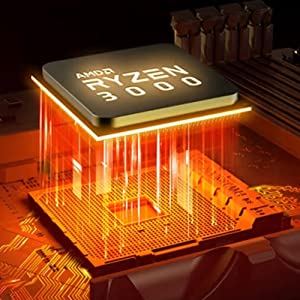
Intel CPUs are known for running great and they absolutely stand the test of time, but at this price point, there are other prebuilt PCs that have better performance, or better yet, building your own PC at this price point would yield a much higher level of CPU performance.
For CPU performance, this is decent if you want this PC strictly for gaming.
If you’re looking for a PC that’s good for streaming and constantly rendering videos for posting online, this isn’t the most optimal CPU for that job.
But that’s not to say that this wouldn’t be a good starting point! Due to the motherboard used here and being compatible with other 10th-gen and 11th-gen Intel CPUs… It could be used as a foundation for a future rig that’s able to do all of that and then some!
Speaking of which, let’s go over everything else going on inside of this build.
Other Important Hardware
Going beyond gaming performance, there are other pieces of hardware that you should look over with this PC. The motherboard, RAM, and storage are also important to acknowledge!
Everything added up will help us understand if this PC is a good direction when it comes to power per dollar spent.
Because even if the gaming performance isn’t as ideal as it could be if the other pieces of hardware compliment the entire PC well enough… Then it might be a pretty decent deal after all.
Motherboard
There is a B560M mATX motherboard used with this build. This motherboard uses the LGA 1200 socket which is fully compatible with the 10th gen and 11th gen Intel CPUs. The brand is whichever brand Skytech has availability for at the time of putting the PC together.
This means that a future upgrade to say an Intel Core i5-11400F or even an Intel Core i7-11700 would be possible with this motherboard whenever you would deem it necessary to do so.
But when it comes to the newest generation from Intel… You will end up having to get a different motherboard altogether.

The newest generation of CPUs coming to the Intel line aren’t going to be compatible with LGA 1200 motherboards.
It would have been nice to see a newer motherboard used here but the upgrades to the different generations of CPUs are absolutely going to be more than enough to have an extremely high-performing PC for the long haul.
Upgrades will only become necessary if/when you aren’t happy with the overall performance in a few years’ time or if you want a PC that is fully capable of VR gaming or 144 FPS gaming.
If you become interested in that in the future then you can always head back here and reach out to me in the comments or look up the compatibility for yourself through the manufacturers – then you’ll be good to go for a solid CPU upgrade.
RAM
16GB of 3200Mhz DDR4 RAM is used with this build which is pretty much the industry standard for today’s games.
RAM helps with multitasking and having enough memory for multiple mods installed (for those of you who use 300+ mods in Skyrim or Minecraft… You’re going to need a good amount of RAM).
16GB has become the standard nowadays with new titles being more and more demanding and with more folks using multiple programs at one time while playing their games… 16GB is an absolute must at this point.

3200MHz DDR4 RAM is also sort of the standard for this type of configuration. I wouldn’t expect anything less than this, especially at this price point.
A big downfall with the RAM is that, although the motherboard has four total RAM slots, you’ll have to remove the CPU cooler to make room to insert more RAM.
Not a huge deal, but it is nice to have more room for streamlined access to all of the RAM slots.
Storage
There’s a single 500GB solid-state drive (SSD) used here for storage. There are a couple more areas for adding more storage if you ever needed it but it would have been nice to see a 1TB hard disk drive (HDD) used alongside the SSD…
Especially with games being more than 100+ GB each install… you will eventually have to add in more storage.
That’s not the greatest outcome but I mean, for a build that’s put together at this quality adding on the customer support and overall performance… It’s understandable that a single storage drive is used.
Power Supply
A 600W Gold rated power supply is included with the PC.
This is more than enough power for what the build needs with this configuration as is, and it is still going to be enough for decent upgrades in the future.
600W isn’t going to be enough for a super powerful GPU upgrade, but if you’re looking to throw in something like a 3060 GPU in there at some point then there won’t be any need for upgrading the PSU.
A gold-rated PSU included here is nice – Skytech didn’t cheap out on the PSU which is something you never, EVER want to do with any gaming rig.
Conclusion
This marks the end of the Skytech Chronos mini gaming PC review.
You now know the important bits about this desktop. So now begs the question… is this the right PC for you?
Adding up all of the costs… In today’s market, it’d cost about $150 less if you built your own PC using similar hardware.
I’d recommend checking out some of the PC build guides here on the site if you’re interested in learning how to build your own PC to either save money with similar hardware or to have even higher levels of performance at around this same price point.
As for whether or not it’s worth it for the small form factor alone… I could understand wanting to have this form factor and how well it’s put together and the customer support that you get some Skytech as well…
It adds up, and upgrading down the road wouldn’t be hard to do with this PC – and that goes for both models, this Intel model and their AMD model – they are both able to have upgrade paths that make sense if this is the exact PC you’re wanting to go with.
You should also take a look at the other Amazon reviews as well, there have been plenty of folks who have rated this one pretty high!
So, are you going to be getting Skytech’s mini Chronos PC?
What is your favorite part about this PC?
What would you change up about this rig?
Let me know in the comments below! 😀
Pros
- Incredible mini-build quality
- Optimized cooling
- Skytech support is top-notch
Cons
- Some hardware replaced for less performance
- Not an optimal power per dollar spent with any of the models
Hey there! 👋 I’m Colton, founder of PC Builds On A Budget.
Whether you need help putting your PC together, finding a great pre-built rig, or want some help finding awesome peripherals – I’ve got you covered!
I share my experiences of anything and everything related to gaming PCs with you here. 👍



What size PSU is available to replace what is in this specific case?
Will it fir a normal ATX PSU? Or do I jave to buy a micro ATX PSU?
Thanks!
Hey there Tim,
Some manufacturers make ITX-sized power supplies, but this case/rig isn’t an ITX build so any normal power supply would suffice! 👍
Is it upgradable to a 3080ti
Hey Michel,
Out of the box, no. You would first need to upgrade the power supply. Even with some of the different variations of the Chronos Mini, it still would not be enough power for a 3080 Ti – not with the power supply that comes with the desktop anyway.
Let me know if you have any other questions about the rig! ?
If I plan on rendering with this, what all should I upgrade if I’m keeping this motherboard?
I’d recommend going with this 9700KF variation if video rendering performance is important to you. It’ll maximize on rendering performance out of the box – more cores and more threads.
Otherwise, as far as an upgrade path, the board wouldn’t be compatible with generations past the Coffee Lake Refresh. I’d recommend going with a pre-built that uses a Ryzen CPU, such as the 3700X Shadow 3.0 from Skytech for example. Ryzen CPUs were designed more specifically for rendering and processor-heavy tasks in general. Sure, with either of those options, you’re spending a bit more than you probably planned on… But when it comes to having a rig that is focused on rendering and content creation in general, you’d be a lot happier going with something that has a better upgrade path or able to have the necessary level of performance for what you’re trying to get done with your PC.
Let me know if you have any other questions as you move forward with a rig, all ears! ?
Is the keyboard and mouse good enough for me to use instead of buying my own?
It’s a basic combo that will be more than enough for starting out, Nolen. But down the road, you’ll likely want to at least replace the mouse with something that you can fine-tune with dedicated software. You can take a look at our guide for gaming mice under $100 here if you want to find some of the best gaming mice on the market. If you want to be more competitive with your games, you’ll need a better mouse. As for the keyboard, you can get a nicer one in the future if you deemed it necessary, a mouse upgrade would be more important though. It does a lot more when it comes to helping you in competitive gaming.
Which PC would you recommend for someone looking to stream?
Hey Camille,
If you’re asking about the Chronos Mini specifically then I’d say to go for this i7-9700k build. High-quality streams need a CPU that can handle the tasks involved with OBS and rendering. Also, make sure that you have a fast internet plan with your ISP and that you’re connected directly via Ethernet.
If you were asking for some rigs in general – I’d also recommend looking into the Skytech Shadow 3.0 desktop or, if it’s within your budget range, the Skytech Azure build – those have some big time specs that will be more than enough to get started with streaming.
You’ll want a high-performing CPU for the streams themselves (depending on what level of quality you are going for) and then you’ll also need a good GPU depending on how smooth you want your games to run. Typically, you will lose about 10-15 FPS while streaming or recording. Internet speed is a big factor as well so like I said earlier – make sure you’ve got a fast plan with your ISP.
If you have any other questions, let me know! I’m all ears ?
Wow! This PC is a beast! Just shows how much the market evolves. Not long ago, we wouldn’t be able to have this level of performance in a mini PC. It is important to know the hardware you need in order to play your game or use a better software, thank you for sharing everything here
Hey Bernard,
I agree! It seems that the design choices made with the newer GPUs accommodate better for smaller cases and what not more than in the past. I’m happy to hear that this review helps clear things up when it comes to what this PC is capable of – I’m looking forward to the price ranges getting back to normal someday.